360 Security Router 5G 360 WiFi Expander Reviews
With the rise of the Internet era, there are more and more wireless networking devices! The internet has become something that we can't live without everyday! For ordinary users, everyone is most concerned about the router WiFi signal, although there are already a lot of large-sized routing, but there are always some places can not be completely covered, so there is such a WiFi extension artifact, then the problem has come, The expander can be used normally on the network. However, because the wireless signal has a great demand on the environment, will there be any loss in the network speed? And see evaluation!

↑ 360 security routing and 360 WiFi expander packaging, the packaging style of the two is consistent!

↑ Go straight to the topic and enjoy the fun of both

内部 The internal packaging style is similar ~

↑ The 360WiFi expander package contains only the product itself and a manual!

天线 Antenna rotation design, so that it can be compatible with different environments and give better signal!

↑ USB also uses a rotary design, with an antenna that can support all kinds of 360-degree gestures. The expander comes from LeiKe and is modeled as 360R1!

↑ 360 security routing 5G, internal packaging more than a 360WiFi expander a power adapter, other consistent ~

ç”µæº Power adapter information, input 12V 1.5A~

↑ 360 security routing front using metal panels, just below the various lights ~

路由 Routing interface is in turn, USB security pop-up button, USB interface, LAN LAN interface x4, WAN WAN interface, power interface and restart button!

↑ Contrast between the two products, not only the packaging design style is similar, the product itself has the same place, such as this antenna rotation design ~

360 360 logo on two products



↑ The colors are all similar, put together very much ~

èƒŒé¢ On the back, the 360 ​​router has a very large hole for heat dissipation, and the 360 ​​WiFi extender has no heat vent design due to various reasons such as the compact design.



外观 Appearance Appreciation ~

↑ 360 security routing 5G USB interface just can give 360WiFi expander power supply, a review will need it together!

↑ The colors of the two indicator lights are the same blue, and the two products can be configured when the channel is ready!
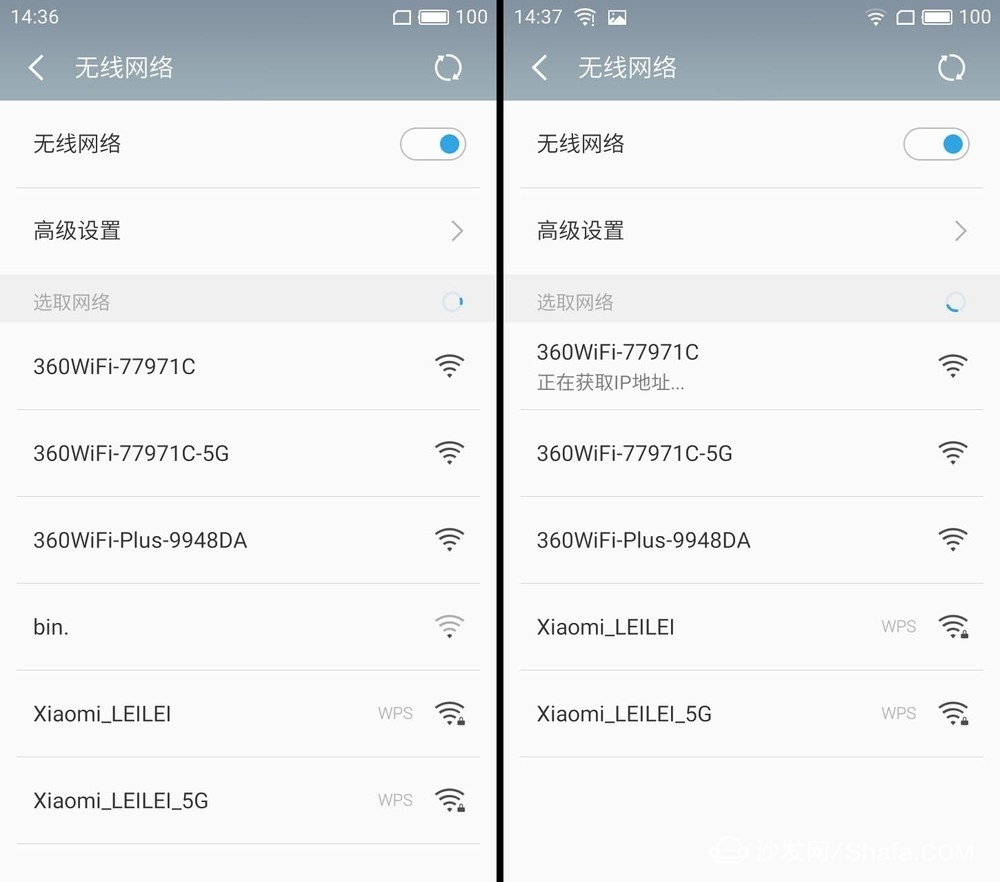
↑ After the two products are ready, three 360-bit WiFi will appear in the mobile phone's wireless network, of which the first two are 360-secure routes, and the name is Plus 360 Extender! First, you need to configure the router. Click on the WiFi that connects 360 directly!
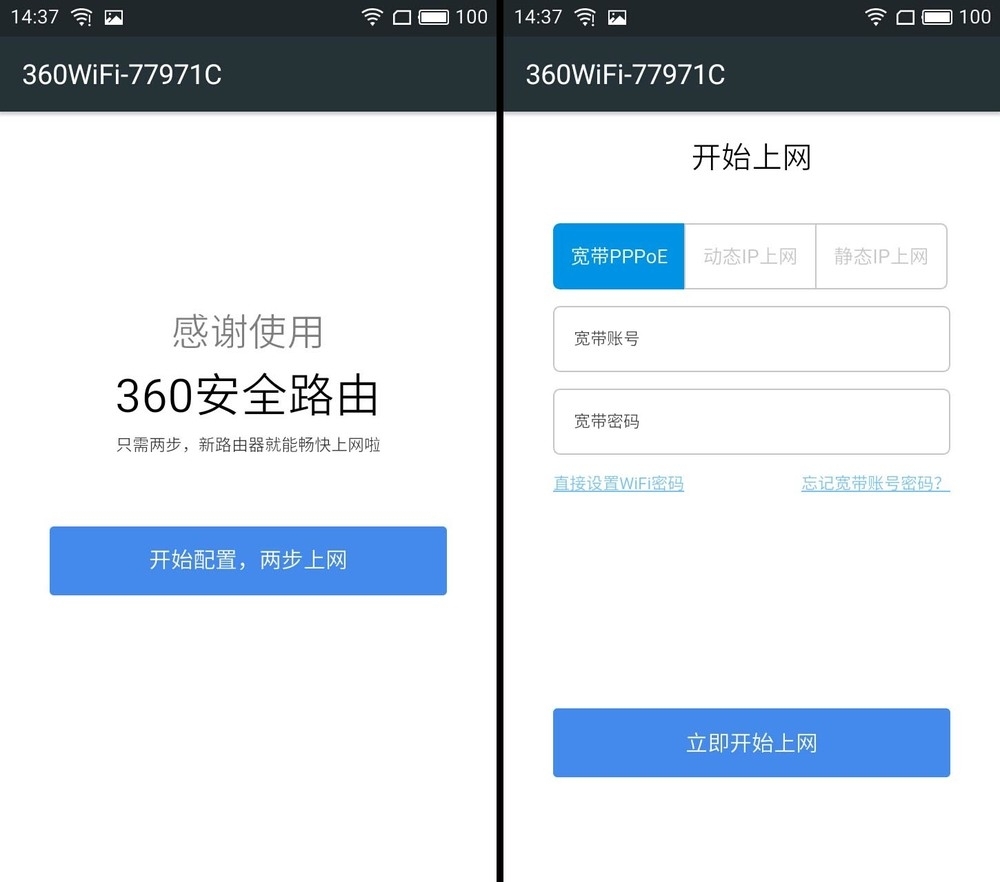
↑ After connecting to WiFi, the mobile browser will automatically pop up the setting interface of 360 security route. After the configuration is started, enter the broadband account password to connect the wired network!
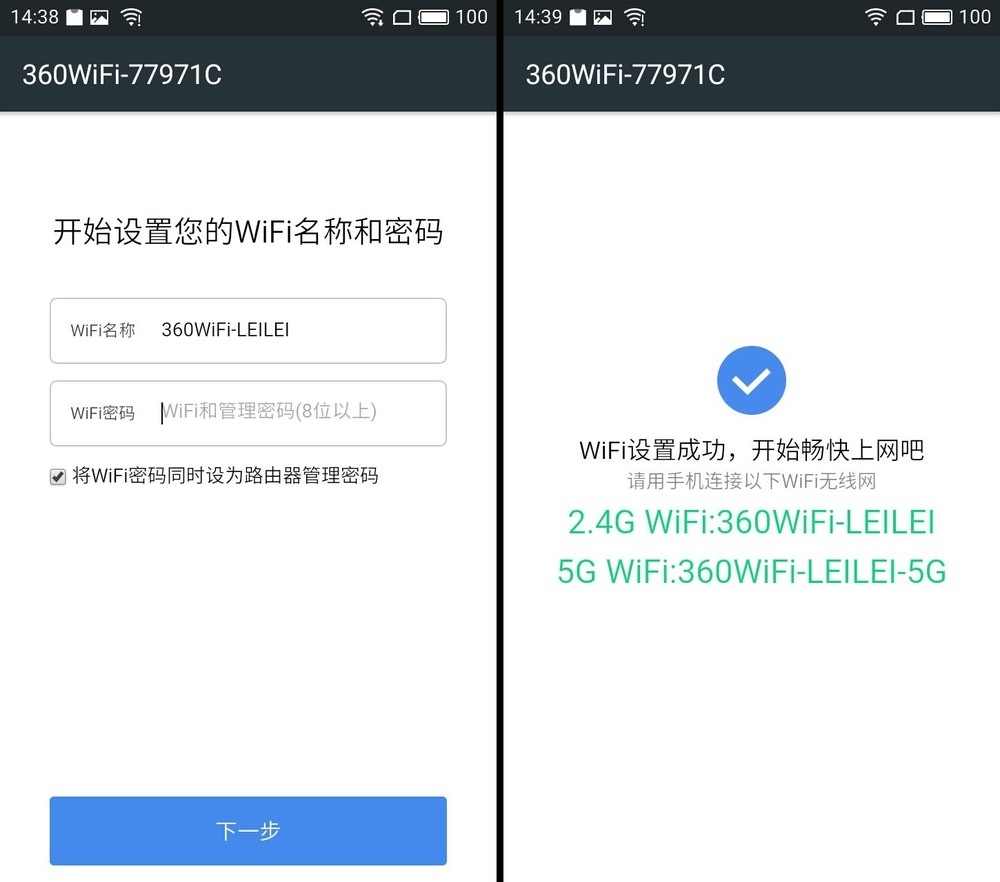
能 Being able to connect to the network is just the first step. The second step is to configure the WiFi information so that it can be used happily! Pay attention to the routing management password if it is the same as the WiFi password! It is recommended to change the password on the router page to a different one!
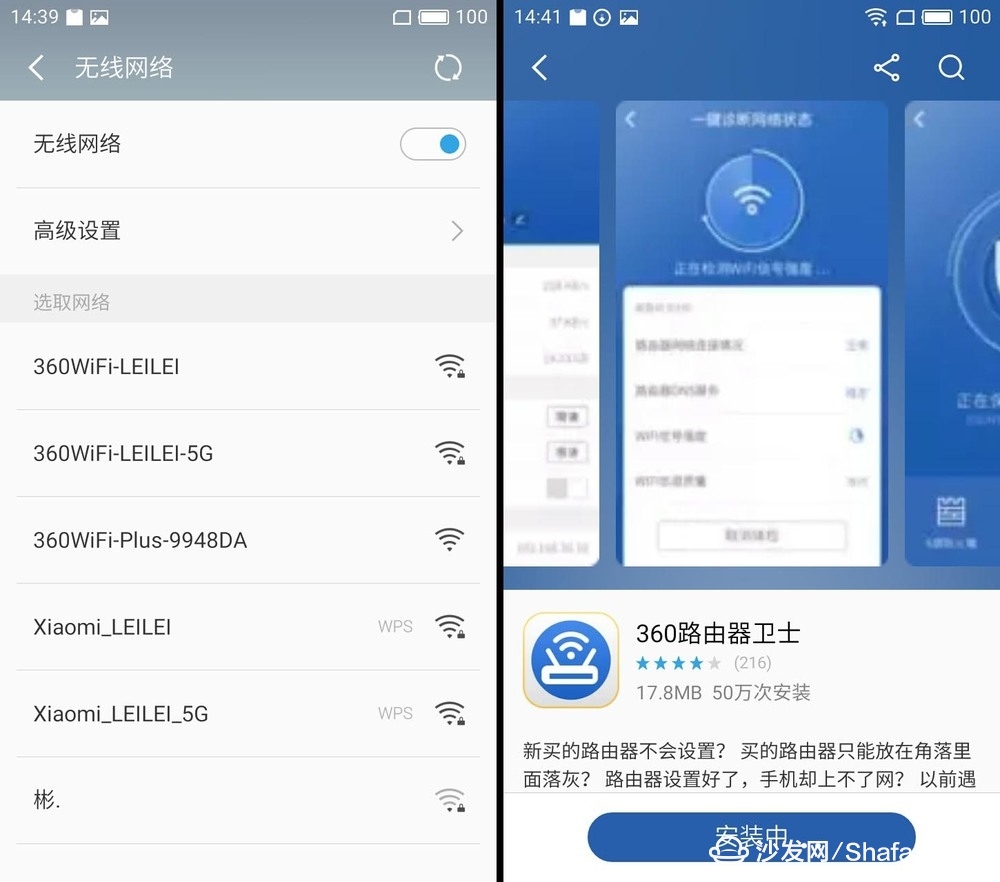
↑ Return to the WiFi settings of the connection, and then download the 360 ​​router guard. Many useful functions are available! Suggested installation!

↑ After installing the router defender, you will be prompted to open it for the first time. Click Start to enter the password. Then it will pop up to detect the unconfigured 360 WiFi expander, directly according to the prompt settings on the line, but because I want to show, so ignore!

↑ 360 security routing main page, there are a variety of useful features, of course, you can also add expanders and new routers! The function is not introduced!
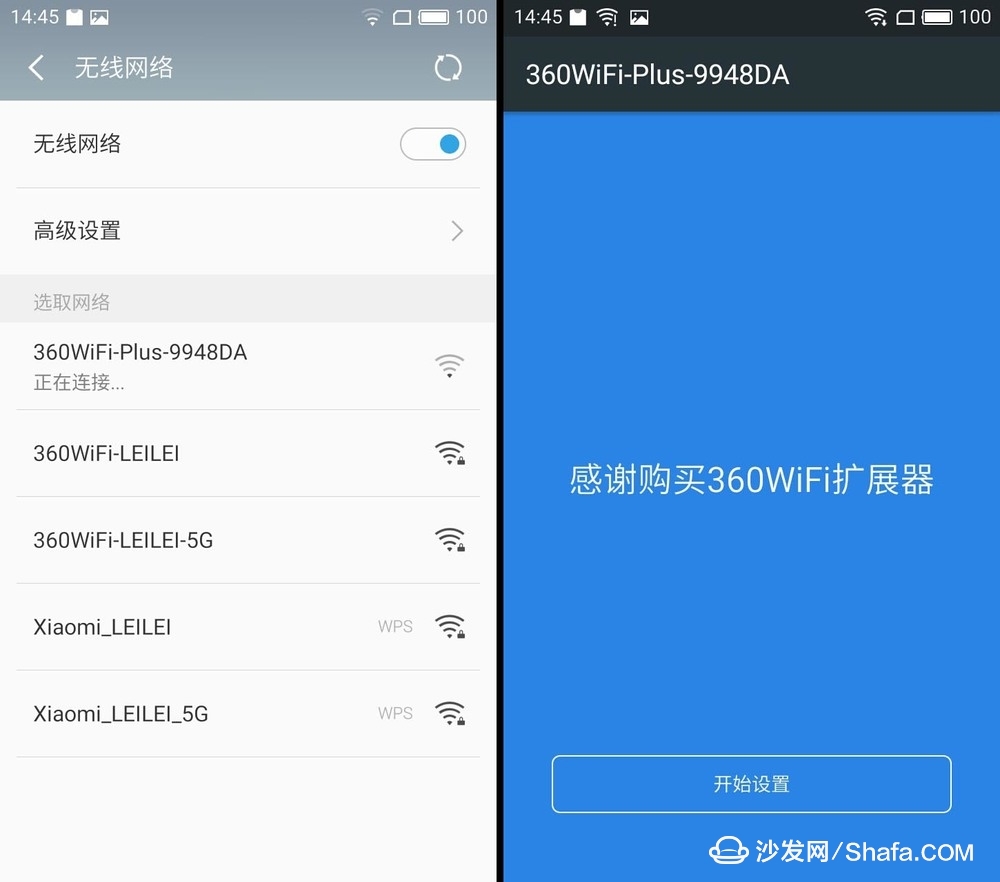
↑ Now configure 360 ​​WiFi extender! Use 360 ​​security routing configuration, connect the expander's WiFi, click on the pop-up page to start the setup!

刷新 Select WiFi signal after refresh, and then input the WiFi password to be connected.
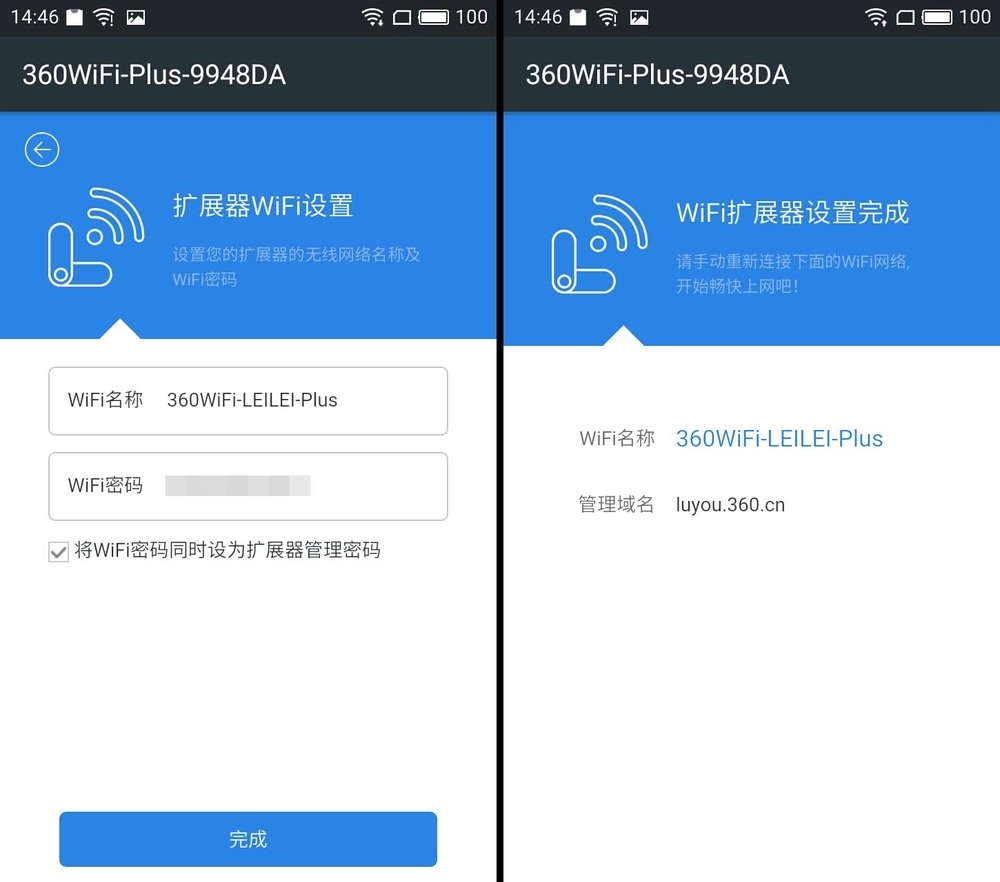
设置 Set the extension WiFi password is OK~
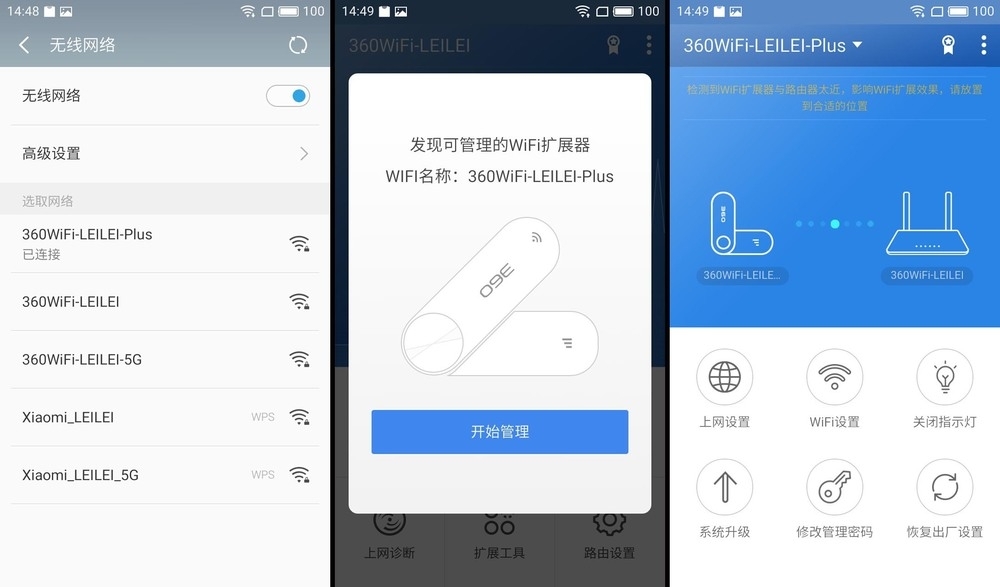
↑ Return to the WiFi of the 360 ​​Extender, then open the 360 ​​Routing Guard again to manage the Extender! Expanders also have a lot of useful features!
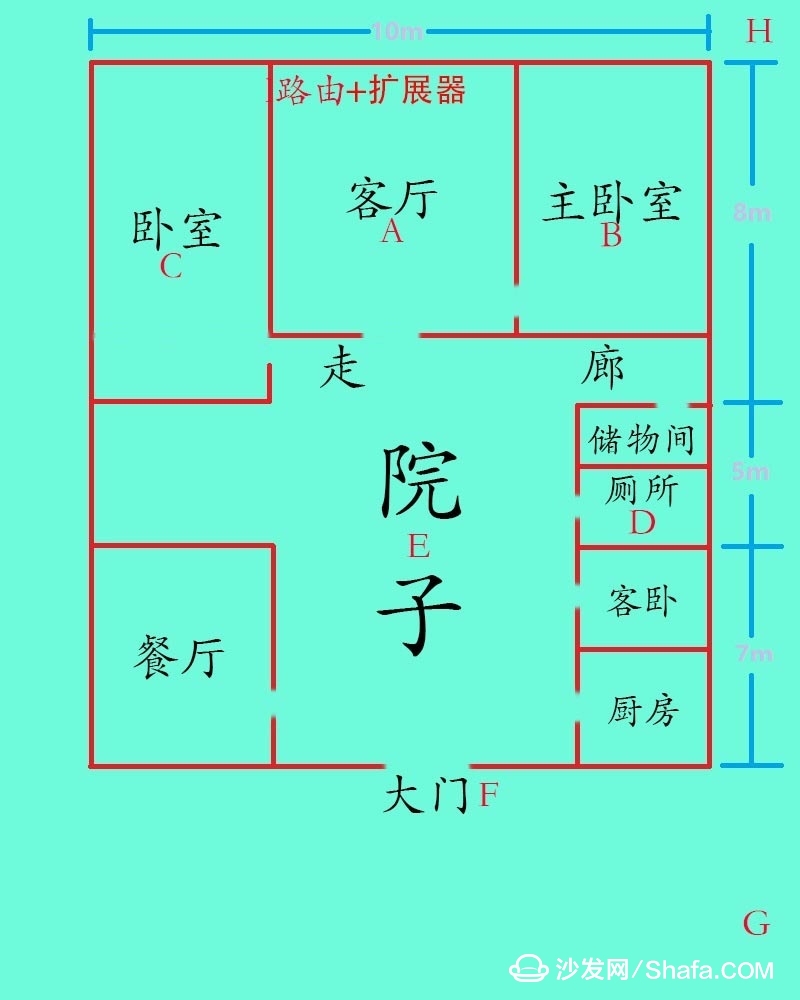
↑ The above is the floor plan of my home, the test site selection, the first is the signal and speed test of the 360 ​​security route and the extender are located in the living room! The following will expand the 360 ​​expander in the restaurant!
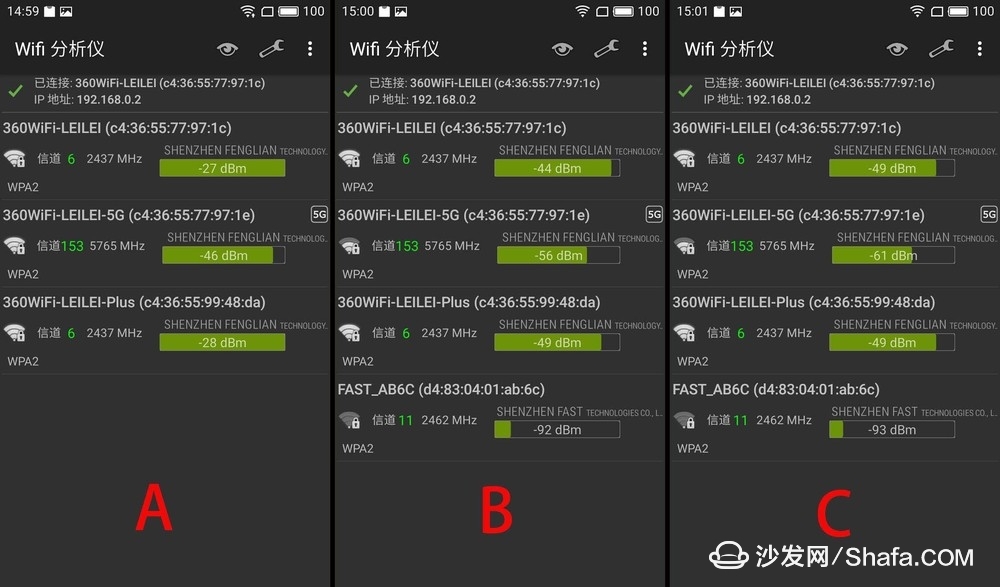
↑ 360-routed and 360-extender signals put together, ABC three-point signals are similar!

ä¿¡å· 360 signal and 360 expander put together signal comparison, DEF three signals are basically the same!
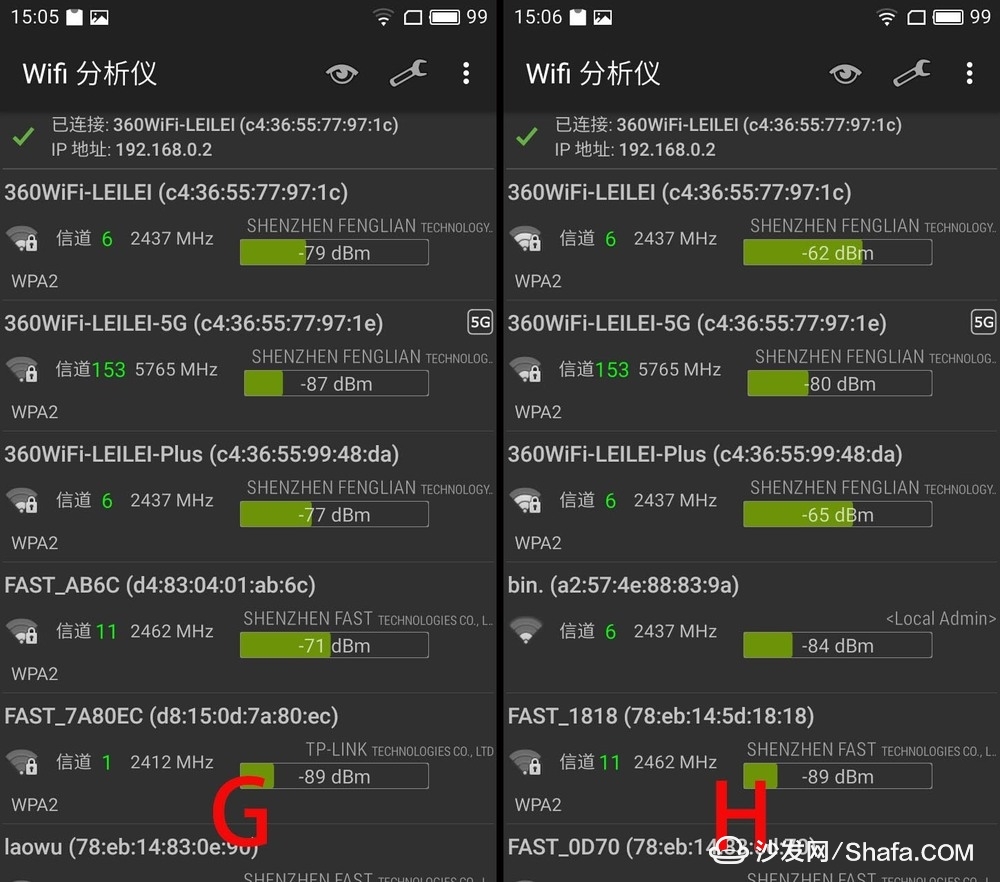
↑ 360 routes and 360 expanders put the signal together, GH is also about two points!
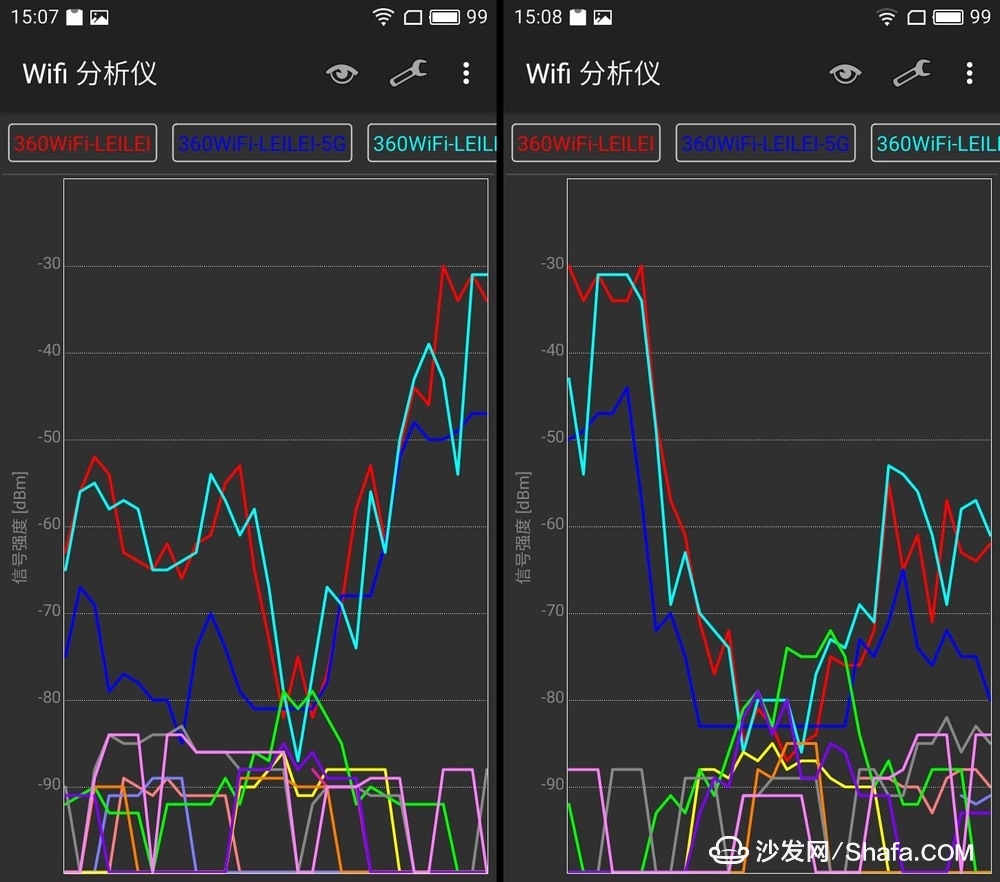
视图 Contrast the view in the test to go back and forth! The red is the 2.4G WiFi with 360 security routing, the red is 5G, the green is the 360 ​​WiFi extender! It can be seen that the 2.4G signals of the two products are basically the same!

↑ My home broadband uplink 5M, downlink 50M! The above is the measured bandwidth!

网 The speed of the router and extender tested at the same location, you can find that the loss of speed after using the 360 ​​expander is still quite large!
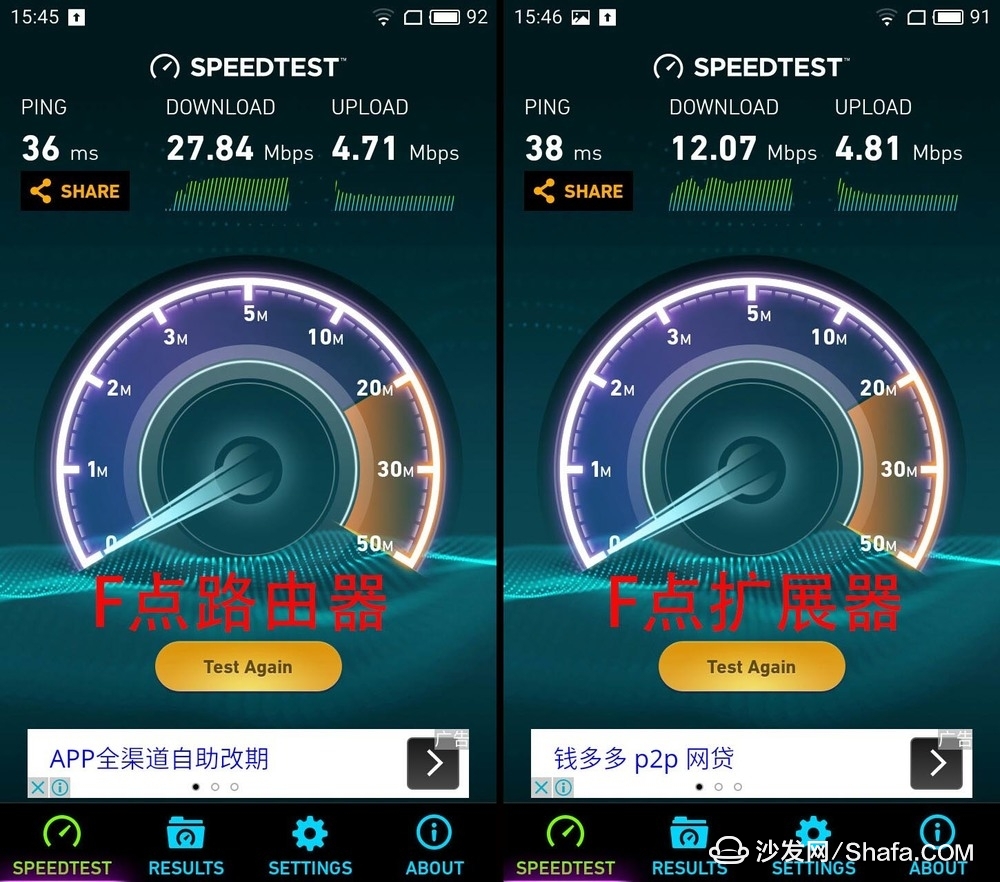
路由 The router and extender test the data of point F at the same location and found that both WiFi have different degrees of network speed loss!

路由 The router and extender test the G point in the same place and found that the speed is basically gone, and it is difficult to support normal Internet access!
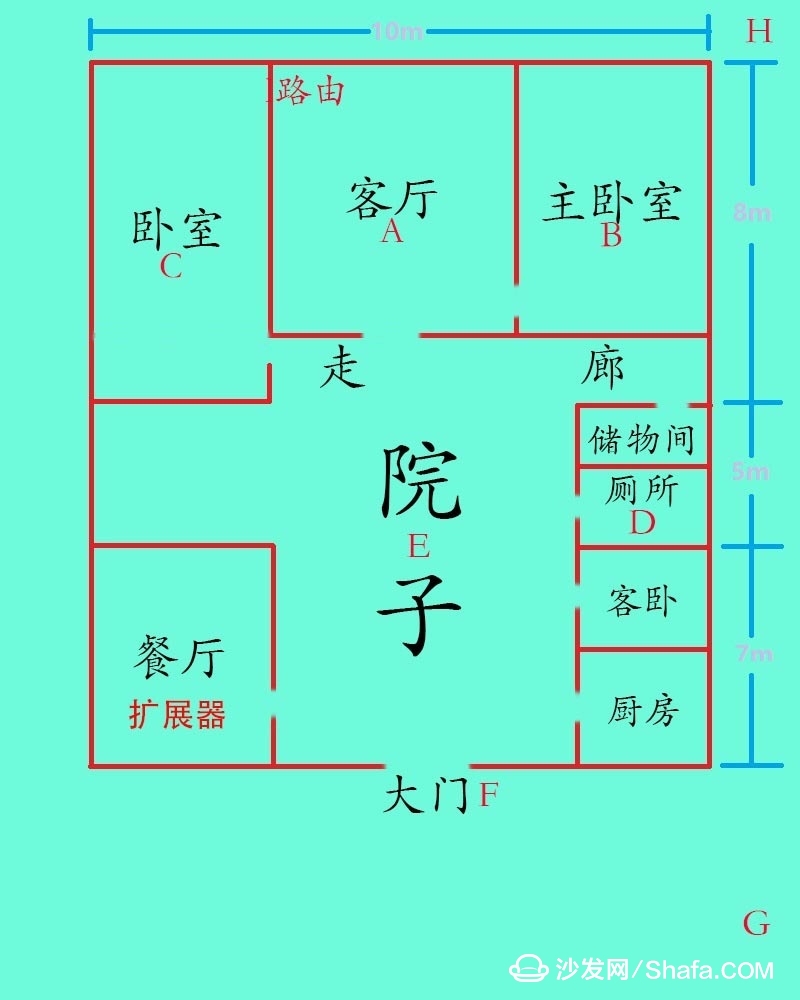
↑ Now that the router is in the living room, expand the 360 ​​Extender in the restaurant!

扩展 The extender can be powered by the mobile phone charger and plugged in!
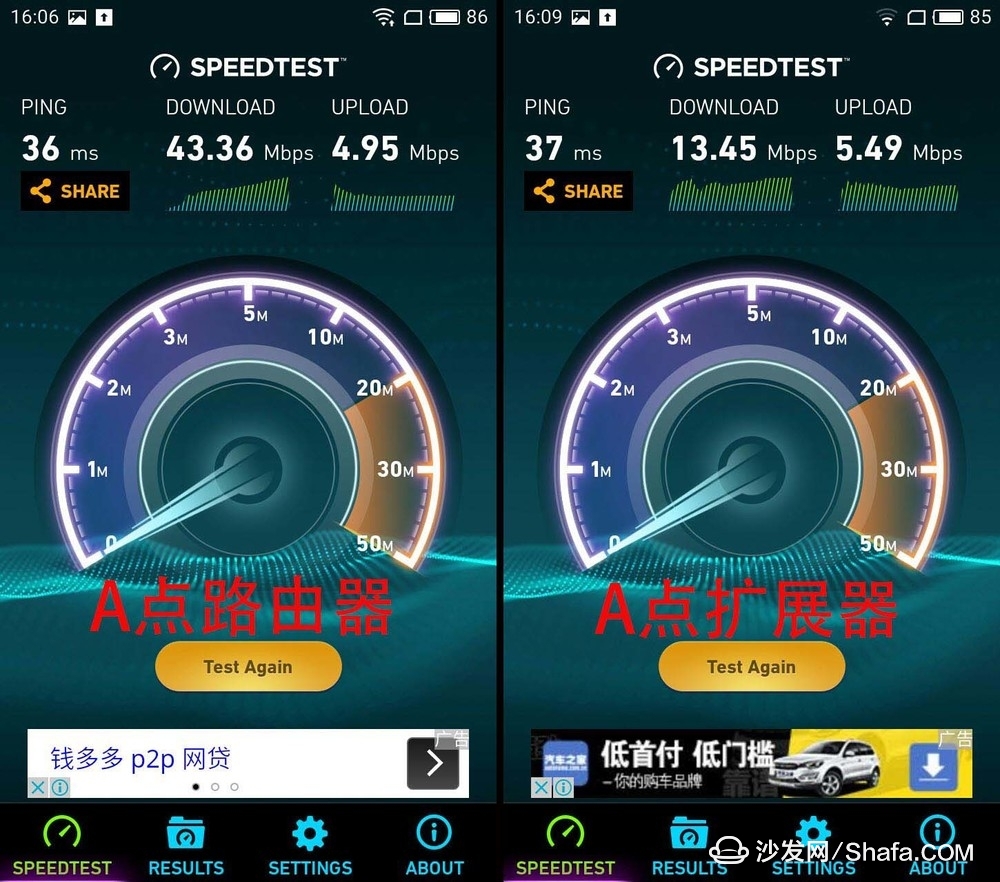
路由 Routing in the living room, the speed test of the extender under the restaurant, A point on the route is still more than 40M bandwidth ~ expander performance is also good, after all, in the restaurant away!
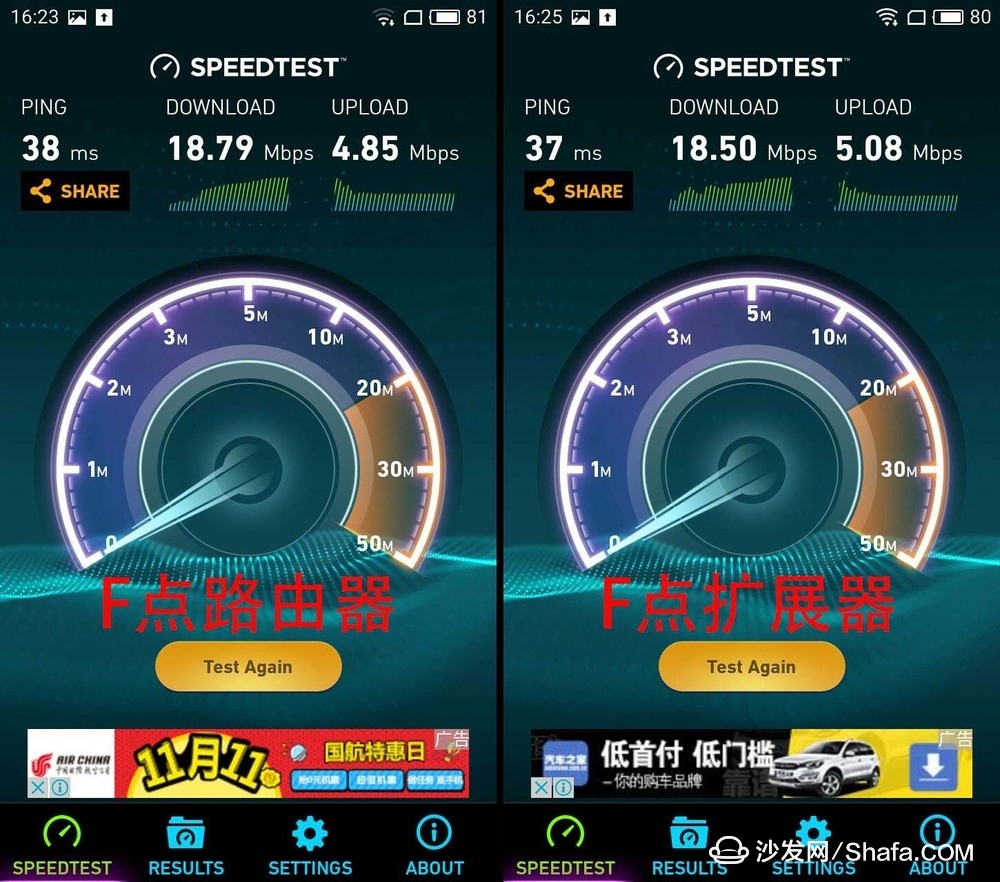
路由 Routing in the living room, when the extender is in the dining room, choose to test the speed at point F. The advantages of the 360 ​​WiFi extender are apparent. The test bandwidth is exactly the same as that of the 360 ​​route!
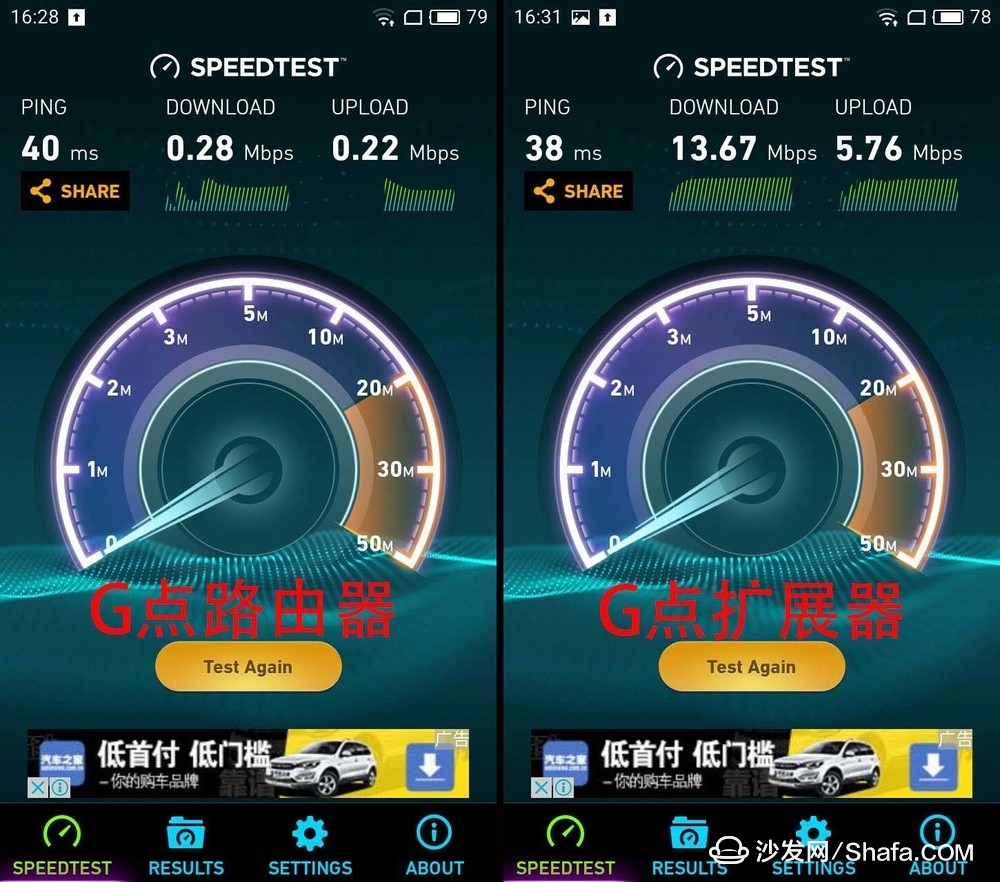
路由 Routing is in the living room. The expander is testing the G-point in the restaurant. At this time, the expander is finally in use. It can be seen that the router has not had much bandwidth because of the weak signal! After the extension of the restaurant's expander, the G-point can be fully tested.

↑ Because of the uncertainty of the WiFi signal, the network speed tests all use the same location, and they are tested more than three times in almost the same time to simulate the normal use!

路由 ABC three-point signal routed in the living room, extender in the restaurant ~
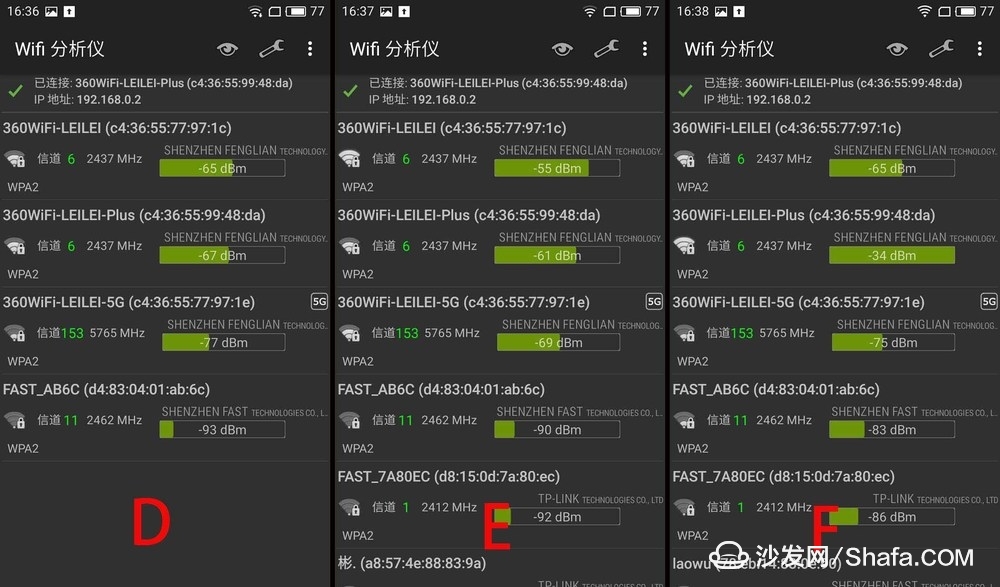
路由 DEF signal in the living room, extender in the restaurant when the three points ~

路由 GH two-point signal routed in the living room, extender in the restaurant ~
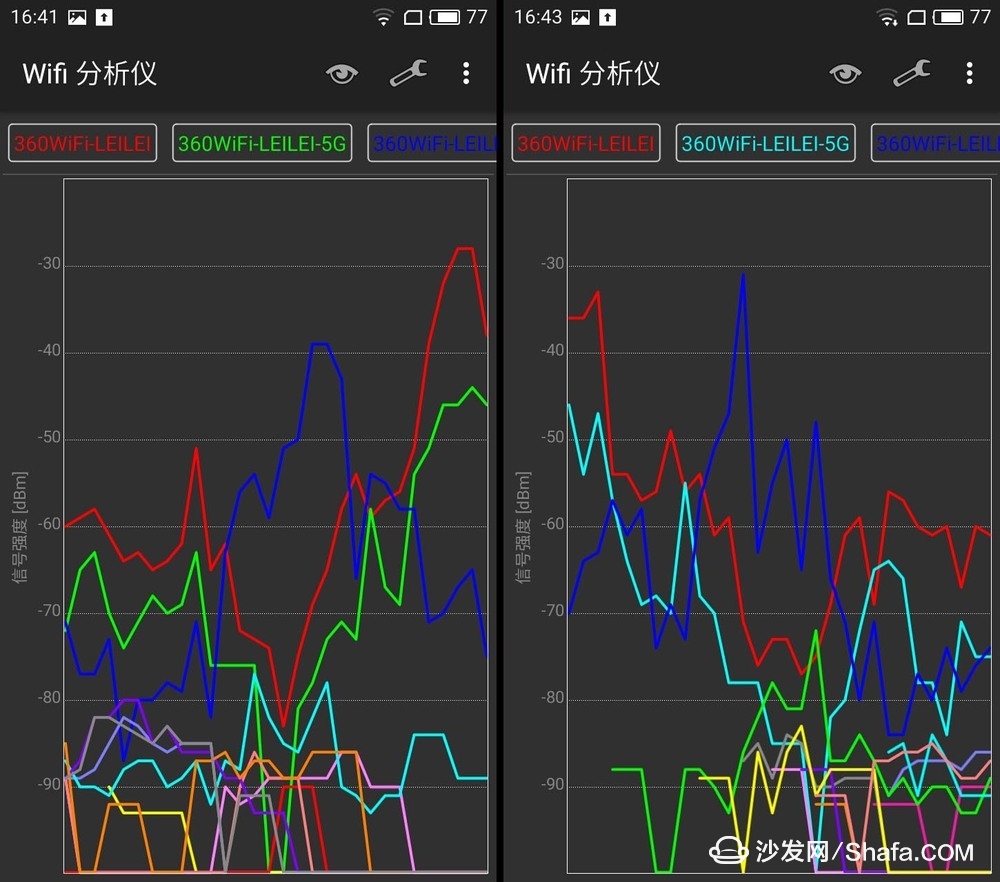
路由 Route signal view in the living room, extender in the restaurant when walking back and forth!
Finally: It can be seen through the test that the 360 ​​security route and the 360 ​​WiFi signal are still similar, but after the expansion through the 360 ​​expander, the network speed has a large degree of loss! However, in some places where routing is difficult to cover, the expander still plays a very important role. For example, at point G, the 360 ​​security route signal is weak and cannot be accessed normally. However, after the expansion of the 360 ​​WiFi extender in the restaurant, the G point can also be enjoyable. Internet play! So this gadget is still very practical! Speed ​​loss can also be understood, after all, the difference in wireless signals due to the environment is indeed great!
Smart TV/box information can focus on smart TV information network sofa butler (http://), China's influential TV box and smart TV website, providing information, communication, etc. on TV boxes, smart TVs, smart TV software, etc. Answering questions.
Labeling Machine,Label Making Machines,Label Sticker Printer,Label Printing Printers
Kunshan Bolun Automation Equipment Co., Ltd , https://www.bolunmachinery.com