COOLERMASTER CoolMaster MasterKeys Pro L Mechanical Keyboard (Non-RGB) Unpacking
In August, Ben U finally became a 24-year-old old man. Under the multitude of questions from the Queen's adults, he offered a wish to use a keyboard as a gift.
At the beginning, this U just locked the original factory green axis as a simple setting.
Gaussian put 87 keys. I knew GANSS because there was a crowdfunding 399 with RGB before but I actually missed it, but I heard it was good quality so it was a bit long grass.
So, after seeing the Queen, the adult said something, too ugly, not enough forcing. . .
Well, then I continue to search for open Jingdong search "mechanical keyboard", select the green shaft, cherry shaft, the price from low to high, you can see these.
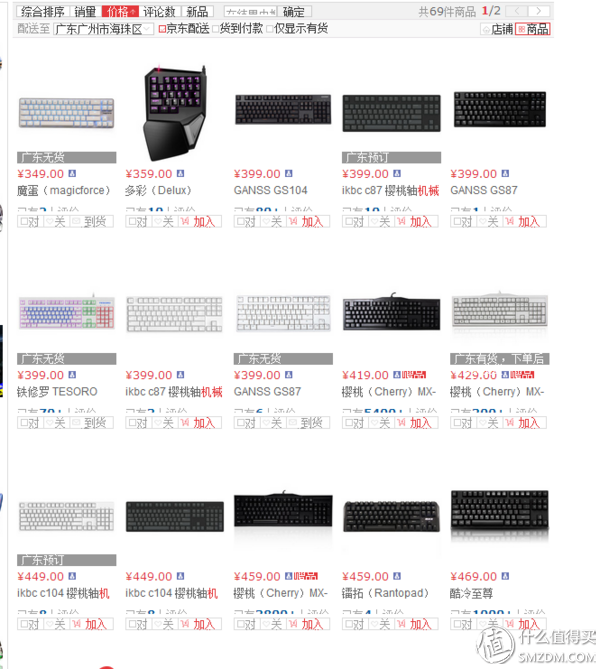


So I chose one more condition and had a backlight.
The Queen felt pretty good but according to his understanding of me for many years, he would think that the keyboard would be very dirty on my hands, and he would continue to fou. (At the same time, I found that the original axis is far from the original axis.)
The Queen's adults were overwhelmed by my aesthetic and could only be selected by my parents. She picked me up for two, if there is no backlight to 87 of this election
To choose this for the backlight 104
The Queen does not understand the keyboard, but the fans choose to be cool, so since then I must obey her will by obeying the Queen's instructions!
So I decided to do this, although the Queen still felt a bit ugly, but still compromised me to hahahahahahaha.
First of all, thank the Queen's adult birthday gift.
Well back to the topic, I chose this keyboard to consider the following factors.
1. I'm working on a basic version of BenQ's Telescope, original black
2. The big carriage return of my telescope is a bit broken, but I cannot find a keyboard that can be replaced
3. I want to move a new office
So I decided to either buy a new keyboard at home and take the old one back to the company, or buy a new keyboard directly to the company.
The former can choose the green axis (loud), backlight, 104; the latter need to choose the red axis, non-backlight, 87
Later I decided to take the black shaft back to the company so I bought the former, but RGB Nagasa I can not accept but I also like the bright mode of the RGB chip.
So the final choice is the MASTERKEYS PRO L White Edition.
8.15 orders, 8.16 received, Pidianpidian is very excited to take it back!

I originally thought that Jingdong would use plastic bags in the form of boxes, so big plastic bags would feel good too.

Open the outermost layer and see the box directly! The box did not touch the mark.
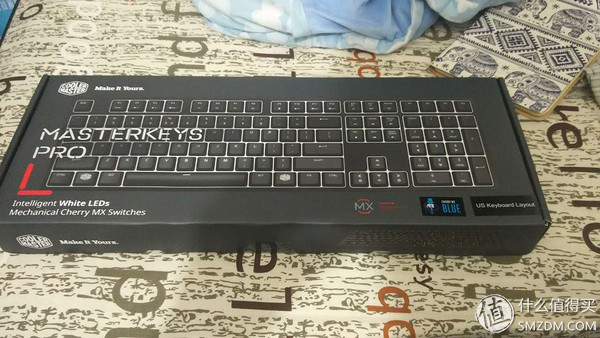
The place where the seal was seen was so cool that this second hand East did not give me second-hand! (But after all, the new keyboard should not have returned so much.)

Lifting his skull, he saw a dust bag. What was in the dust bag? !

The keyboard under the dust bag reveals the true capacity, and the sound of crisp and clear ticking is much better than that of the black shaft!
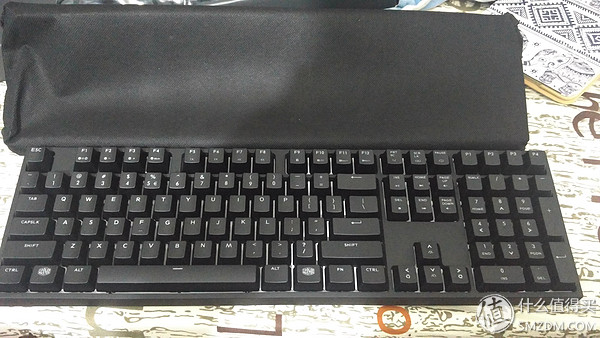
Of course, in addition to the keyboard there will be some small things, a pluggable line and a wire puller, steel wire pull keys to speak the truth will be a little better than plastic (probably?)

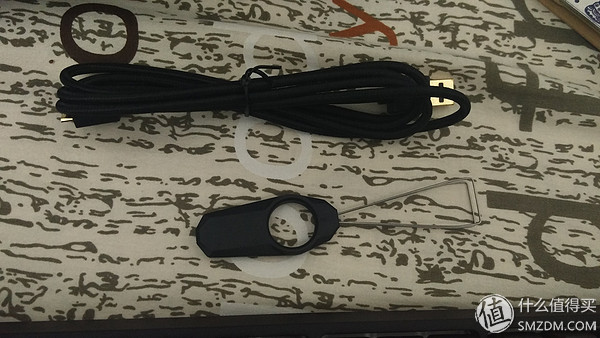
The keyboard is a USB connector is the use of gold-plated, in fact, I do not know if there is any use, so I have Baidu


It looks like a pinch in Sri Lanka.
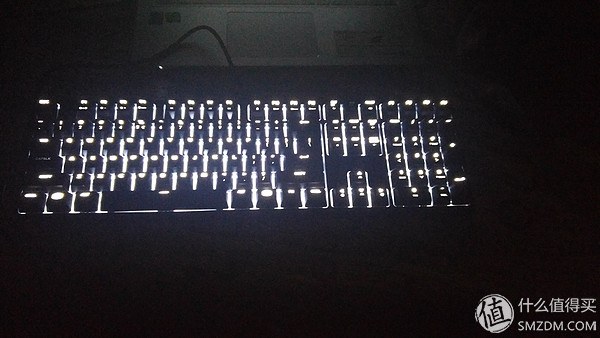
The light effects emitted by the slag cell phone, in fact, the adjustable light brightness and the reflective properties of the white steel plate will not allow the light to have the effect of obvious spillage.





The official display of the lighting effects, the video can be seen in Jingdong, the lights can be self-programming, when learning to keyboard light into UC as 233333
Well, there are also a dozen days of use. Summarize the experience.
Advantages: 1. The kind of crispness of the blue shaft is really different from the black shaft, and the typing is really cool.
2. The lighting is very cool, and various light ways to meet different scenes, I am very satisfied with this
3. The price is more cost-effective, the price of 599 can buy a second flagship, in addition to RGB other are the same with 999 ah!
Disadvantages: 1. Typing fingers for a long time is indeed tired, such as this thing hit me for an hour, the fingers are really a bit tired.
2 simply from the appearance of the norm, there is not a big feature
3. If you send dust cover instead of dust cover may be better!
The last sunbathe and love, took a few days off with the Queen went to Sanya, IHG in the Mid-Peninsula, knowing the birthday after sending the room layout and cake.


Well, thank you very much for your patience to watch a running account.


Educational projectors are mainly aimed at classroom teaching by school teachers; traditional projectors are not easy to carry. Due to the naughty students in school classrooms, projectors are not safe to place in classrooms and are easily damaged by students. The portability of educational micro-projectors makes up for teaching Vacancy, it is convenient for teachers to give lectures and only need to store the materials in the projector and show them to students for teaching, saving the trouble of textbooks and handwriting with pens and chalks. Its general weight will not exceed 0.2Kg, and some do not even need fan cooling or ultra-small silent fan cooling.
Educational projectors need to have:
1. Clear handwriting Educational projectors most often display text and images, at least a resolution of 1024*768 or more, and a contrast ratio of more than 3000 lumens, so that students in the back row can see the projection clearly
2. Short-focus large screen;
3. Accurate color;
4. Easy operation;
5. Features such as multiple connection methods.
education projector,education use projector,smart education projector,best education projectors,projector for education
Shenzhen Happybate Trading Co.,LTD , https://www.szhappybateprojectors.com