Conference pickup guide: seven venues + seven solutions

InfoComm China is one of the largest audiovisual industry events in China. The show focuses on global solutions and world-class technology. As one of the focuses of infoComm, “fixed installation products†have been widely concerned. On April 13, 2016, InfoComm China 2016 was grandly opened at the Beijing Convention Center. On this occasion, Shu Erjun wants to share some relevant content through the following article to readers!
Companies, governments, and institutions place great emphasis on the clarity of meetings, and different applications often require different systems. As the audio/video workload of IT staff has increased, many of them have to start learning analog audio technology in addition to digital technology, including how to choose the right microphone. This article is written for those who are responsible for managing the conference sound system and can be read by readers with or without IT or audio/video expertise.
Factors to consider when choosing a microphone To develop the best conference audio solution, consider the following factors:
• Meeting room size • Number of participants • Number of speakers • What is the presentation form “presentation form�
• One-to-many: one person speaks to a group of people (eg lectures)
• Many-to-many: all participants are free to discuss (eg open forum)
• Hybrid: a special form of many-to-many communication, with limited use of microphones or in a certain order (eg city councils, courtrooms, conference rooms and workshops with audiences)
In addition, consider whether you will use sound reinforcement equipment.

Here's a quick guide to choosing a microphone in seven common meeting environments where you can find the one that best matches your desired meeting venue and see suggestions.
Small meeting room
Location introduction: usually a small room for 4 to 8 people with a table in the middle.
Sound reinforcement system: Generally, such a conference room does not need a sound reinforcement system, but sometimes a remote audio/video conference is required, and a portable or fixed sound reinforcement device can be provided.
Microphone: This type of conference room does not have a power amplifier system, so it is best to use a regional sound pickup. If you don't have a proprietary stand-alone microphone, you can configure several wired or wireless interface microphones on your desk. You can also hang one or two small condenser microphones a few feet above the table.
General meeting room
Location introduction: The area is larger than the small conference room, which can accommodate 6 to 30 people. One or more tables are placed in the middle. The participants can sit around the table to see each other.
Sound reinforcement system: If the sound in the room is good (no excessive reverberation), no sound reinforcement equipment can be installed. However, recording or conference calls are generally required, so a microphone needs to be installed.
Microphone: If you are using more than four microphones, it is recommended to turn off the microphone when not in use. The easiest way is to use a microphone with a switch that is controlled by the speaker himself. In addition, a dedicated discussion system or automatic mixer can be selected to reduce the burden on the participants so they can focus on the meeting itself. In the discussion system, each microphone station is equipped with a small sound system, which can eliminate almost all noise feedback, and also facilitates the participants at both ends of the long table to clearly hear each other's voice.
Most people tend to have a desktop microphone for each participant, but usually two people share a single microphone. Interface microphones can be chosen, but gooseneck microphones are the preferred choice for general conference rooms, avoiding the microphones being drowned in piles of documents. If the table is mobile, a wireless desktop microphone can be used for quick and flexible debugging. The conference host should use a headset or lavalier wireless microphone.

Training room or classroom
Location introduction: A typical one-to-many exchange place with up to 30 student seats or tables facing the coach or lecturer.
Sound reinforcement system: The larger the venue, the stronger the reverberation effect, the more you need to install sound reinforcement equipment in front of the venue and face the students. If the venue is small, the sound system may not be installed, but a pickup device is still required to meet the needs of streaming, video conferencing or live recording. The clarity of the sound is critical to the learning environment.
Microphone: The instructor may stand in front of the podium during the lecture, but in more cases move back and forth to use the blackboard, whiteboard or other teaching tools. In order to avoid the fatigue of the handheld microphone, a head-mounted or lavalier-type wireless microphone should be selected.
Student questions can be addressed by installing a separate microphone on a table or stand, or with a handheld wireless microphone that is passed between students. The pickup device can be installed above the seating area only in a venue where sound reinforcement equipment is not installed and sounds good. If there is more interaction in the classroom, you can install a desktop microphone and have an automatic mixer or discussion system.
Report hall
Location introduction: The lecture hall can be regarded as an enlarged version of the classroom, which can accommodate more than 50 spectators. The large lecture hall can accommodate more than 200 people and usually features stepped theatre style seating.
Sound reinforcement system: There is no need to equip the audience with sound pickups in the lecture hall, but the amplifier system must be installed to ensure high definition. Given the relatively fixed use of the lecture hall, consider installing a dedicated system.
Microphone: As in the classroom, the speaker should use a head-mounted or lavalier-type wireless microphone to ensure that both hands can move freely; a gooseneck or sitting microphone can also be installed on the podium. Handheld wireless microphones are also a good choice if the speaker does not often use visual aids.
In the lecture hall, when students ask questions, other students and lecturers may not be able to hear clearly, so it is more challenging to deal with students in the lecture hall. The ideal method is to install one or two dedicated microphones in the aisle, and the position should be set to the minimum of the noise feedback. Alternatively, it can be equipped with a freely transferable wireless handheld microphone. Although it is contrary to the design of the power amplifier system, it can ensure a moderate distance from the speaker and relatively reduce the noise feedback.
If necessary, the instructor can be equipped with a dedicated monitor speaker to hear questions from distant audiences in the lecture hall. As mentioned earlier, in a venue where a sound reinforcement device is configured, picking up a viewer's question with a suspended microphone may be problematic unless noise feedback can be eliminated.
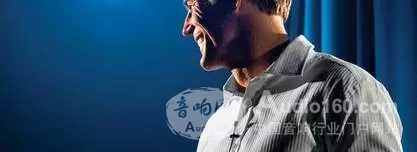
video conference
Location introduction: In the video conferencing system, audio/video signals can be transmitted to multiple locations simultaneously through a telephone line or a broadband network, enabling people in different locations to communicate in real time. It helps with meetings and training.
Sound reinforcement system: There are two types of systems: dedicated systems and desktop systems. Both traditional and enterprise VoIP systems are available.
Microphone: The biggest sound problem in a video conference is usually related to the microphone position. Long-distance microphones are hollow and fuzzy, and are prone to echo problems. Placing the microphone in a position away from all participants can improve sound quality and enhance acoustic echo cancellation (AEC).
In general, the sound reinforcement device of the conference call is the same as that of other live sound reinforcement devices, and attention should be paid to minimizing the appearance of the exposed microphone.
Boardroom
Location introduction: The boardroom is different from the general conference room. It is usually equipped with a complete control system, so that the participants can concentrate on the conference content and avoid distractions due to audio-visual equipment. Typically, room designers will set up AMX, Crestron or Extron control systems so that all devices can be controlled via a touch screen remote.
Sound reinforcement system: can only be used in video conferencing systems or video playback systems.
Microphone: In the boardroom, the microphone is a common piece of equipment that can be used for conference calls and recording of conference content for archival purposes. Automated microphone systems are also very common, and you can record meeting content without having to schedule an operator on site.
In addition, the appearance of the effect is also an important factor to consider. Installing a fixed microphone requires wiring and requires drilling on an expensive conference table, which is troublesome. As a result, desktop wireless microphones are gaining popularity in boardrooms. The microphone device can be removed when not in use. In addition, a variety of microphone devices are equipped with audio encryption technology to meet security needs.

City councils, courts and large conference rooms
Location introduction: The larger the conference room, the more advanced the system. Meetings in such venues are usually hosted by a chairperson, and there are also audiences, so an integrated sound system with advanced features is required. International conferences require more systems because they require translation.
Microphone: It is recommended to start with the installation of an automatic microphone system. Minimize the number of microphones open to maintain sound clarity and ensure that every speaker is heard. In addition, many automatic microphone systems can be set up so that the host's microphone has a higher priority than others.
Use the discussion system or conference system to improve device performance. These systems solve the sound reinforcement problem by installing a small speaker on the base of the desktop gooseneck microphone.

Due to the particularity of each venue, the above guidelines do not apply to all venues. Some venues have very specific requirements for sound systems.
DMX Controller
MA Black Horse DMX Controller lighting console
Technical Parameter
1.Intel core 3 generation processor Inter(R) core (TM) i5-3380M CPU
2. 120 GB solid state disk, 8 GB memory, corn I5 motherboard
3.standard 6 DMX output ports and MIDI interfaces, 3072 DMX channels
4. Built-in two 19-inch high-definition touch screens
5.21 program playback putter, 42 program storage function keys
6. 1 main control dimming wheel, 4 attribute coding wheel
7. 1 mian control putter, 2 AB putter
8 Hydraulic screen Angle adjustment support structure
9.size: 82*680*130mm, G, weight: about 56KG with flycase
Our company have 13 years experience of LED Display and Stage Lights , our company mainly produce Indoor Rental LED Display, Outdoor Rental LED Display, Transparent LED Display,Indoor Fixed Indoor LED Display, Outdoor Fixed LED Display, Poster LED Display , Dance LED Display ... In additional, we also produce stage lights, such as beam lights Series, moving head lights Series, LED Par Light Series and
Controller Series,DMX Controller,Console,DMX Console
Guangzhou Chengwen Photoelectric Technology co.,ltd , https://www.cwstagelight.com