JDRead e-book - portable and easy to read anywhere, anytime
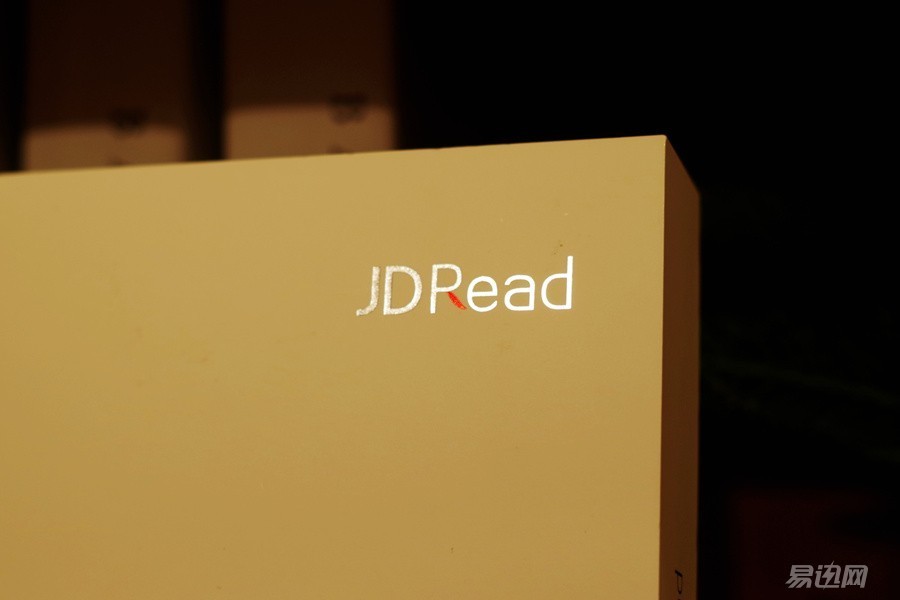
In this age of universal reading, it seems that the array of paper books can no longer satisfy the busy life of modern urban people who are composed of countless hurried paces. The cultivation of good reading habits is indispensable in people's lives. The phenomenon of carrying paper books in the past has gradually been replaced. It is not that people do not like to read, but it is sometimes very heavy or inconvenient to bring several books at the same time; as the rapid popularity of mobile phones, people will start to use mobile phones. On the related reading, but people are still not satisfied with the use of mobile phones to read; then e-book readers will be quietly released.

JDRead is a new generation of e-book readers jointly created by JD.com and Bossing Technology in 2016. It successfully received more than 18,000 readers through Jingdong Crowdfunding Co., Ltd. during the initial publicity. This shows the popularity of Jingdong e-book readers. The degree is quite high. Readers can use JDRead to find and read their own book resources on JD.com's e-book platform Jingdong Reading. The slogan “Learning to visit the world†also fully reflects the huge resources brought by Jingdong e-book reader.
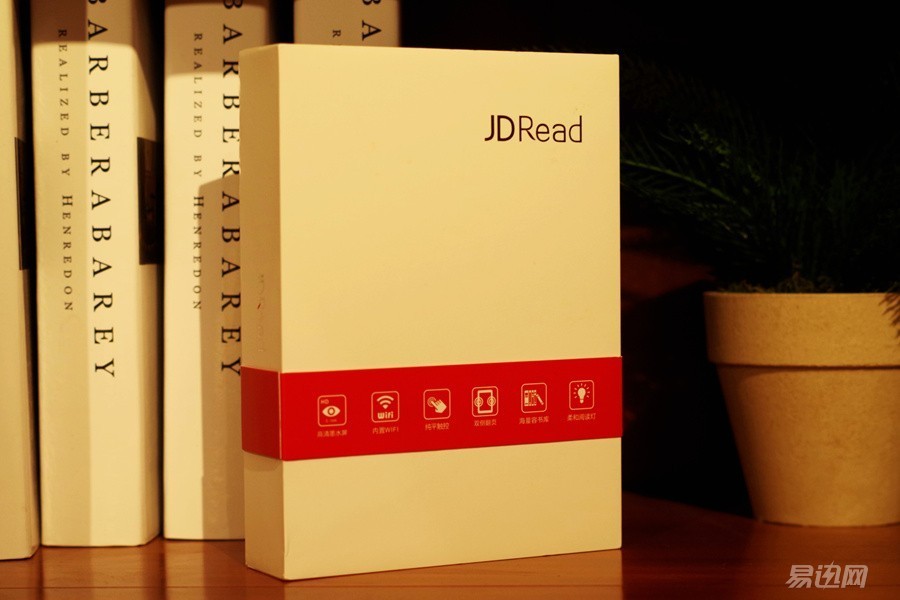
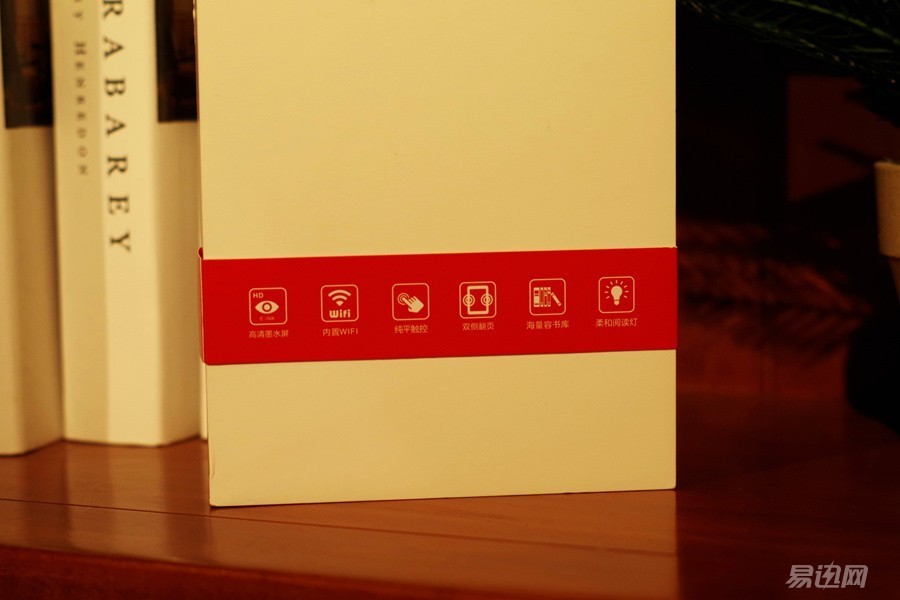
The combination of the white world cover and the outer packaging box with the red paper strip makes this e-book reader particularly conspicuous. The paper strip shows the characteristics of the product in brief. People can get a preliminary understanding and understanding of it.
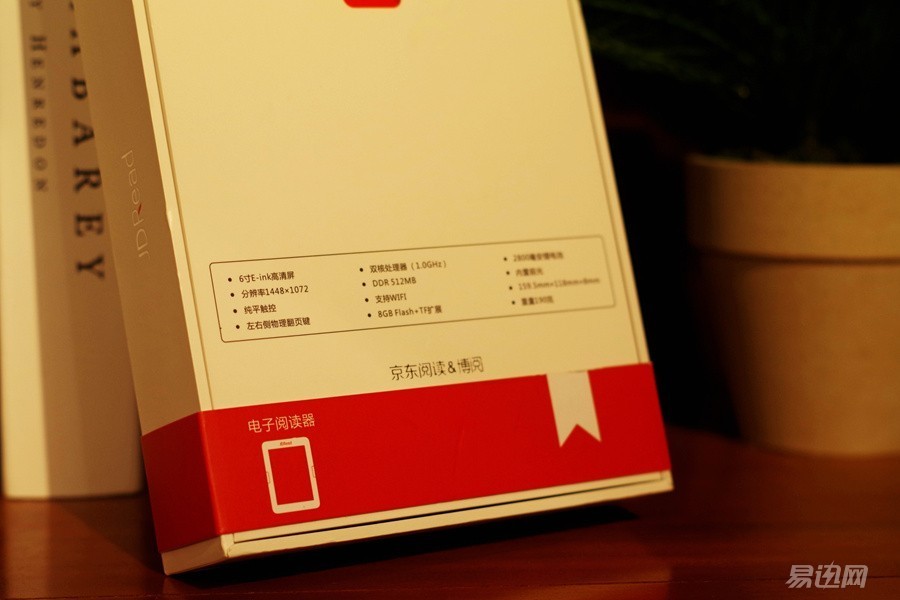
Jingdong e-book uses the E-ink display as the same type of reader on the market. E-ink display is what we commonly call electronic ink screen. JDRead uses 6-inch 300PPI high-definition touch ink screen, based on E-ink. Reflectivity and contrast are better. If the user reads under bright light including direct light, the text and pictures can be clearly seen, and for a period of time reading, the eyes will not feel uncomfortable and produce glare.
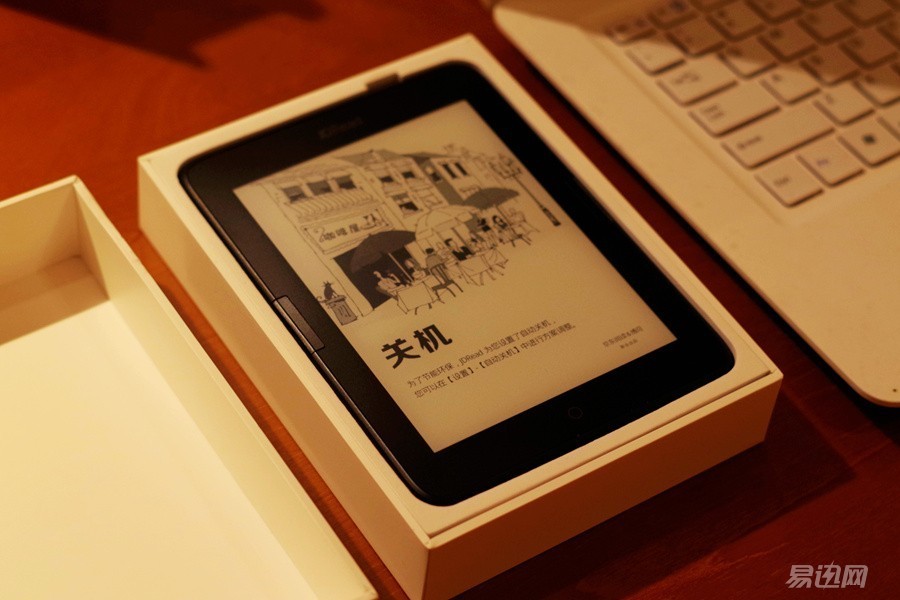

The overall size of the JDRead e-book reader is 159.5mmx118mmx8mm, equipped with a 1.0GHz dual-core processor, DDR 512MB, 8GB of body memory and 32GB of high-capacity expansion, with a 1448x1072 high-definition resolution, the battery uses a capacity of 2800 millimeters An lithium battery, the whole weight of 190 grams. The front panel is a transparent flat cover design, and the back surface is made of skin-like material. Finger marks or environmental dust generated during use will be more likely to stick to the surface.
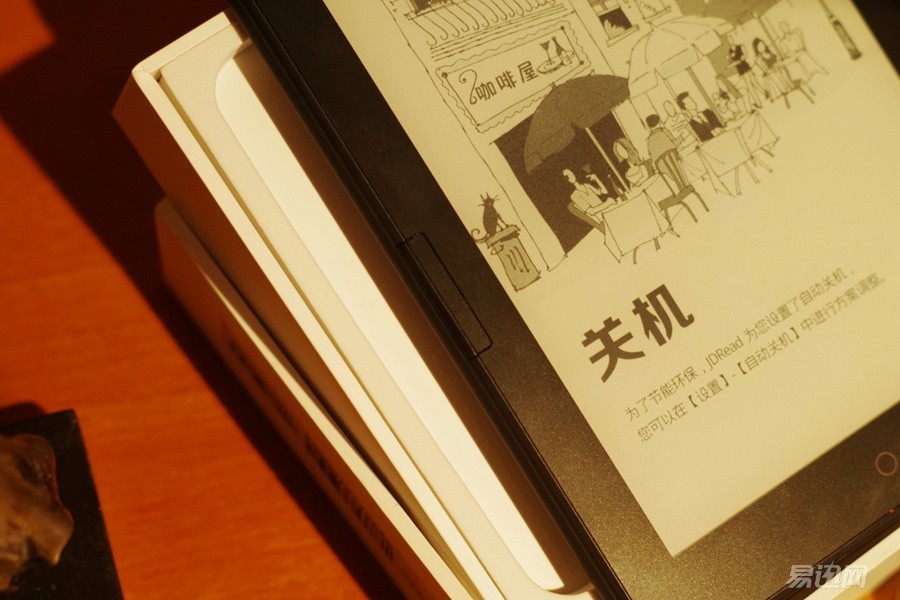
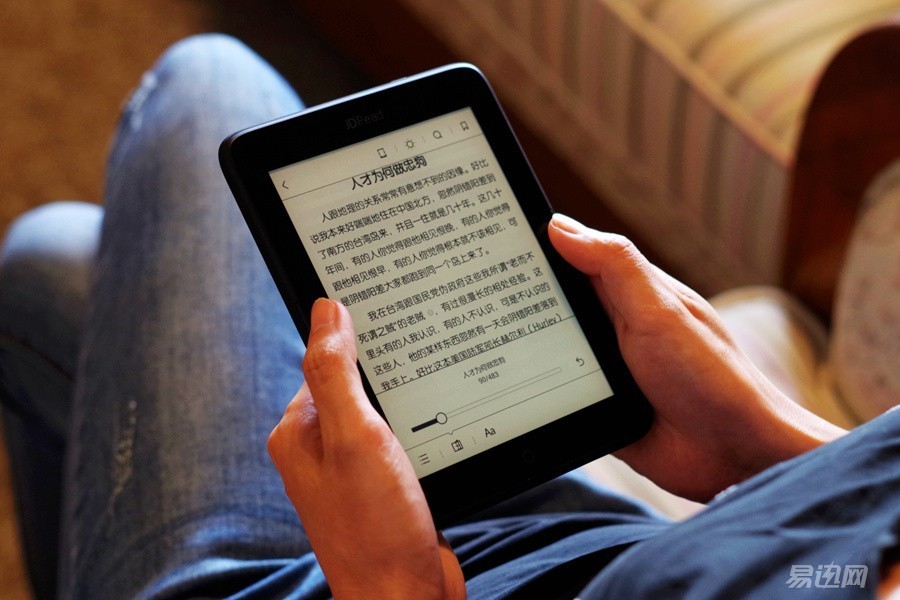
The e-book reader has a bar-shaped physical button on the left and right sides of the front panel, and the user can control left and right pages by pressing. The page-turning physical buttons are completely in line with the user's habits. While holding the reader in both hands, the fingers can be naturally and comfortably placed on both sides.
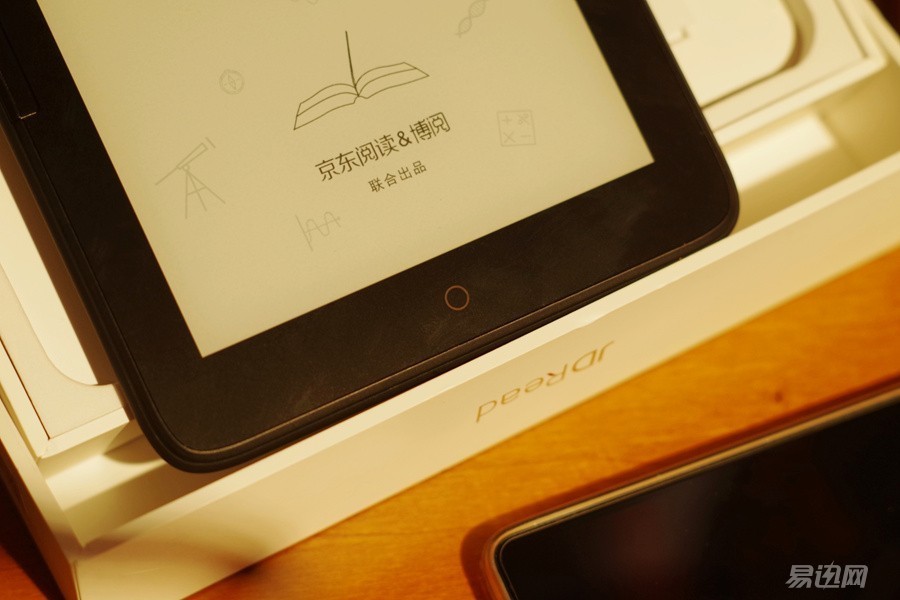
There is a circular hollow virtual home button right below the screen, which will emit bright white light according to the user's operation. In reading, if you need to return to the home page, you can press the short-press button. If you press and hold the Home button, you can turn on/off the soft screen eye-protection reading lamp.

The top of the body of the e-book reader is neatly distributed with the power button, MICRO USB interface and MICRO SD card slot. The 8mm body is thinner and lighter in line with the daily hand-held habits. No matter which kind of handheld position the user uses, there will not be any feeling of exhaustion.
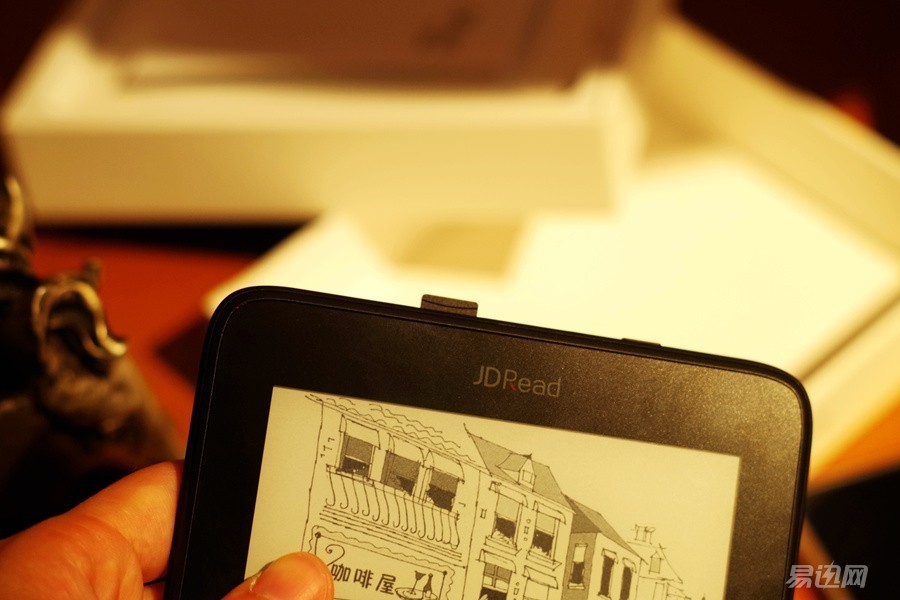
The maximum capacity of JDRead's MICRO SD is 32GB. If you like how many books you like, you can easily hold them. The installation of the SD card is also simple and quick. After aligning the front and back sides of the SD card, align it with the slot of the card slot. A "click" sound will be inserted successfully.
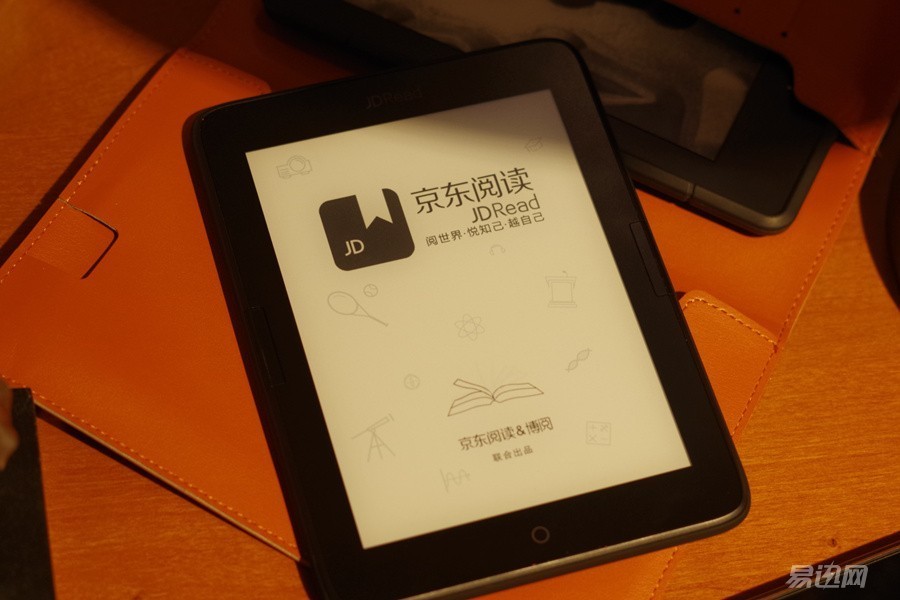
Take a closer look at the overall design of JDRead, and the thoughtful button design is accompanied by a professional function setting, which will make Ta even more sense of the times. Familiar with the Android operating system, eye-adjustable humanized reading light and optimized screen refresh speed display, I believe that people who have used ta will love it.
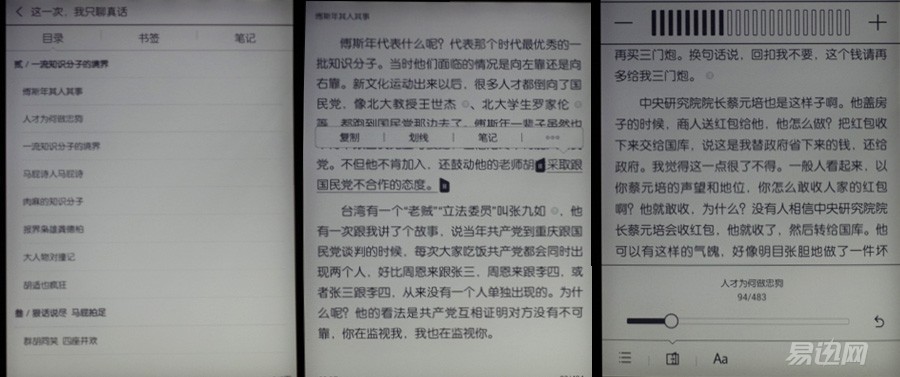
During the reading process, you can quickly browse through the book catalog, and click to jump straight to the chapter you want to read. At the same time, we can also see the bookmarks and marked notes in the past. If you read beautiful or interesting sentences while reading paragraphs, short-press sentences will pop up options bars such as copy-dotted notes, and operate as needed. If the user wants to adjust the brightness of the light according to the reading environment, clicking on the top right corner of the current reading page will display a sun graphic. Click again to adjust the light and darkness by adding or subtracting symbols. The humanized 24 light levels must have a click.
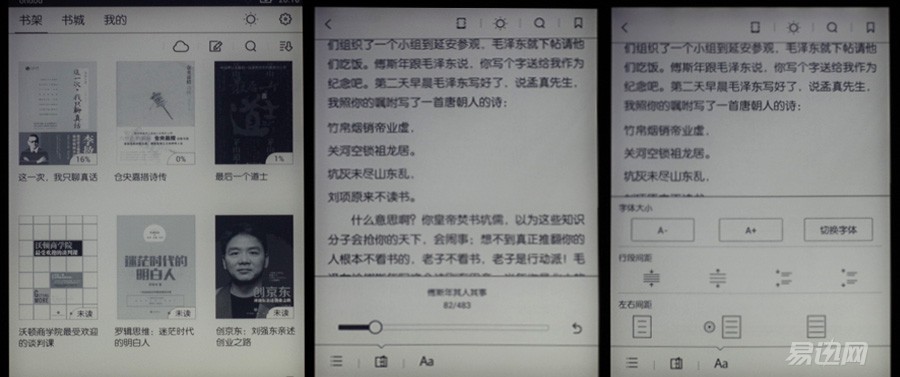
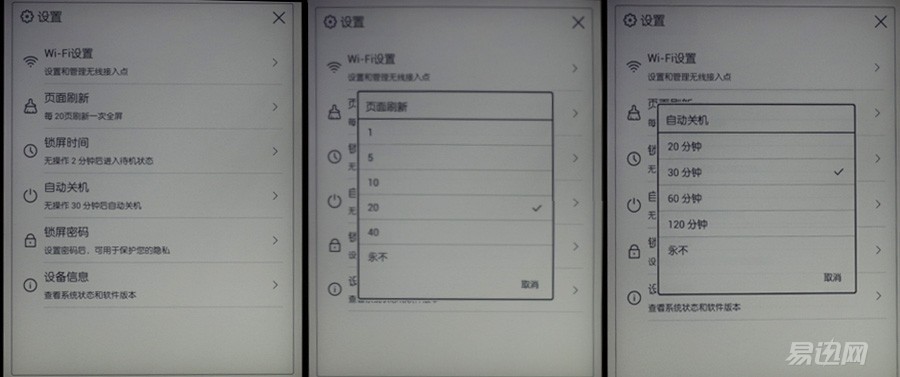
In the current standby page, click the gear icon in the upper right corner to enter the system setting interface. Here you can see options such as WIFI settings, page refresh speed, lock screen time, automatic shutdown time, lock screen password, and local device information. There may be cases in which the user occasionally reacts to black and white screens alternately during the use process. In fact, the system sets the page refresh rate. In reading pages, the working principle of the ink screen is used to display text images more quickly. Need to choose how many pages are refreshed once or not set.
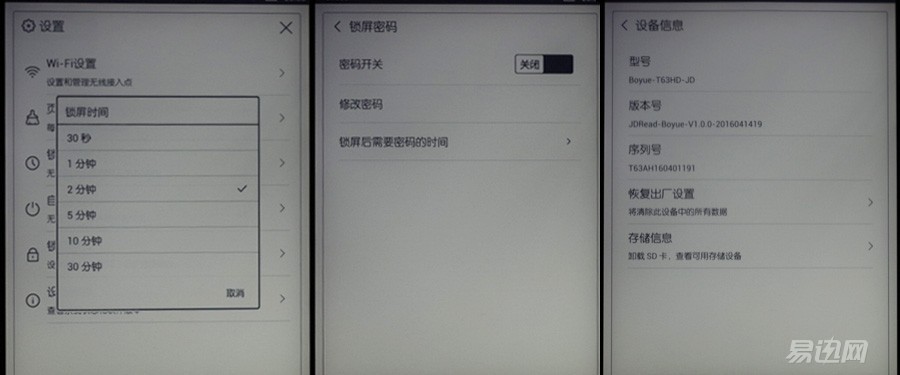
Intimate screen lock time and lock screen password is really a must-have feature for modern people. Although it is said that books are being read, it is personal behavior and it is also personal privacy.
Waiting for a long time after booting, hoping to increase the speed of entering the system;
Only the two major formats, epub and pdf, are supported, and they are still too small for the same type of product.
The page refreshing transition is not smooth will affect the quality of reading, this is particularly important, after all, is directly affecting the user experience;
Standby wallpapers need to be able to customize settings so that when not in use can make ta look more beautiful.
Class 2 Power Adapter 24V,24 Volt Adaptor,Class2 Ac Dc Adapter 24V,24V Dc 2.5Amp Power Adapter
ShenZhen Yinghuiyuan Electronics Co.,Ltd , https://www.yhypoweradapter.com