A bloody mouse pad trigger: ASUS ASUS PG279Q monitor unpacking & use experience
In the beginning, he was not ready to toss the monitor. But at the beginning of the year, he was recommended by his friend. Under the temptation of various peripherals, he couldn't help but ready to use the Razer mouse pad with his girlfriend for several years. Taobao to see some of the (pian) meaning (yi) one day suddenly received a courier to open a look is Ray Snake beetle was originally a surprise to his girlfriend to wear to feel my old peripherals really not match the mouse The pad's cool and then out of control .... Mamba 5G ... K70 ... PG279Q Then think about it since they have changed it all on the desktop ...
Ps: Mobile phone shot of the whole slag fruit
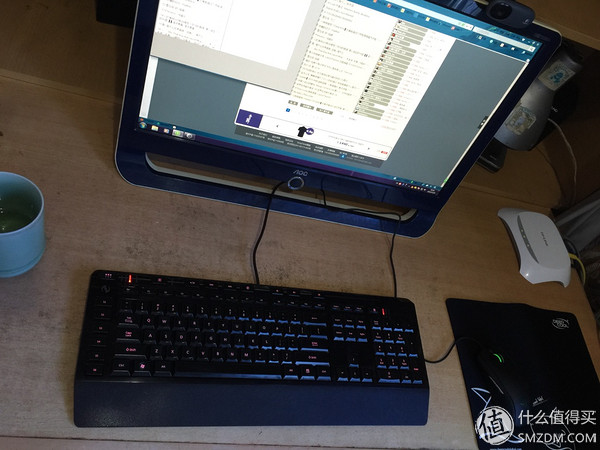
First on the old desktop table is bought in 2000 the monitor is AOC IF23 keyboard is Microsoft X4 mouse is Razer Taipan Huang Xi (is not bad not)
textWell, after the nonsense is finished, I'll start talking about PG279Q. Like many people at first, I hesitated for a long time between PG278Q and PG279Q. First, I would like to popularize PG278Q and PG279Q.
PG278Q 2K Resolution + G-Sync + 144Hz Refresh Rate + 1ms Response + TN Screen
PG279Q 2K resolution + G-Sync + 165Hz refresh rate + 4ms response + IPS screen
The above is basically the difference between the two for the PG279Q pedigree eye PG278Q did not (which is also affecting my choice of PG279Q one of the main reasons) forgive me the eyes did not pick the truth 4ms response time and 1ms response time I did not care much about 165 refresh rate and 144 refresh rate, of course, the higher the refresh rate, the better after all, technology products and then the most important reason to the most difficult choice between the TN screen and the IPS screen which is a better problem to actually play the game, the TN screen is faster The lower reaction rate naturally has its unique advantages. The IPS has better color and wider viewing angle. About this problem After studying for about a week or so, the TN panel will appear dark at a large angle. Problems such as color distortion and IPS have better viewing angles. Better color and brighter screen. So TN panel is more suitable for gamers and IPS panel is more suitable for audio and video entertainment. So I choose under the condition that color and pedestal lose eyes. PG279Q happens to be Jingdong 618 activities directly under the single
On the 18th, order No. 19 sent to admire the express speed of Jingdong

The first impression of getting the box from the courier is that the trunk of the big cart is full of stuff.

Please forgive me for forgetting to take a photo of the box. Just look at the table (this is still the old table)

Because the table hasn't arrived yet, it will be sealed

New table is coming

New table

Successfully accomplished
First, appearance                    The pedestal loses its eye
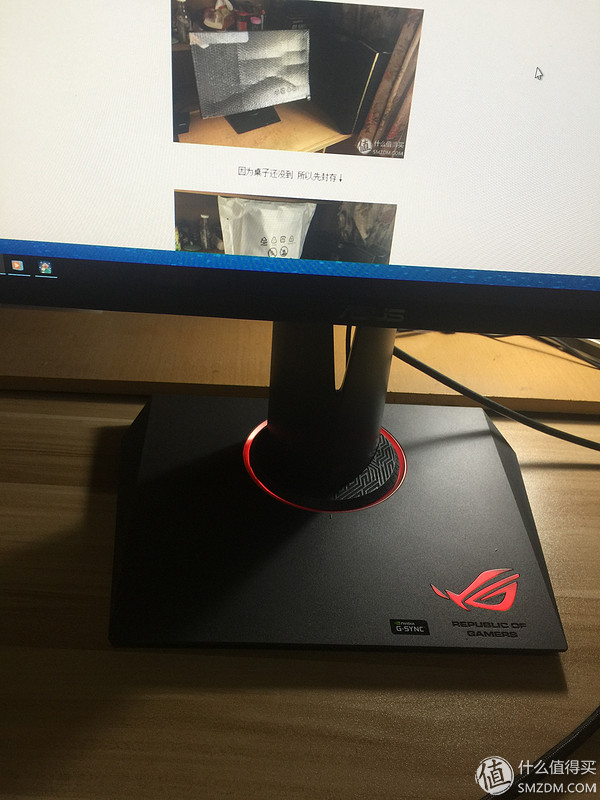
                 Screen can be rotated by 90°
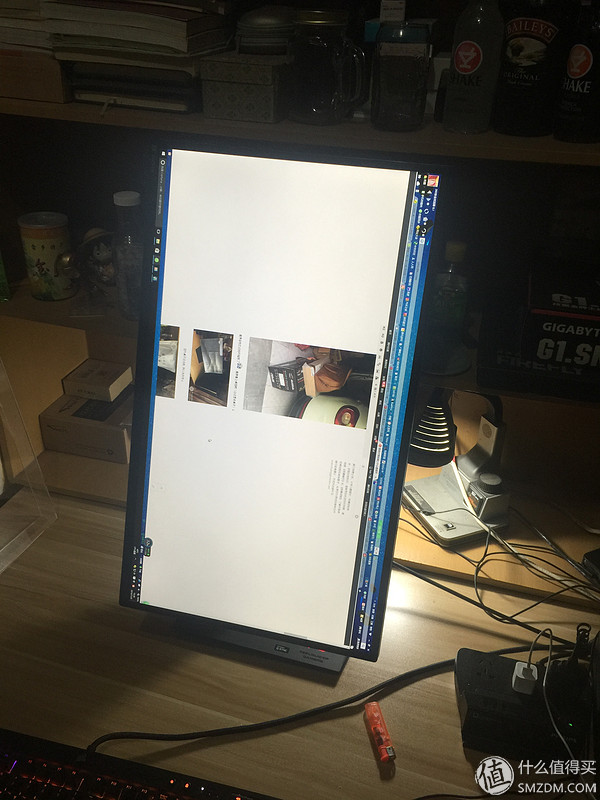
Looking upward from +20° to -5°

Behind the eyes of the prodigal
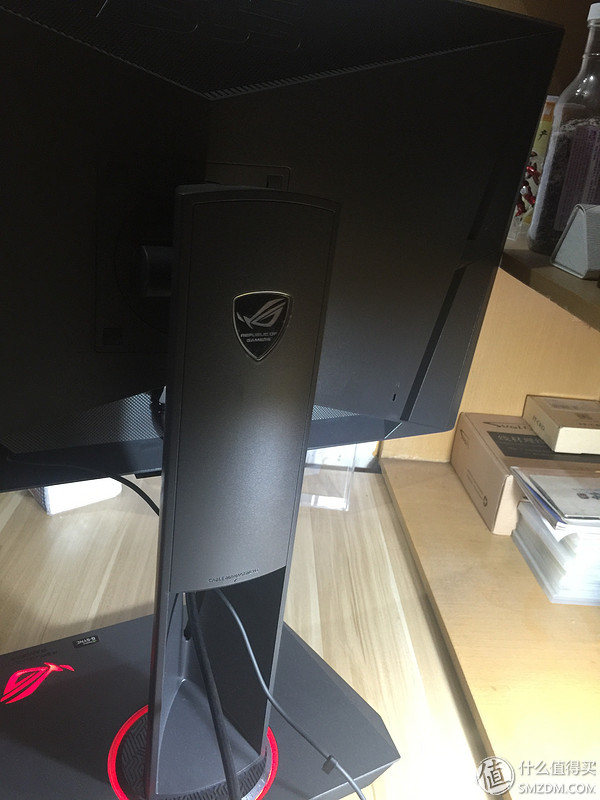
Base rotation +60° to -60°

Accessories include 90W power adapter × 1, power line × 1, DP line × 1, HDMI cable × 1, USB 3.0 cable × 1,
Warranty Card × 1, Quick Start Guide × 1, Drive Disk × 1 (Because the first installed so a DP line and charger did not shoot in)
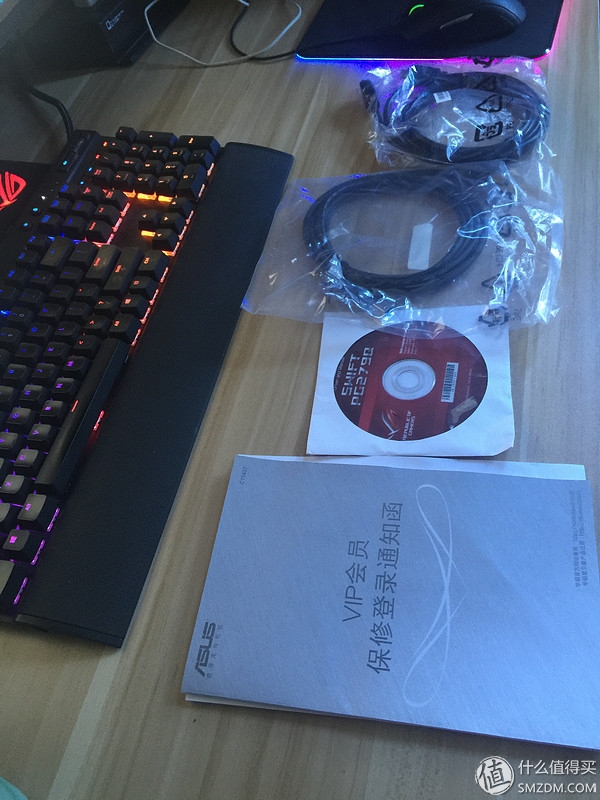
Start the test monitor first test the screen there is no bad point to open Lu Master (detection at the red circle at the screen)

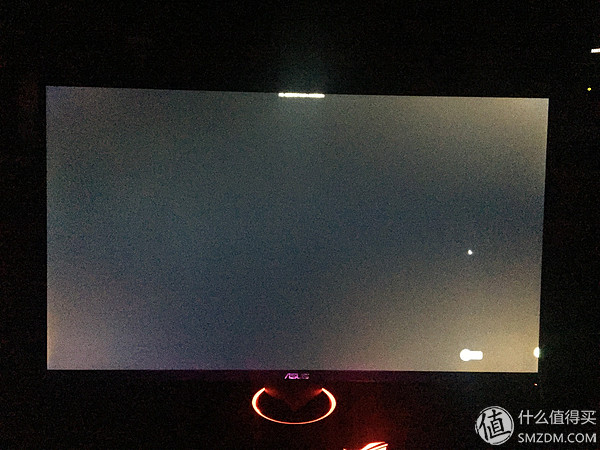
IPS corner light leakage is a common problem this is really no way (mobile phone shooting effect is not so bad actually not so bright)
Next is the bad point
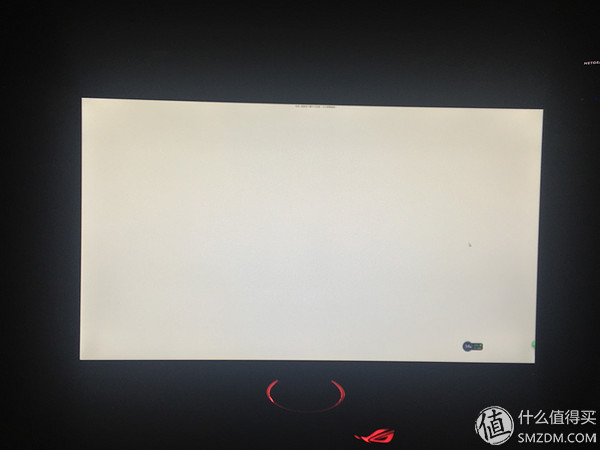
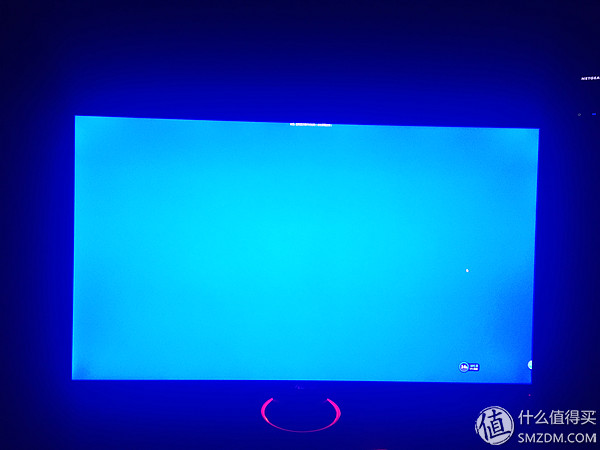
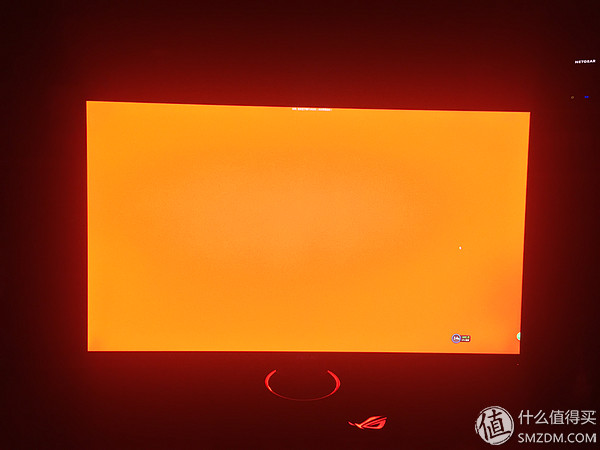
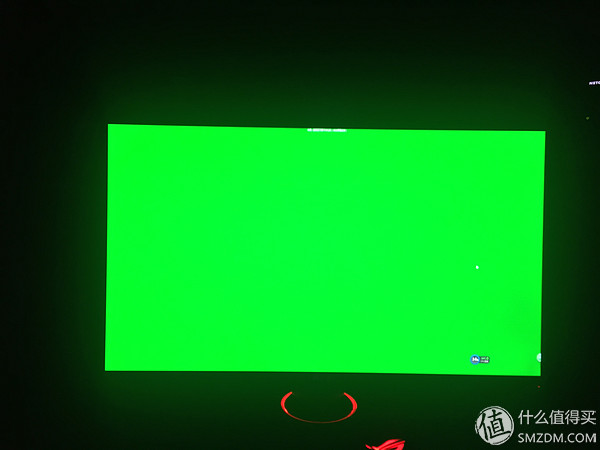
The bad point is the same as ASUS's promotion and it has no bad spots.
(On the screen test, you can only go here because you don't have professional testing tools.)
Third, G-SYNC and 165 refresh rate open
                  First look at your own configuration
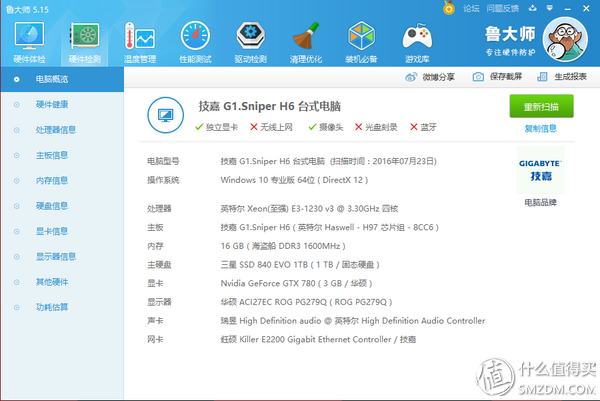
Then look at the graphics card that supports 165HZ

From the above figure, we can see that the GTX780 does not support 165HZ and can only reach 150HZ. However, because the 150HZ is turned on and the 165HZ method is turned on, the following uses 150HZ instead of 165HZ.
Use the first right to open the NVIDIA Control Panel to find the resolution change this refresh rate select 144HZ
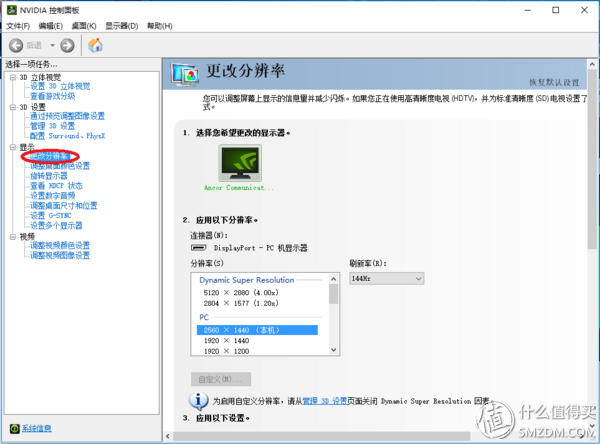
      Then open the monitor with its own menu bar, select Over Clocking, select Open, select the following 150HZ (165HZ)
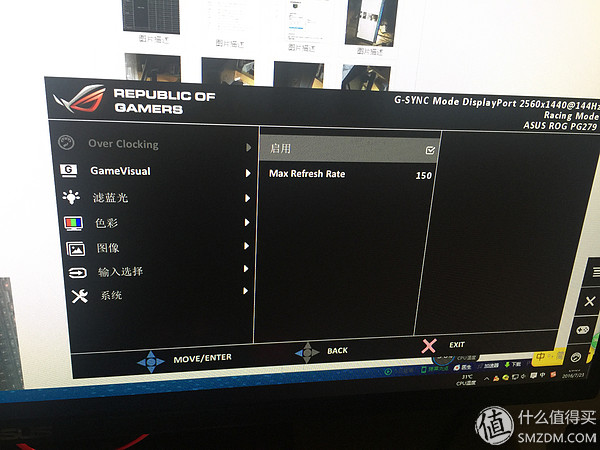
Then the monitor will restart and continue to open the NVIDIA control panel. Select 165HZ.
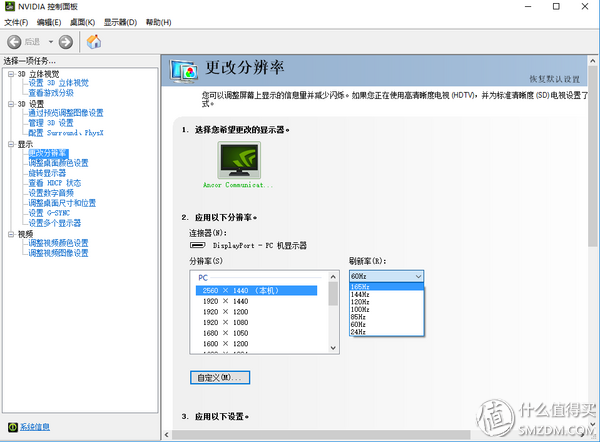
G-SYNC is turned on here
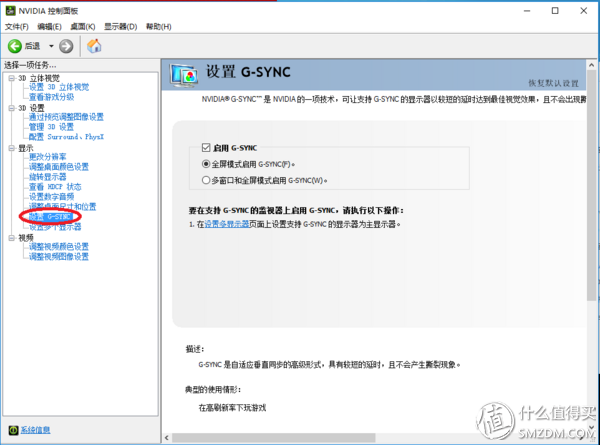
First talk about 2K resolution refers to the screen horizontal pixels to 2000 or more mainstream 2K resolution of 2560x1440 with 2560x1440 resolution playing games feel really great but watching video and watching the movie experience is really very general because the video mainstream is 1920x1080 at 2560x1440 Inevitably there are particles in the mode
First wave of watch pioneer



(Because the system has just been reloaded, not many games can only be watched first.)
Then take a screenshot of the ultra-clear clarity of the fighting fish
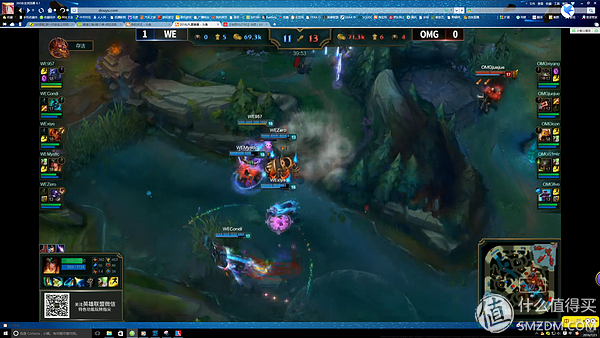

It can be seen that the graininess of the full-screen picture is obvious.
In fact, if the film is 1080P, then the definition is high enough, basically no particles


In fact, with the fiery gaming industry, all display manufacturers have begun to focus on the development of e-sports display. I think the attraction of PG279Q does not have to say G-SYNC 165HZ 2K resolution anti-Blu-ray does not splash screen 100% SRGB six display modes. Suzie Rog's noble compulsion is not only attractive. From the perspective of professional e-sports display, using PG279Q to play the game will really make you forget about the fine picture brought by 2K resolution. G-SYNC high refresh rate and tear-proof technology. After waiting, etc. After all, professional e-sports display really does not pick faults in terms of playing games to say the disadvantages, then 2K this resolution to see the video to watch movies is really very slim 27-inch display with 2K resolution if not high-definition film source particles Really can not stand it and there are four corners of light leakage obsessive-compulsive disorder cautiously
Â
Sixth, outside the article
Then talk about the peripherals on the desktop like friends can start
Keyboard K70RGB red axis
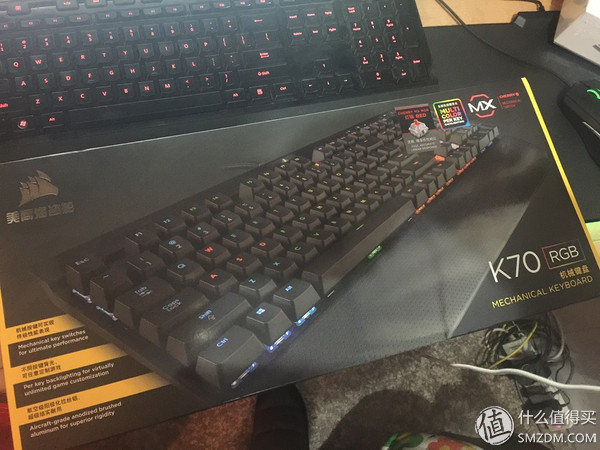

I think K70's words alone Yan Yan is the reason to buy it. You can customize all kinds of light feel and appearance are all superior (of course, the price is excellent, after all, believe in the ship) Now has a new LUX version of the Jingdong I It is out of stock and it looks like the following link on the new LUX is recommended to buy
Mouse Razer Snake Fan King Snake

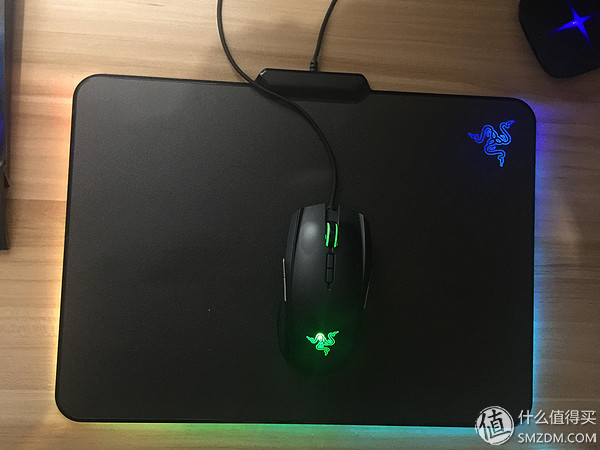
The mouse, then once entered a Mamba 5G that feels the following will say that the Fan King snake, then all aspects of law-abiding more suitable for entry players recommended
Mouse Pad Razer Flame
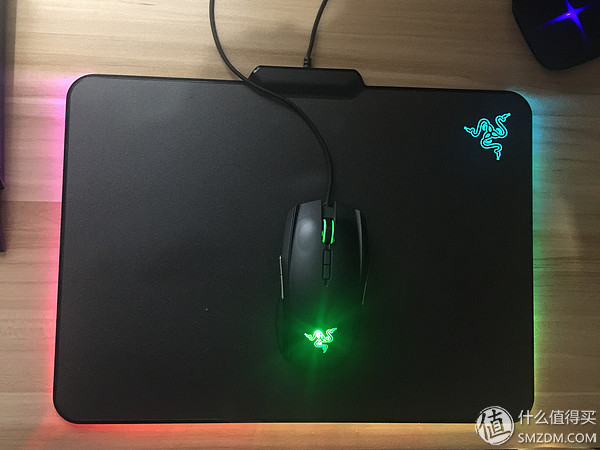
The mouse pad is cool enough, but if you change from a cloth mouse pad to a flamed mouse pad like Flame Goddess, it takes a period of adaptation time to be really slippery (this mouse pad's typical face value is greater than the actual effect if not For its value, it is recommended that the normal cloth mouse pad)
Desktop Charging Socket Philips 6323E
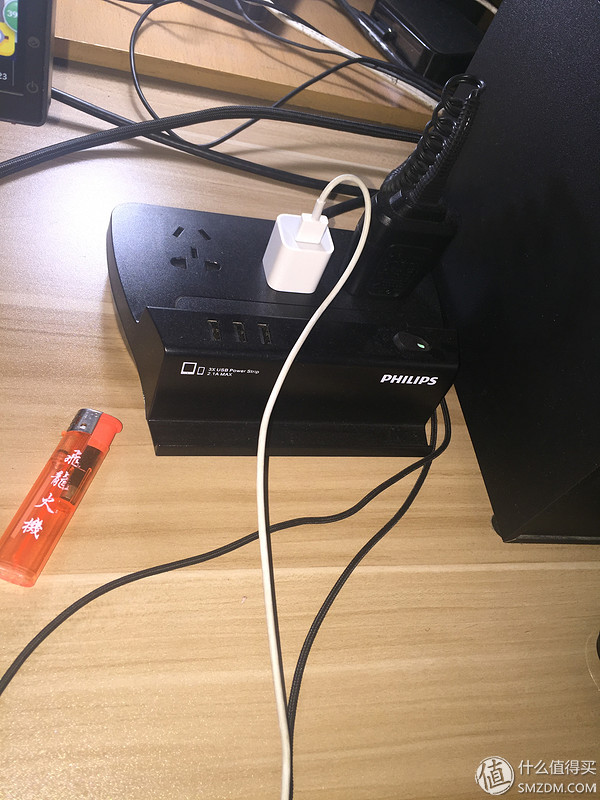
This desktop socket is really very practical 3 USB2.1A jack three combination jack can also be put in front of the phone and tablet recommended
Camera + Merow C110

Logitech C110 is a camera built-in microphone can be used as a camera and can be used as a very practical but far away from the speaker as far as possible or you even Mai people will hear the echo because of this reason I played watching teammates sprayed several times A variety of noise because C110 Jingdong seems to be off the shelf here is not on the link to the need to look at the C270 bar function is similar (the high one is Braun CT4CC friends Hai Tao bring back the need to search on their own) recommended
Router NETGEAR6250

In fact, not much research on the router at that time to buy this router is because the old router does not support 5G so buy this replaced the old route and sad reminder found that the goods coverage is particularly low basically my room away from the living room 4, 5 meters 2 The fan wall has no signal, especially the 5G signal is weaker.
At the beginning of the article mentioned that once bought a Razer Mamba 5G version of the mouse


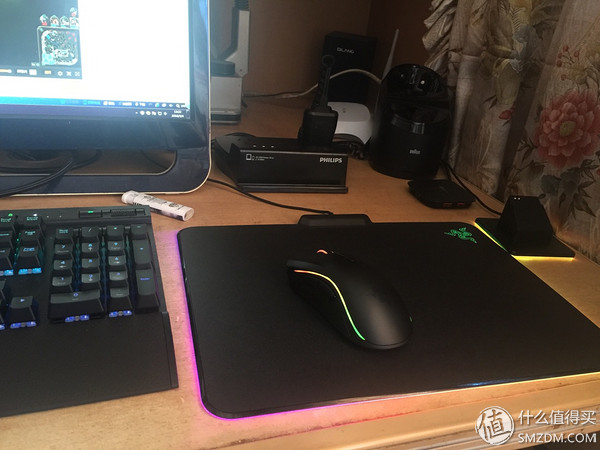
For this goods I do not know what Jingdong sent me is the return or how the mouse does not move when the mouse pointer on the screen automatically dance a variety of jitter and then unlimited signal delays really use a sense of negative number I feel this is the goods in addition There is no other place to mention the value of it (and the mouse on the back of the Razer logo does not have a lot of RGB lamp value drops) is not recommended
I've been editing so many times. I've already let Xiaobian let me go. I just want to whip up a little. You're dying me with your broken silver.
End
High Quality Rectifier Diode with Competitive Price, Fast Shipping, Order Now.Years of experience.
The company has domestic advanced diode production equipment, complete testing methods and quality assurance system.
Advanced Technology.Electronic component diodes are widely used in household appliances, green lighting, network communications, power chargers, automotive electronics and other fields.

Rectifier Diode,diode Bridge Rectifier,KBU Bridge Rectifiers,rectifier diode,Fast rectifier diode
Changzhou Changyuan Electronic Co., Ltd. , https://www.cydiode.com