Z270 motherboard first test: This upgrade is very Intel-toothpaste too lazy
[PConline initial evaluation] Intel's 6th generation CPU and 100 series motherboards have been in service since August 2015 and have been in service for almost a year and a half. Because the CPU is still squeezing toothpaste as the main theme, the motherboard has not brought much new features. The generation really drew many expectations from everyone. But finally the 200-series motherboard is also lifted today. Can the new chipset surprise everyone? After reading the evaluation of their own conclusions.

â— The essence of the whole article is this table: Comparison of Z170/Z270 parameters
In fact, just look at the red words, after reading it knows that there is no upgrade, I hope can only rely on the performance of the CPU upgrade, however ... Core i7-7700K first evaluation can be seen here.
The following will use Asus ROG's ASUS Maximus VI Formula (M9F) to test on behalf of the Z270, M9F heard the name to know is an upgraded version of the M8F, Z270 chipset, follow the Formula series of diversion armor and cool Lighting effect.
1, the interface has not changed is still LGA1151:

ASUS ROG Maximus IX Formula (M9F)
This 200-series motherboard will use the LGA1151 interface of the 100 series motherboard, which means that if you have a 100-series motherboard, you can seamlessly support the latest 7-series CPU by simply flashing the latest BIOS file.
2. The number of PCIe buses has been upgraded to 24:

The number of PCIe buses has been upgraded from the original 20 channels to 24 channels, which is the theoretical addition of an M.2 / U.2 / USB 3.1 interface channel. For multi-card support, anyway, the Z270 is a double card, and there are four card requirements or the X99 is reliable.
The PCIe slots of high-end motherboards of various manufacturers will be equipped with metal-cure armor. In the era of larger and larger graphics cards, metal curing has a certain effect on extending the life of the motherboard.
3. The memory frequency is increased to DDR4-2400MHz:

The memory frequency support is promoted to 2400 MHz by default. In fact, the significance is not too great. The general application can't make any difference. It can only be said that it is better than nothing, and my heart will be comfortable. However, the 2133MHz memory on the market may be upgraded to 2400MHz, like DDR3-1333MHz replaced by a large area of ​​DDR3-1600MHz.
4, Intel Optane disk technology:

Intel Optane uses 3D Xpoint technology, which is said to increase storage speed by 1000 times (PPT data), and its durability is also higher than that of ordinary flash memory. The idea is to combine memory and hard drive into one. 3DXPoint Optane non-volatile storage technology combines the high speed of DRAM memory with the data retention of NAND flash memory (in short, there is continuous read and write of memory, 4K read and write Speed, there is also SSD's power-off data storage capability). It will be in the form of M.2 / PCIe / U.2. It can only be supported by using a 7-series CPU + a specific 200-series motherboard at the same time.
However, it was only officially released and marketed in the second quarter of 2017 (predicted by the Taipei Computer Show). Therefore, we did not test it in kind. Optane has only 16GB and 32GB capacity at the beginning, and it will certainly be very expensive. It will occupy you one M.2 interface / U.2 interface / PCIe slot, only 32GB, and it is very expensive. How many people are willing to pay for it?
5, front USB 3.1 interface

Front USB 3.1 interface
The previous generation of Z170 USB 3.1 interface are all designed in the rear panel I / O interface, to this generation, ASUS, Gigabyte, MSI have been equipped with a front-end interface on the high-end Z270 motherboard, as long as the chassis Support can be extended through the internal extension of the chassis to the front panel of the chassis, but this estimate only the high-end chassis will follow-up, after all, is still relatively new technology, the cost is still relatively high. The more crucial point is that most USB flash drives on the market have not reached the maximum bandwidth of USB 3.0, and the popularity of USB 3.1 devices is still very low, indicating that consumer demand for such ultra-high-speed storage devices is not large. (Tucao, Jingdong / Taobao you point to filter "USB 3.1", found out a lot of read and write speeds are 20 ~ 80MB / s pit cargo!)
A very important point: Whether it is the Z170 or the Z270, these USB 3.1 interfaces are all third-party solutions, and Intel is still not integrated into the chipset itself.
The above is the place where the Z270 upgrade compared to the current Z270. In addition to these, more changes lie in the tuning of the "lamp"...
â— 7 Series CPU evaluation: The history of the most suspense first evaluation: 7 generation Core i7-7700K evaluation
7 generation Core i5-7600K preemptive evaluation: Say no toothpaste to stand up to me!
Live Play 200 Series Motherboard & 7-Generation CPU: 2017 7 Series CPU + 200 Series Motherboard First Live Broadcast
â— Theoretical performance test:
Since the first test of the Z270 represents the motherboard's ASUS ROG M9F, the comparative Z170 will use the same positioning M8F to compare the performance difference between the Z270 and the Z170, ensuring fairness and fairness!

ASUS ROG Maximus IX Formula (M9F)
â— Test description:
M.2 SSD: Samsung 960EVO 1TB graphics card NVIDIA GTX1080
Fritz Chess Benchmark
CineBench R15 x64
WinRAR 5.12
3D game performance test:
3DMARK Fire Strike Extreme
Disk read-write test:
AS SSD Benchmark 1.6
The hardware used is very standard. Dual 8GB memory is used (2133MHz for the Z170 and 2400MHz for the Z270). The graphics card uses the top GTX1080, and it is more important to test the difference between CPU performance.
In the performance test, it can be seen that the performance of the Z270 with i7-7700K is slightly stronger than that of the i7-6700K and Z170. The overall performance of CPU & memory is improved by about 5%, and the game performance is only 3%. SSD reading and writing is complete. Consistent. In fact, this slight improvement is a slight boost from the i7-7700K compared to the i7-6700K. It is totally expected that the toothpaste will be crowded. (Long breath...)
The Z270 motherboard test stops here, and you can see that Intel really did not disappoint us. It was really not a surprise for us (one. One ||||)
On the native USB 3.1: This generation of Z270 on the basis of the original upgrade, even did not join the native USB 3.1 support, to know that AMD AM4 motherboard this year have native support USB 3.1 okay! The advantage of native support is that each vendor can use the same solution. A set of drivers can go the same way. As different vendors now use different USB 3.1 solutions, they sometimes find themselves in a deadlock, which affects the experience.
With Intel's green toothpaste technology, what can motherboard makers do to solve the problem of homogenization and lack of upgrading attractiveness? The answer may be guessed by all of you, that is playing lights (one. One |||)
â— The impact of Z170 with 7th generation CPU:
In order to verify this, we took a simple comparison test between "Z270+7700K" and "Z170+7700K"
After the machine is turned on, you can see that after installing the i7-7700K on the Z170 motherboard, the memory frequency is also set to 2400 MHz by default (7-Bit U-Frequency).
By comparing the above two sets of data, you can see that on the Z170 motherboard, the i7-7700K is able to perform its functions perfectly. Therefore, users of the 100-series motherboards can upgrade their 7-generation CPUs at will, provided that the vendors provide an upgraded BIOS.
ASUS ROG: Family with Flash + Open Everyone with Flash

ASUS AURA Lighting Control
ASUS ROG can be said to be the most successful hardware manufacturer playing with lights. Under the strong product line and research and development capabilities, it gradually formed its own ROG system, which allows ROG's product lines to support each other and enhance the ROG brand. The next hardware peripherals playability (now is a set of ROG to play this effect, buy it?) to jointly increase the influence of ROG, currently have this strength is only a ROG one - through the motherboard AURA Light efficiency software, together with the ROG brand, all products with AURA lighting effect.
Of course, Asus said that this AURA interface is open, and it will support more and more manufacturers in the future, including inwin-winning chassis, headlight factory Razer and other vendors already supporting it.
Little Tucao, I got the AURA software or engineering version, often after tuning a device, and the other black ... The above effect is achieved after repeated debugging, the official version of the software should be amended Perfect, we can keep the latest version of the software.

Native EK water cooled head
This actually followed the design of the M8F, but the water-cooled plug also added the LOGO of “The Eye of Prodigalityâ€. It is a very high-end motherboard that will come with a water-cooled head that comes with the original EK. It is sure to be able to circle the next wave of ROG and MOD. , FX, EK water-cooled fans.
GIGABYTE: pushing up the terminal brand AORUS

GIGABYTE AORUS Z270X-Gaming 9
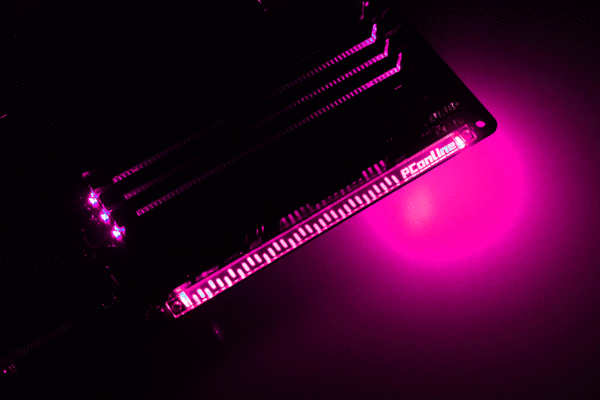
Custom lights with ver.PConline
It's also a new way to play with lights. Also, when you turn on a light, I can create a customizable light. In this era of young people's extreme pursuit of personalization, your motherboard can engrave your own name and it is quite satisfying. Many people DIY custom requirements. Gigabyte has applied for a patent for this technology.

Native EK water cooled head
Top products are sought after by everyone, and it's no wonder that Asustek and Gigabyte have also collaborated with EK to customize their own high-end motherboard cold headlamps. Lighting efficiency and water cooling are important ways for this generation of high-end motherboards to escape.
MSI: RGB LED Major Alliance

MSI Z270 XPOWER GAMING TITANIUM

Mystic Light Alliance
MSI's lighting effect interface is also open. It has brought a large group of powerful alliances to play with lights. At present, it has joined the Mystic Light Alliance with several top hardware/peripheral manufacturers. ), MSI's idea is the same with ROG, hoping to control the lighting effects of all hardware peripherals at the same time through one software. As for how this MSI lighting effect compares with ROG, we will test it later.

MSI OC Panel
One of the most important features of high-end motherboards is overclocking, and the MSI Z270 also uses overclocking to make the most of it. On the OC panel of the motherboard, the voltage and frequency of the CPU/memory can be fine-tuned, and the terminals are also available. The real-time monitoring of the motherboard's most accurate voltage is also a feature that limit overclockers use.
Three people with the same differences:
All of us have made every effort on their own high-end motherboards. Although we still said that the homogeneity of the motherboards is serious, we can find a lot of differences in Datong by comparing them carefully. Which one suits you better? What?
â—PConline evaluation room summary:

ASUS ROG Maximus IX Formula (M9F)
After a set of evaluations, we can feel that toothpaste is still familiar with Intel toothpaste (CPU performance improvement is also 5-6%, the motherboard changes are not obvious), to be honest, this lost improvement is rather boring. This is the first test of the motherboard, then we will make a summary for the Z270 motherboard.
Z270 upgrade content:
1 with 7 series CPU frequency DDR4-2400MHz support (revenue: a loss of performance increase, more psychological);
2 more than 4 PCIe 3.0 channels (benefits: one more M.2 interface / U.2 interface / USB 3.1 interface);
3 Intel Optane disk technology (revenue: hard disk can achieve memory-level 4K random read and write speeds, this speed can be said to really break the sky);
4 front panel USB 3.1 interface (revenue: users with USB 3.1 requirements, do not have to bend over the back of the chassis to insert the chassis, and a lot easier).
The above four points are the upgrade of the main board. After reading it, is it very exciting? Anyway, I don't... The only thing that may be interesting is that the Optane is only available in the second quarter of this year, and it only has 16GB and 32GB capacities... You don’t have enough money to buy an SSD at a high price. How can you do it? ?
Purchase suggestion:
1 If the original is 100 series motherboard users, then basically do not have to upgrade the 200 series, and want to change the 7th generation CPU, as long as the BIOS can be refreshed.
2 We recommend that the second-generation Core i+6 system motherboard users upgrade to get more comprehensive performance, USB3.0+3.1, M.2/PCI-E 3.0 high-speed SSD, PCI-E 3.0 high-performance graphics cards, and many other new technology
3 If you don't have high performance requirements, use a B75 motherboard with only one SATA 3.0, you can still use E3 1230V2 for many years...
4 pairs, Intel conventions, 6-series CPU and Z170 motherboard will be directly after the official listing of the 200 series to stop production, do not expect significant price cuts. When prices are similar, buying a new one does not buy the old one.
To upgrade such toothpaste, the manufacturer's differentiated play is very important:
The third page of the previous page also analyzed the players of the three generations of this generation. In these three high-end motherboards, they all found their own highlights.
ASUS ROG M9F seeks to consolidate its ROG's influence, use its own brand position, first expand AURA software, and then continue to absorb more peripheral manufacturers to join;
Gigabyte AORUS Gaming 9 has played a more customized LED lighting effect, which can be replaced by 3D printing to meet the needs of different players.
MSI XPOWER embodies MSI's LED major alliance strategy, together with other major manufacturers to draw pie, as well as custom overclocking panels to attract extreme overclockers.
It can be seen that even if the Z270 upgrade is not obvious, but manufacturers have gradually found a way to differentiate, or under the same homogenization is not only difficult to stimulate the player to buy, upgrade the desire, but also difficult to make brand advantages, increase product profit ...
Read more: ASUS ROG Maximus IX Formula (M9F) Details Appreciation

Follow the previous generation of diversion armor (the appearance is almost the same as M8F...)

ROG lose eyes

Effect in the dark

10-phase luxury power supply & EK water cooling head & high-end alloy heat sink

Front panel USB 3.1 interface

PCIe slot & hidden M.2 SSD interface under armor

Self-contained I/O panel


Extended Reading: Gigabyte AORUS Z270X-Gaming 9

GIGABYTE AORUS Z270X-Gaming 9

EK custom water head

AORUS

AORUS Eagle Totem
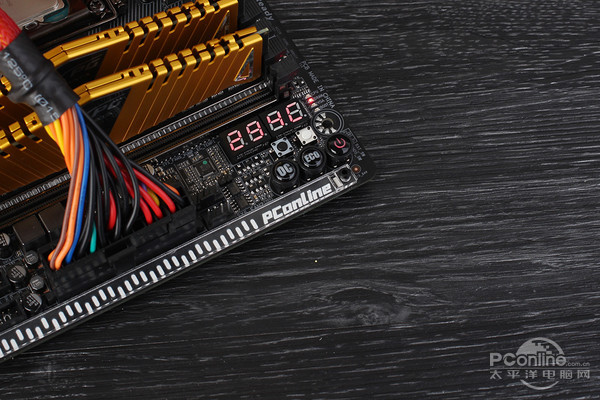
PConline custom light bar

I/O backplane
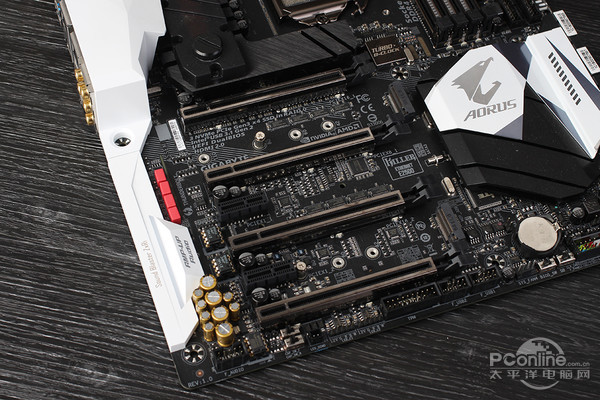
Rich PCIe & M.2 expansion slots
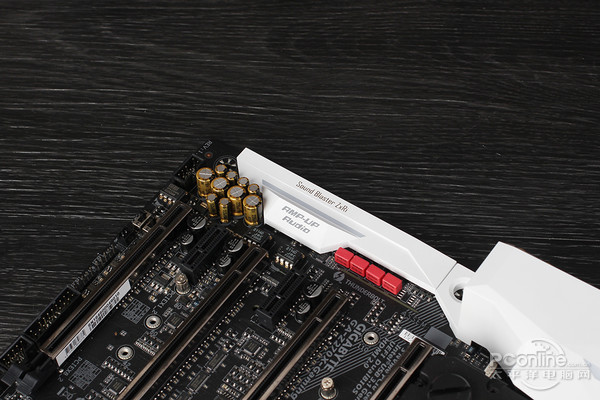
AMP-UP AUDIO

Alloy curing memory slot
Read more: MSI Z270 XPOWER GAMING TITANIUM

MSI Z270 XPOWER GAMING TITANIUM

White camouflage color

OC panel
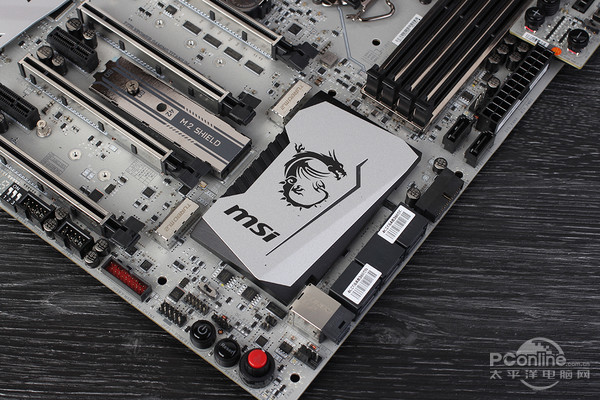
Weixing Dragon
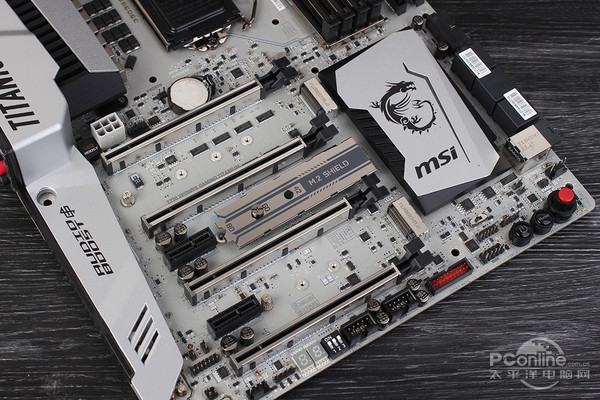
Alloy Cure PCIe Slot & TURBO M.2 Interface

M.2 SHIELD for M2 SSD Protection

16-phase ultra-luxury power supply

TITANIUM Armor

Red I/O interface

Alloy cured DDR4 memory slot

Onboard Power On Restart Button & U.2 SSD Interface
M.2 SSD: Samsung 960EVO 1TB Graphics NVIDIA GTX1080
Fritz Chess Benchmark
CineBench R15 x64
WinRAR 5.12
3D game performance test:
3DMARK Fire Strike Extreme
Disk read-write test:
AS SSD Benchmark 1.6
Solar Home Lighting System Kit
SHENZHEN CHONDEKUAI TECHNOLOGY CO.LTD , https://www.szfourinone.com