Now the newly bought computers (branded computers and notebooks), under no special circumstances (add money), are pre-installed with Win10 Home Edition, which may not matter to ordinary users, but for our CFan friends, it is definitely It's not enough. Like some necessary function adjustments, there seems to be no other way besides playing the registry.

But after the editors' painstaking research, two functions like Hyper-V virtual machine and group policy can also be "completed" plans on the home version.

First of all, you need to open a command prompt and enter
systeminfo
Check whether your processor supports virtualization technology. If it doesn't, don't bother to retrieve the Hyper-V function. At the end of the key information, are all four requirements "yes".
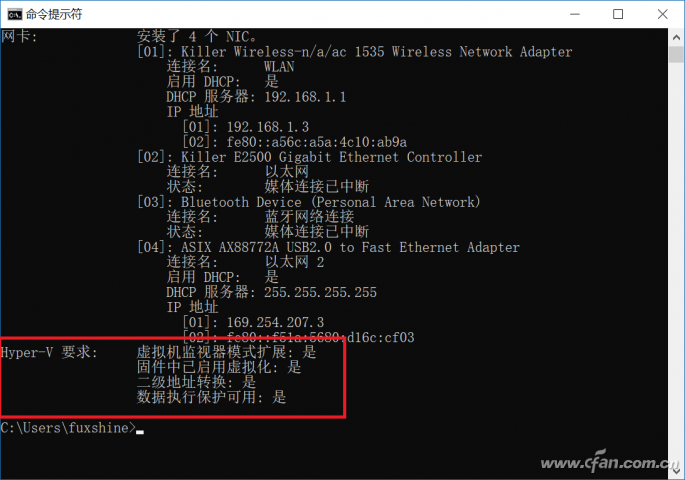
If everything is OK, just copy the following content into the text document,
pushd "%~dp0"
dir /b %SystemRoot%\servicing\Packages\*Hyper-V*.mum >hyper-v.txt
for /f %%i in ('findstr /i. hyper-v.txt 2^>nul') do dism /online /norestart /add-package:"%SystemRoot%\servicing\Packages\%%i"
del hyper-v.txt
Dism /online /enable-feature /featurename:Microsoft-Hyper-V-All /LimitAccess /ALL
Change the suffix of the text from .txt to .cmd, and then open the file as an administrator. After restarting, you can use the fully functional Hyper-V.
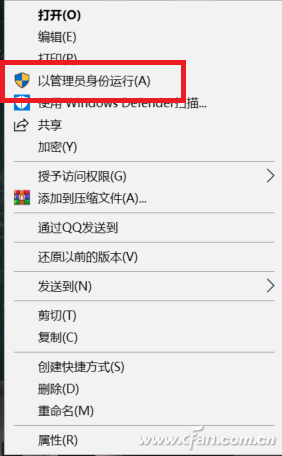
As for the group policy function, just like the above, paste the following codes in,
@echo off
pushd "%~dp0"
dir /b C:\Windows\servicing\Packages\Microsoft-Windows-GroupPolicy-ClientExtensions-Package~3*.mum >List.txt
dir /b C:\Windows\servicing\Packages\Microsoft-Windows-GroupPolicy-ClientTools-Package~3*.mum >>List.txt
for /f %%i in ('findstr /i. List.txt 2^>nul') do dism /online /norestart /add-package:"C:\Windows\servicing\Packages\%%i"
pause
Also change the suffix to .cmd, run it as an administrator, and wait for Win10 to automatically download and install it. In this way, even if it’s only the home version, those who want to have in-depth control of Win10 and make reasonable use of computer performance can get useful functions without adding money.