That eh, about 100% of the CPU and disk usage, Xiaobian has already pushed it. Hey, is "do not understand the disk occupation 100% self-test to solve all over again," "100% of the process how to do? 2 minutes teach you to get everything! †According to their own actual situation (mainly hard disk type and memory size) as appropriate to optimize Windows on the line. If you still feel that there are occasional Caton, and want to let the computer continue to serve, it can only further change the depth of some set bird!
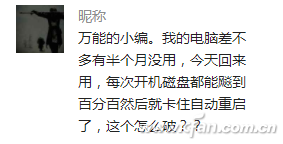
When faced with Caton, suspended animation and other issues, the main principle is to find the cause from the system itself, like using the old time, re-install it again is the most simple and effective (rough) method, in addition, update the hardware driver to the latest version, if A certain hardware has been discontinued or driven off, but also to find the latest equipment, and finally a variety of software, Xiao Bian is a variety of domestic tools that do not advocate the use of security software, XX assistants, optimization master class, they always Monitoring the system and the hardware operation itself is a kind of burden (just like the small code word when the editor-in-chief is always standing behind, certainly not 100% efficient).

Go ahead, in the Control Panel, find Administrative Tools and go to Service Options. Do not want to occasionally get stuck and turn "Windows Search" off, and later use Windows's own search function to find files.
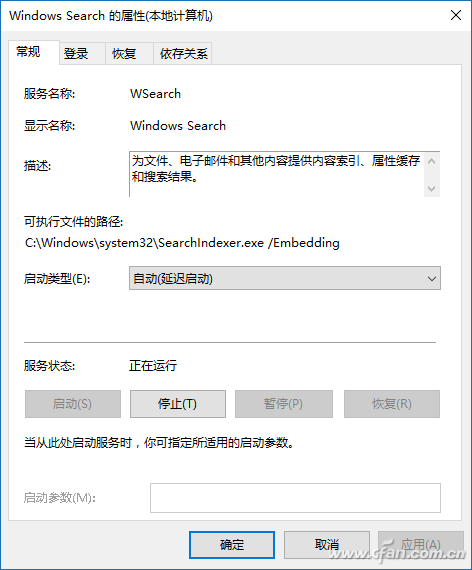
The startup type of "Superfetch" is changed to "delayed start" or "disabled" to avoid frequent access to the hard disk by Windows 10.
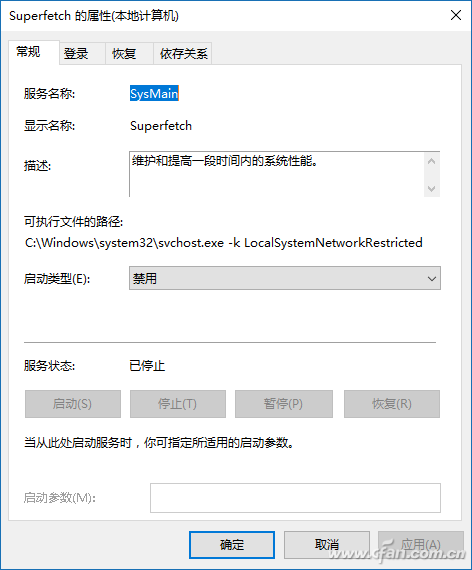
However, it should be noted that you should never touch the "Windows Font Cache Service." Although the description reads "Optimize the performance of your application by caching frequently used font data." It seems to be irrelevant. If it is disabled, the boot should not exceed 1 minute. Count everyone's computer hard enough!
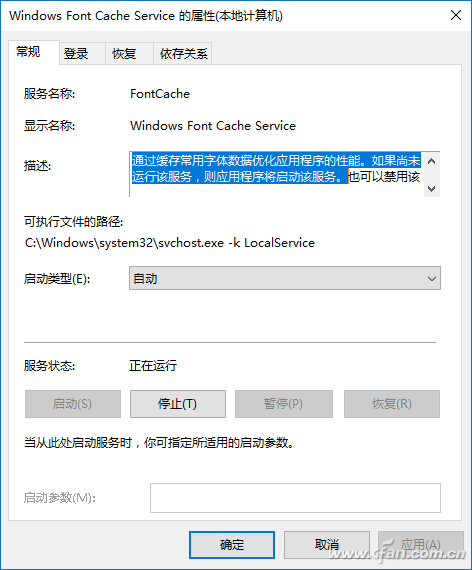
In addition, in the "family group" in the control panel, see if you have joined a family group. If you join, go straight away. Don't join or remember to join later.
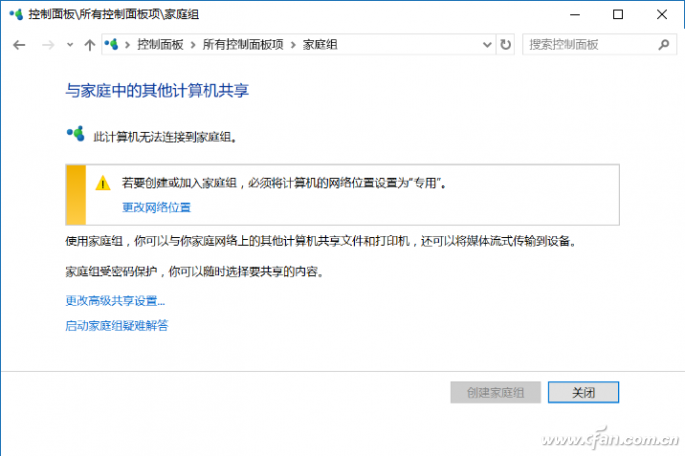
As for the partner who still uses a mechanical hard drive, "Settings - Updates and Security - Windows Defender", after entering the Security Center, in the "Virus and Threat Protection", turn off "Real-time protection", you can reduce the access to the disk drive letter or The Explorer hangs up when opening a folder.
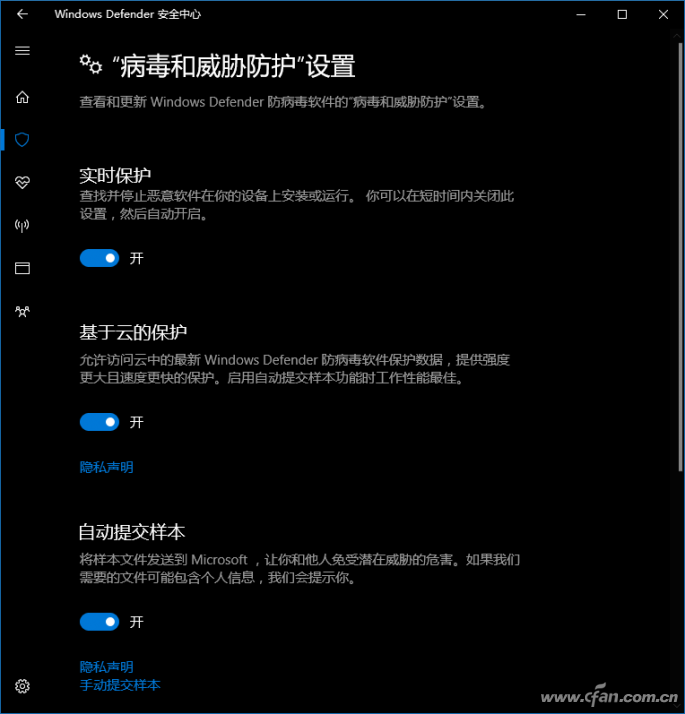
With these optimization methods, it is not too hard for Xiaobian to run Windows 10 on a notebook/desktop machine around 2010. If everyone has surplus funds, adding memory and SSD is an immediate solution, but this will cost money.

