Electronic universal material testing machine common problems and solutions - Database & Sql Blog Articles
Electronic universal material testing machine common problems and solutions:
1. Is there any displacement and slow speed when there is fast?
This phenomenon is also not set parameters.
2, on some computers connected to the machine, some computers are not connected to the machine, when the time is broken?
Generally, this phenomenon is caused by the computer operating system and replaces the computer operating system.
3, according to the operation box micro-up, micro-down, slow up, slow down there is action, the software interface operation up and down does not respond?
1. These four buttons have actions, indicating that the motherboard is good, plug the sensor, if it is good, the reason is overload of force, if not good,
2. Check if the serial port of the computer is broken, and change to a serial port or computer.
3. Check if the serial cable is OK? Take the motherboard out of the test machine and connect it to the outside. If the serial port is not plugged in, the serial cable is not plugged properly. Cause: A. The serial port socket on the chassis is too small, so the serial cable plug cannot be inserted. B. The thickness of the serial port socket on the casing (including the screw holes fixed at both ends) is greater than 0.5mm, so that the plug cannot be inserted.
4. If you still can't connect, check the serial port chip on the motherboard. If it is not correct, it means the chip is broken. You need to replace the chip. If the chip is replaced, the reasons are as follows: A. Because of the computer and the testing machine If it is not caused in common, please connect a common ground wire of 1mm2 or more on the metal casing of the computer and the metal casing of the test machine.
5. Check if the software and motherboard model are the same? If it is not the same, it is not connected.
4, the software shows the machine, the test station does not move?
Check the main board, check the upper and lower indicators on the manual control box by hand, slightly lower, slow down, and slow down. If it is normal, check if the sensor is plugged in. If you follow the above method, the host will not move. ? A. Check the servo wiring. If there is no error message on the servo, check if the servo parameter setting is correct.
Confirm that the parameters are set. If not, the test still does not move.
B. Check if the motherboard limit is connected? First remove the limit, if it moves, it is the limit problem. If the instrument still does not move, first unplug the servo 50-core drive plug, press the internal test run of the Panasonic manual, follow the instructions, if it still does not move, it is the problem of the servo itself, replace the servo.
Check that the motherboard J3 and the server 50 core CN1 plug wire are connected correctly.
Large tonnage 12 feet also need to connect 33 feet. Confirm that the J3 wiring is good, and check again according to the above method.
5, the power value jumps?
1. Check the installation position of the motherboard. Generally, we should install our motherboard on the base of the test machine and fix it with copper bolts. This installation is the most important method to release the jump.
2. Test machine wiring, if the wiring is not good, the signal line and the power line go together, it will cause a large interference signal, causing one of the main reasons for the large value of the force value. Solving the wiring is the key to eliminating the jump value. . Generally, the power line wiring should be twisted, the signal line goes to one side, and the power line goes to one side. Try to separate the lines.
3. The server and the motherboard share a ground wire with a 2.5mm2 copper core wire.
4. Please connect a common ground wire of 1 mm2 or more on the metal casing of the computer and the metal casing of the test machine. This will reduce the impression of excessive jump value.
6. There is no signal for the force value? (no change)
The sensor is broken (shown as maximum or minimum)
The motherboard CPU is broken. Or there is a problem with the motherboard's force value channel.
The line is wrong!
7, the motor does not turn?
1. Check the motor servo itself, and try the operation according to the servo system manual. Pay attention to safety. If the motor is active, the motor itself is good.
2. Check the server parameter settings and confirm that the parameter settings are correct.
3. Speed ​​setting.
4. Check if the CN1 plug and J3 wiring are connected properly, which is another main reason that affects the motor not moving.
5. If the wiring is good, check the main board. The micro-up, micro down, slow up, and slow down on the operation box will light up, indicating that the main board is working. If it is not lit, the main board is broken.
6. The main reason for the motherboard burnout is that it is easy to burn the motherboard communication port U1 and the CPU of the motherboard because of severe strong electrical interference. Basically, it is caused by the computer and the test machine. Please use the metal casing of the computer and the metal casing of the test machine. Connect a common ground line greater than 1 mm2.
8. What is the value of the force value? Can't be calibrated?
Signal interference: common ground; power line twisted; power line is separated from signal line.
Unreasonable installation: OK to remove the installation; there is a short circuit.
A through-bore slip ring is an electrical device that allows current to pass between two points in a rotating assembly without a physical connection. There is no break in the circuit. This is accomplished by passing the current through a rotating brush that contacts a stationary metal ring. The metal ring is mounted on the shaft of the assembly and provides a continuous path for the current.
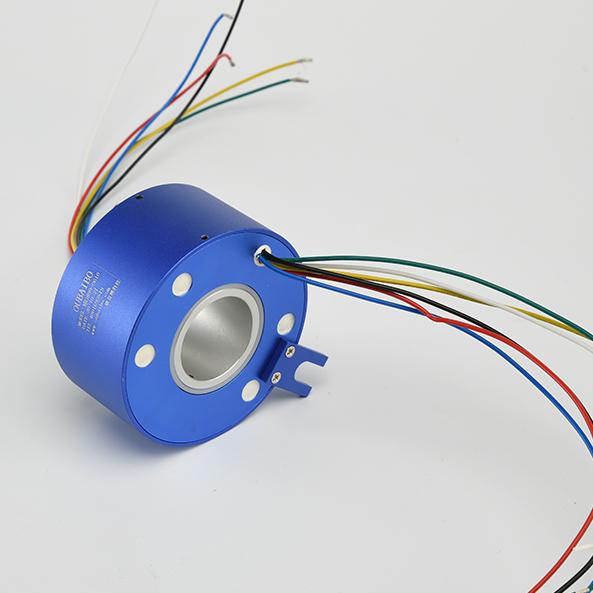
It is an integrated circuit component that consists of two conducting rings that are separated by a gap or spacer. When the rings are brought into contact, current can flow between them and produce a rotational motion. Slip rings are used in various applications where high efficiency and low power consumption are essential, such as communication systems, motor control systems, and energy harvesting devices.
The through-bore design allows for rotation of the assembly while transmitting power or data. They are often used in applications where there is a need to rotate an object while keeping a power or data connection open, such as on a wind turbine or radar antenna.
The Oubaibo's through-bore slip ring is a newly designed product that has many advantages over other products on the market. It is small and lightweight, making it easy to install and use. The through-bore design also allows for a high degree of flexibility, making it ideal for use in difficult or tight spaces. Additionally, the Oubaibo through-bore slip ring is very efficient, providing a high degree of power transfer with minimal loss.
Through-Bore Slip Ring,Slip Ring Connector,Power Slip Ring,Slip Ring Assembly
Dongguan Oubaibo Technology Co., Ltd. , https://www.sliprobs.com