Pure Dry Goods - AMD Crimson Drive Setup Center
I once wrote an experience about the graphics card purchase - "The graphics card player talks with you about how to select the graphics card II: choose to fight", in this experience I once wrote how to buy A card or N card -
The reason why we suggested that everyone choose the N card instead of the A card, on the one hand is because the A card driver is a bit complicated, on the other hand, in terms of game support, AMD is indeed relatively weaker than NVIDIA. However, over time, the current AMD graphics card has been enhanced in terms of driver and game support. Therefore, it is necessary to talk about today's AMD graphics card drivers. Of course, even if AMD's graphics drivers are more powerful than before, there are still some pitfalls to compare with NVIDIA, so I still recommend that novices choose NVIDIA graphics cards . Since I still recommend that novices choose the N card, why should I write this article? It is very simple. I hope that through the introduction of this article, I have a new understanding of AMD's graphics card driver. This article will be regarded as a whimsical AMD whitewash.

The graphics card used this time - XFX RX470 4G Black Wolf Evolution
The reason that AMD graphics driver is dismissed by me is because of overly complex download methods. If you previously downloaded the graphics driver through the website, sorry, you must download the driver after five passes. Can now be a lot better, directly log in AMD official website can find the corresponding download portal.
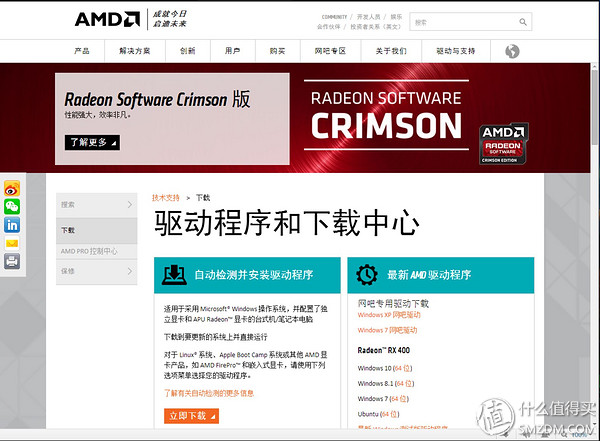
Although the download portal is convenient, it's a pity that the download driver is still a bit awkward.
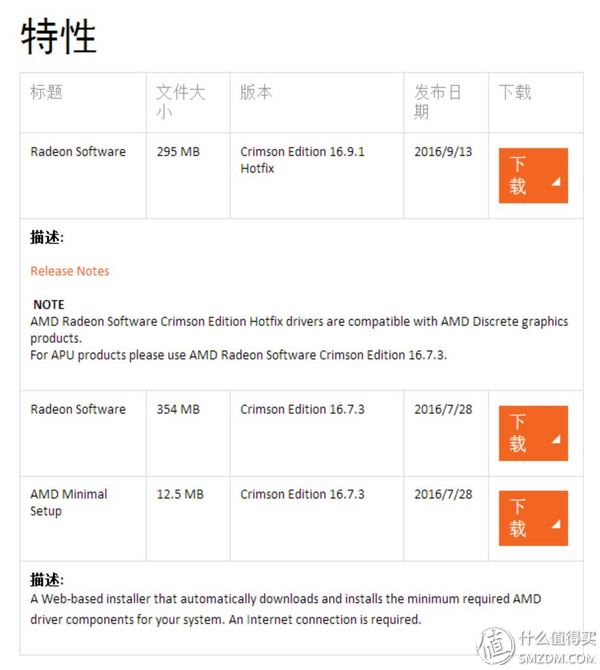
see it? The graphics driver available for download includes Crimson Edition 16.7.3 and Crimson Edition 16.9.1 Hotfix, which is really unscientific for novices. In fact, these drivers have a textual explanation below. For example, the Crimson Edition 16.9.1 Hotfix is ​​explained as follows: AMD Radeon Software Crimson Edition Hotfix drivers are compatible with AMD Discrete graphics products.
For APU products please use AMD Radeon Software Crimson Edition 16.7.3. If your E text is not good, I will translate it here. Crimson Edition 16.9.1 Hotfix improves AMD discrete graphics performance. If you are using APU, download Crimson Edition 16.7.3. So, Crimson Edition 16.9.1 Hotfix is ​​a discrete graphics driver. If you use APU, please download Crimson Edition 16.7.3.
To sum up, AMD's driver download is a bit annoying. If newbies do not understand the download, choose other download tools, such as the driver wizard, fool, one-click download ~~~~~
After downloading, you should like to install the new AMD graphics driver.
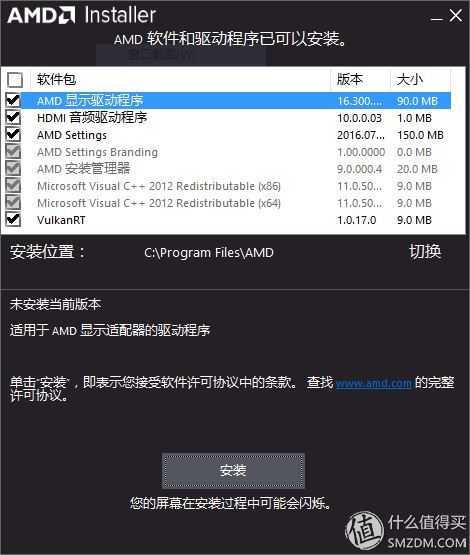
The new version of the video card driver is very simple, after running you only need to select the graphics driver you need to install, and then click Install to OK.
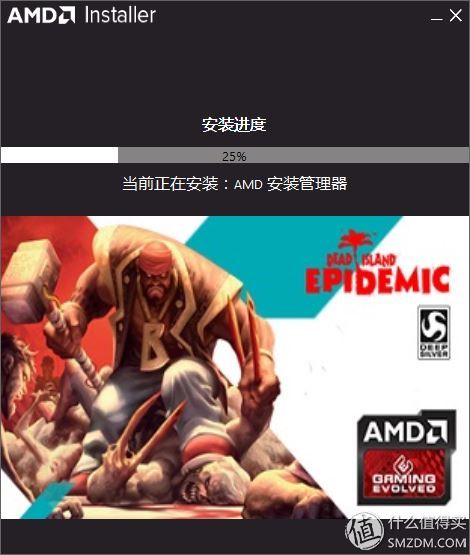
The installation progress depends on your computer configuration. If there is SSD blessing, it will basically take about one minute.
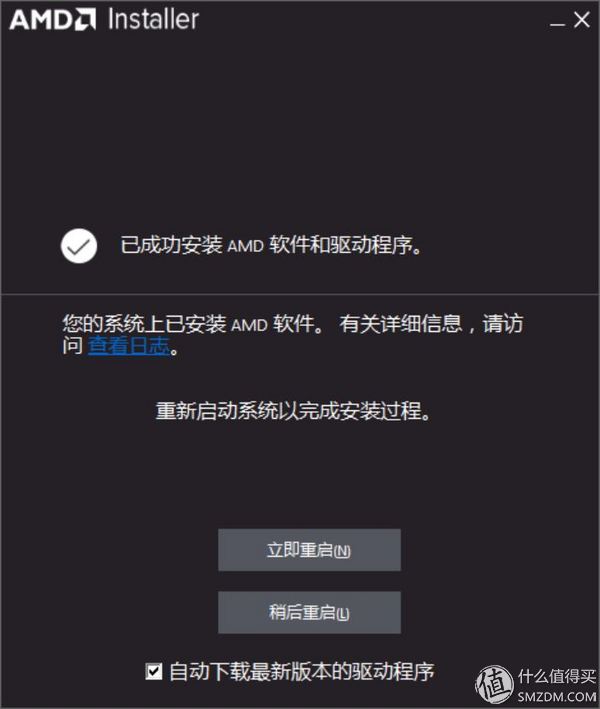
After the installation is complete, users can choose whether to restart manually or automatically.
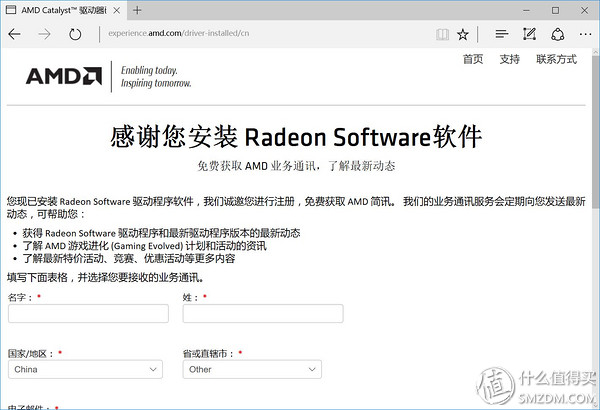
If you are still connected to the Internet, after the installation is complete, a web page will pop up for users to register. Interested in registering, maybe you can also get some preferential benefits.
To sum up, compared to the slightly annoying graphics driver download, AMD's new driver is more friendly, perhaps learning NVIDIA. Anyway, I still prefer the new driver installation process .
If you use the old AMD graphics driver setup center, you will surely remember those many settings. The old AMD graphics driver setup center, AMD gave the official name is - catalyst control center. This name sounds good. The new control center was renamed Crimson.

The catalyst control center has a very rich set of settings, but for the novice, practical use is not much.
The Crimson driver does not improve the actual performance of the graphics card. In other words, Crimson's change is that the startup speed is faster, the interface is more friendly, and the operation is simpler. With the launch of the Crimson drive, the old catalyst control center has already withdrawn from the stage of history. If you want to miss the catalyst control center, you can only roll back to the old version of the ~~~~~

The biggest change in the Crimson driver is that the interface has become flat. I wonder if everyone likes it. Above the main interface are "Game," "Video," "Display," "Eyefinity," and "System." The "Update" option at the bottom left of the main interface can check the driver version and check for updates. The "Preferences" can set the driver interface itself, while the "Notifications" is a record of the recent operation of the driver.
What AMD is most proud of is not game optimization but video optimization. Do not believe? The predecessor of the AMD graphics card, ATI, was originally a very good video technology company. As early as 1994, ATI released the world's first video card that supports the video acceleration function - Mach64! In the days that followed, ATI continued to work hard in the video field. It is no exaggeration to say that ATI's video optimization technology is much better than NVIDIA. The Crimson driver simplifies the video options and makes it more personal.
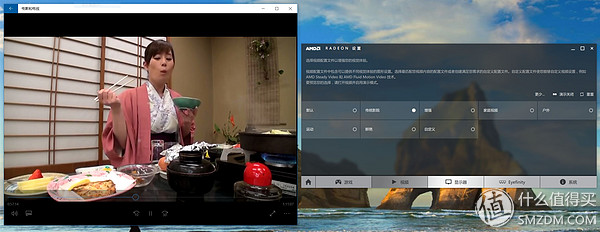
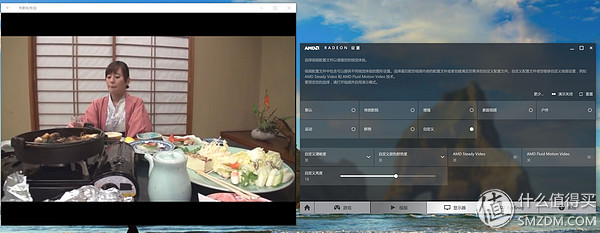
Island love movies, we all understand. The Crimson-driven video options can manually adjust the color of the video, such as bright, traditional cinema, sports and many other modes to choose from. Personally think that watching a large movie, choose the traditional theater mode will be better. Some video software also comes with color adjustment. The Crimson-driven video adjustment function is suitable for video playback software without color adjustment function.
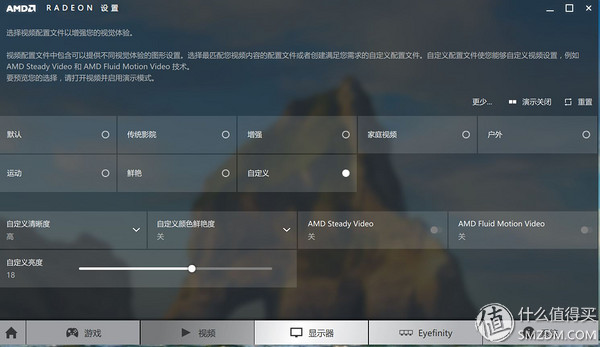
If you think you are a veteran of video adjustment, you can also customize the adjustment.
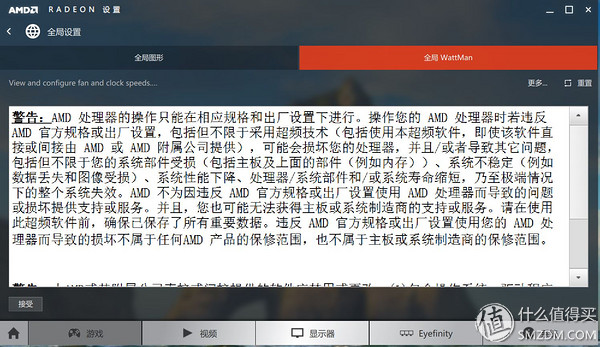
If you've ever used AMD Overdrive, you should be familiar with overclocking Crimson drivers. The Crimson-driven overclocking option is in the "Games" column, and "Global WattMan" next to "Global Settings." This WattMan is the previous AMD Overdrive. The initial use will pop up a prompt to inform the user of the risk of manual adjustment.

WattMan is AMD's official product, and it naturally supports seamless graphics. WattMan supports AMD's graphics cards. As long as WattMan supports it, it can basically adjust the frequency. However, the WattMan adjustment frequency stays a little bit, you need to dynamically adjust the Frequency (MHz) in the left GPU column from dynamic to manual, and then pull the right dot slider, as shown below:

Drag the dot slider and WattMan will automatically increase the GPU frequency by percentage. The default percentages are 5%, 10%, 15%, and 20%. Do not think that 5% is not much, I use the graphics card core default frequency of 1256MHz, increase 5%, the core frequency will reach 1320MHz. This increase has not been low. In addition, WattMan supports voltage control, in order to overclock the ultra high, the voltage increase is essential.

Since WattMan supports GPU frequency adjustment, video memory and fan speed naturally support. The adjustment method is consistent with the GPU adjustment method.

What you may not be familiar with is the "power limit" option. This option is enhanced, which allows the graphics card to run at a higher frequency, such as the frequency can not break a certain frequency, increase the "power limit" allows the graphics card to break through the frequency (provided that the graphics card can not be exceeded by the power limit, not the frequency Already the limit of the graphics card's operation.

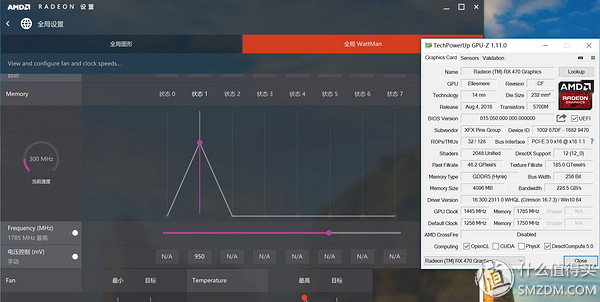 WattMan belongs to AMD official production, overclocking success rate, graphics card support efforts are better than the graphics card manufacturers produced. In fact, AMD came up with this WattMan actually quite helpless. Many well-known overclocking software supports N card better than A card, and A card own third-party overclocking software is not too strong, AMD had to engage in one.
WattMan belongs to AMD official production, overclocking success rate, graphics card support efforts are better than the graphics card manufacturers produced. In fact, AMD came up with this WattMan actually quite helpless. Many well-known overclocking software supports N card better than A card, and A card own third-party overclocking software is not too strong, AMD had to engage in one.
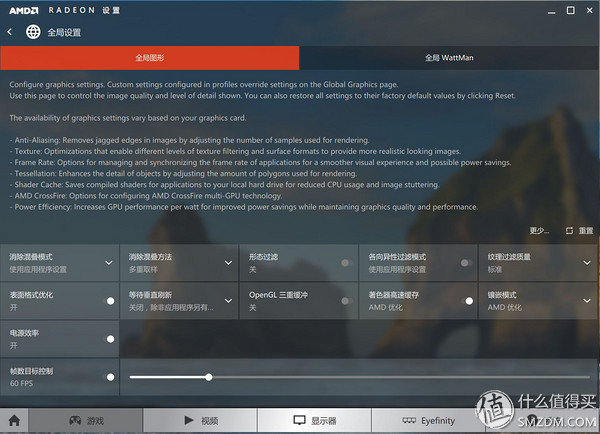
The "Global Graphics" setting next to the WattMan option is slightly more complicated. The "Global Graphics" setting can be seen as a special effect option of the graphics card driver. For example, if the game does not come with some special effects or lock certain special effects, this part of the special effects can be unlocked through the "Global Graphics" setting. For example waiting for a vertical refresh (commonly referred to in the game as vertical synchronization). If the game has its own frame number lock, the game with the original lock frame will be turned into a non-locking frame through the "Global Graphics" setting. Another example is the game does not come with "anisotropic filter", through the "global graphics" settings, the game will not have hidden effects. However, this trick is not a goal, some games directly ignore the "global graphics" settings, is to lock the frame, that is, you do not open the anisotropic filter to see how can you



The Crimson driver provides three global graphics settings for player selection. From my personal point of view, these settings are more suitable for lazy people. If you have a certain game experience, it is best to set directly through the game's built-in special effects.
The Crimson driver also supports personalized global graphics settings for the game. Since my test platform hasn't installed games yet, it hasn't been shown to everyone. I'll borrow some of the online diagrams for everyone to introduce.
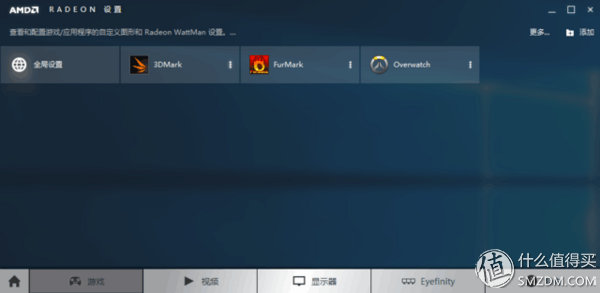
The Crimson driver will detect which games the user currently has available for optimization. For example, watch the pioneer.

The Crimson driver will give an optimization solution for the game, such as the graphics card running frequency for the game, global graphics settings and so on.
To sum up, the Crimson drive is more concise than the previous catalyst control center. If AMD is applied, it is a new life. This time, AMD did.
According to official data provided by AMD, AMD Radeon Crimson significantly improved AMD Catalyst (catalyst control center) in all aspects - 20% increase in game performance, 1.8 times increase in energy efficiency, and 33% savings in games Loading time and so on. Of course, official data is watery. According to media tests, installing a Crimson-powered graphics card will not be much better than installing a Catalyst-driven graphics card, but Crimson's startup time is really fast.
The emergence of the Crimson driver does allow players to see the sincerity of AMD's reforms, but it is still a long way to go for Crimson drivers than NVIDIA. I wish that Crimson can drive better and better. It's always better to have a two-strong fight than a single player. You said yes or no.
Second-Hand Power Generator,Power Generator,Diesel Generator,Electric Generator
Shaoxing AnFu Energy Equipment Co.Ltd , https://www.sxanfu.com