Have you heard of black and white inkjet: HP HP Officejet Pro 3620 All-in-One Printer
Before drying a Canon MG5680 one machine is mainly to play a small amount of color documents and photos, playing a lot of black and white documents is not suitable. So plan to find a cheap black and white laser printer.
The original goal was Ricoh's SP110Q
However, the milk tea family has no goods for a long time 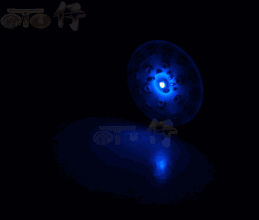
In the endless online wandering, suddenly saw the goods:
Hey, this is not the legendary black and white business jet 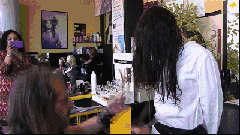
Commercial ink-jet machine I previously heard this thing, the effect is that laser printers have dust, ozone, high energy consumption is not good for the health of the environment, but the speed of commercial inkjet is close to small and medium-sized laser, no problem with ozone, is Future Trends.
The manufacturer of commercial inkjet is the hardest of HP, its product line is extremely rich, page width technology can be called black technology, such as this:
55 minutes a minute, the rate of complete explosion, of course, look at the price is good.
Turn to see this wonderful 3620 printer. Why is it wonderful, because it can only print in black and white.
It's important to say it again: As an inkjet, it only has one cartridge and can only print in black and white.
I gave it a nickname called Panda Machine. 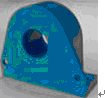
However, it is claimed that 19 pages per minute, 10,000 monthly load, comes with a document feeder, double-sided printing, Ethernet port, fax and 250-page carton, how to look like a low-end goods. To know that the laser machine is also the cheapest to eight or nine hundred, but also without the network.
Also checked the listing price, gorgeous 1888 
Slightly struggled and decided to eat a crab 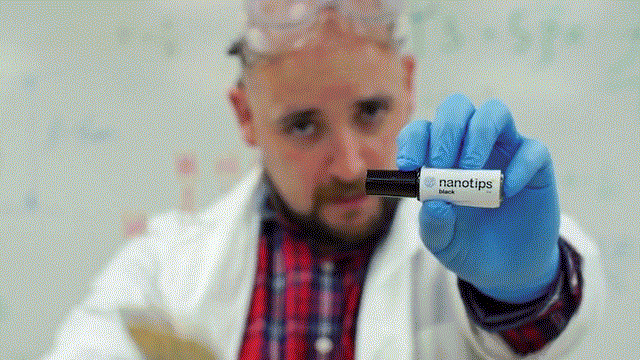

The next day this thing came
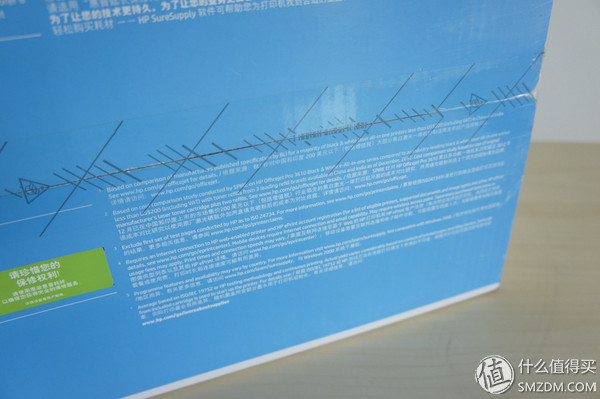
The box repeatedly stressed the cost of shoulder to shoulder. This machine is dedicated to emerging markets such as China, Russia and India, and has not been sold in the United States.

Unpacking ~ 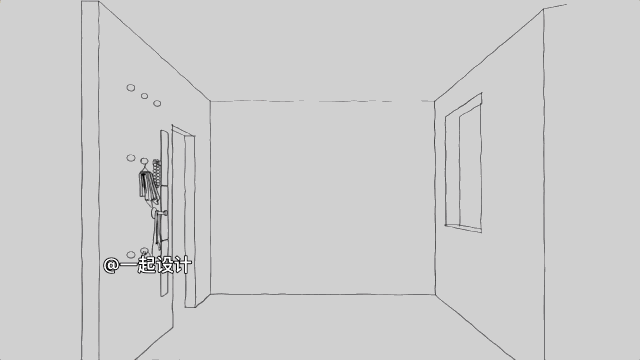

A barcode is attached to the side.

One of the bottom ones caught my attention -
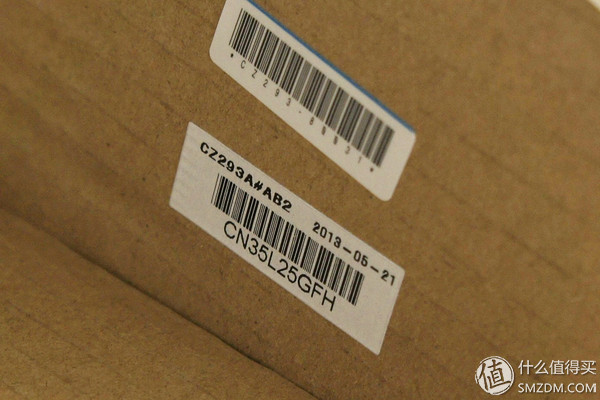
2013-05-21 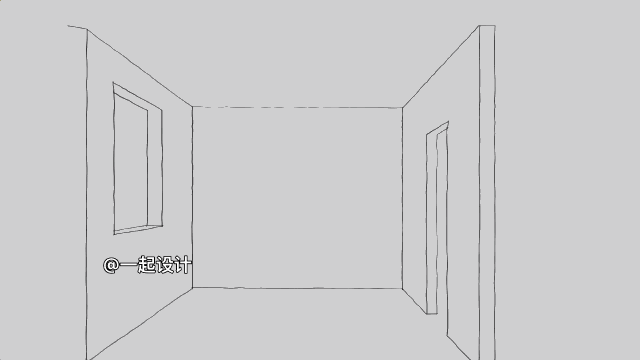

This is still not finished, out of the box first came out is called the 700-page 960 cartridge, which is annotated with Warrenty ends: 2015/04
It seems that this printer is extremely difficult to sell 

All of them came out, and there were many attachments. It is worth mentioning that HP's packaging design is very sophisticated, even the machine bag has a handle, very good access.

Family portrait

Affix the paper box after tearing off the film

Buckle cover

Now this is a complete body

Lift the flatbed scanner

Another side

Rear interface

The rear duplex roller can be completely removed. This printer is very solid workmanship, a large number of internal metal parts, the shell texture is not bad, no burr seams, activities are not loose. In comparison, the next Thai brand printer is like a

The whole face of the panel, a white monochrome display, the resolution is more moving, visually 96x64 Chinese 3x7

The surrounding keys are neither light nor touch keys, but the surface of a layer of soft acrylic buttons hidden under the micro-keys, feel very comfortable.

Open the front cover and install the ink cartridge. Push it up and let it go.

Of course it's genuine, it's expired anyway 

Place paper below

The number of cartons can be measured, but 200 can certainly be put down.

Print the calibration page
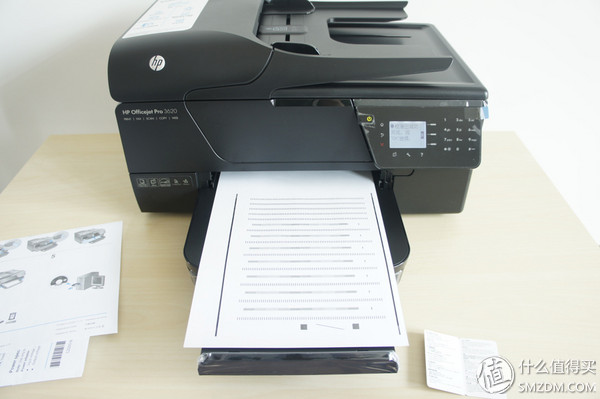
Insert the Ethernet cable and you can drive it safely.

Here is an episode: After the Internet cable is plugged in, the driver can find the printer, but the life and the printer can't communicate. As a result, when I remove the Canon printer's driver and then drive the hp, a key to get 
Conclusion: If you have too many printers, buy a print server.

#Document Print#
Same as the previous one, using ISO_IEC_24712_2007_Test_Pages.pdf, 5 pages of manuscripts, 70gA4 paper, normal print quality, the first sheet is printed at 15 seconds, and the full 5 sheets are printed at 38 seconds. Count about 5 seconds.
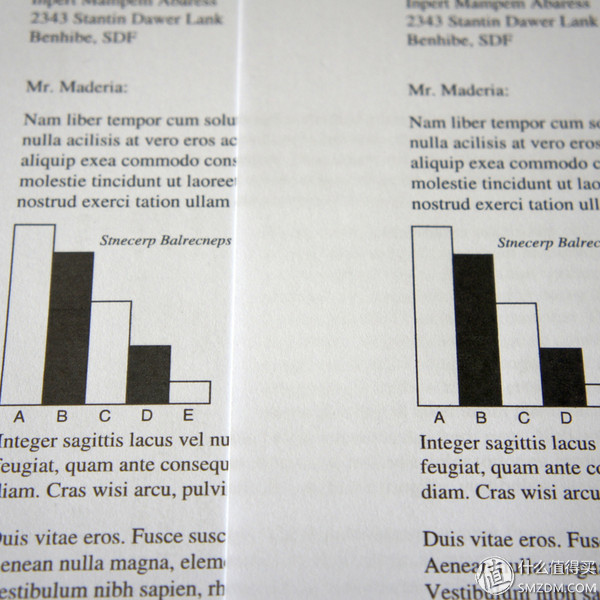
Left Hewlett-Packard 3620, right Canon MG5680, Hewlett-Packard's text color is a bit lighter, sharpness is undivided, the speed is burst.
Additional testing, printing 22 pages of pure text pdf, with 1 minute and 27 seconds, less than 4 seconds a sheet.
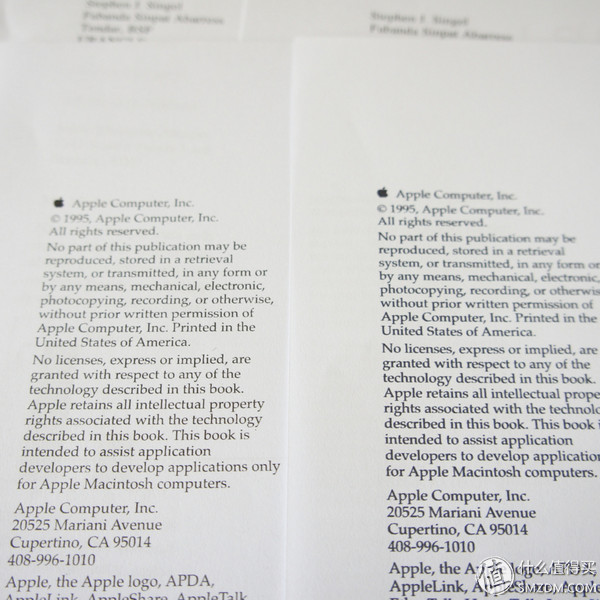
This set of contrasts is even clearer. The HP 3620 text on the left is clearly closer to the laser print style.
# Document Copy #

Use ISO color documents printed before with MG5680, A4 uses flat copy, one about 22 seconds
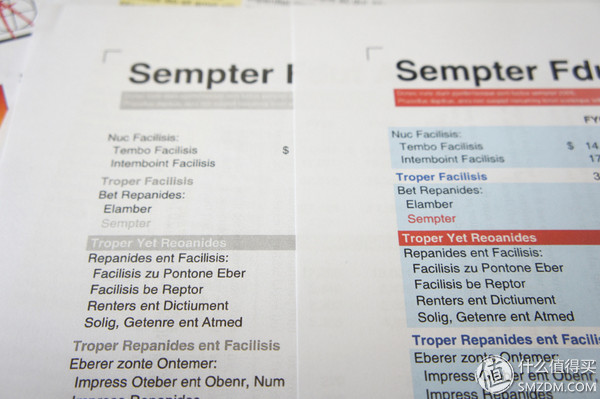
Of course, the output is black and white 
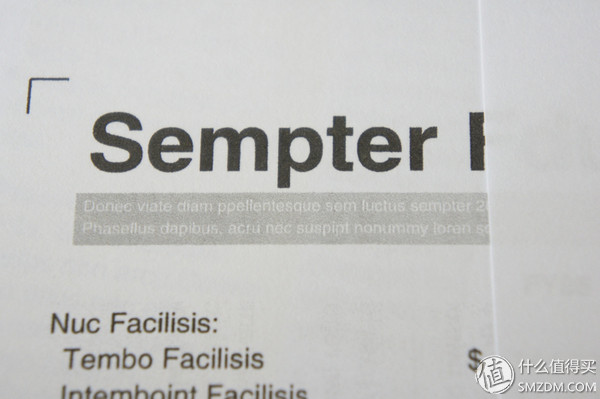
The details are still almost
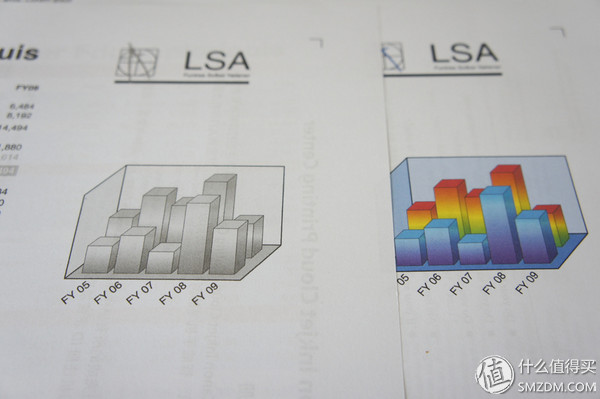
The chart is not bad, there are layers.
 With automatic document feeder copying, a prompt appears when paper is placed in the feeder.
With automatic document feeder copying, a prompt appears when paper is placed in the feeder.
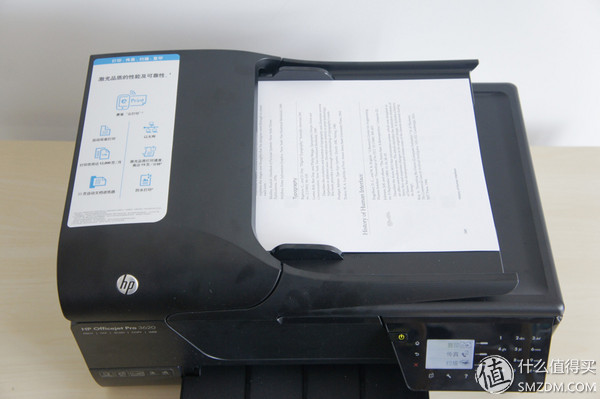
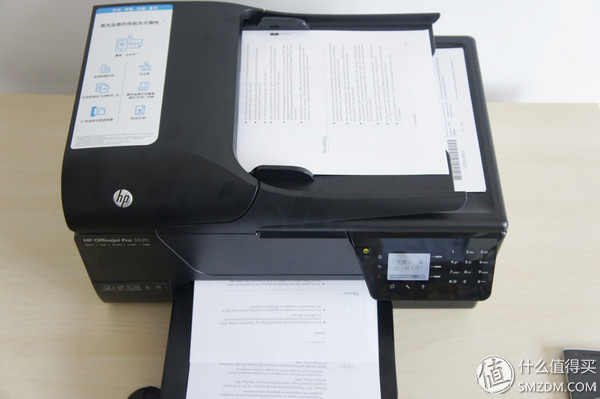
The effect of paper is quite spectacular 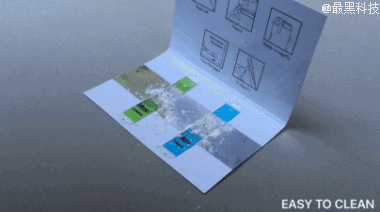

5 consecutive copies, sharing 2 minutes and 02 seconds, together for about 24 seconds.
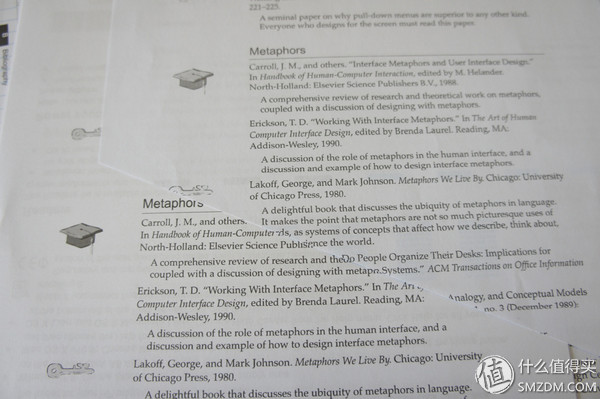
The previous page was a copy and the effect was good when copying plain text.
However, this machine does not actually support ID card copying
#scanning#

With automatic document feeder scanning, the printer will ask to save the format, select PDF.
The 5-page document scan takes 1 minute and 58 seconds. After scanning, it will automatically be stored in the default document folder and merged into a pdf.
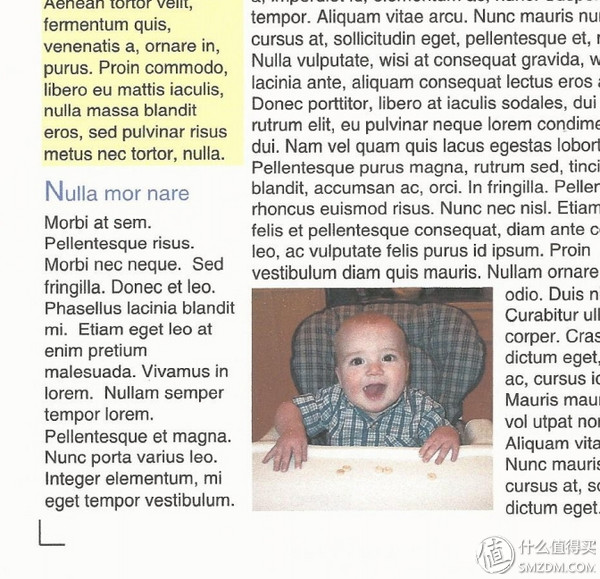
The quality was unexpectedly good 
#Cloud Print#
This year's printer without a cloud is simply embarrassed and people say hello. Hp is also, after setting up the network on the printer will also spit out a registration code.

Log in to this site to register and add a printer using the registration code
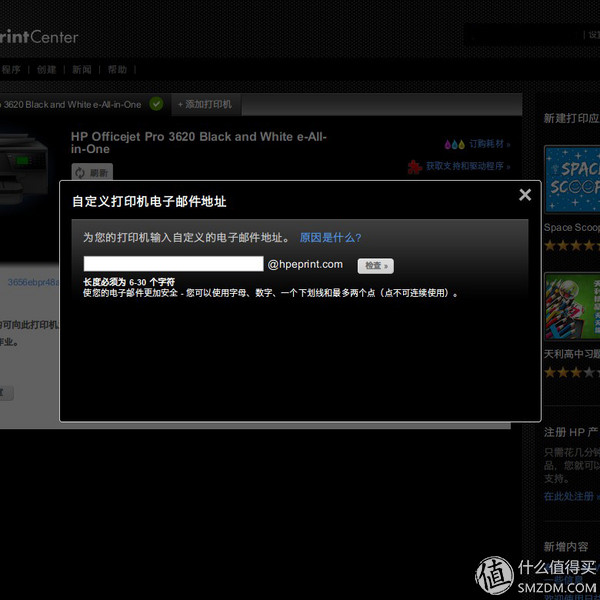
Then customize an email address hpeprint.com to print remotely.
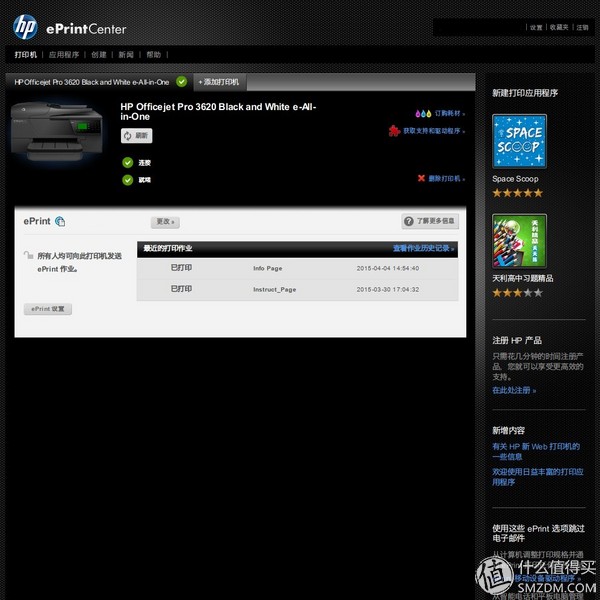
The method is to simply send the file to be printed (doc, etc.) to your printer's email address as an email attachment.
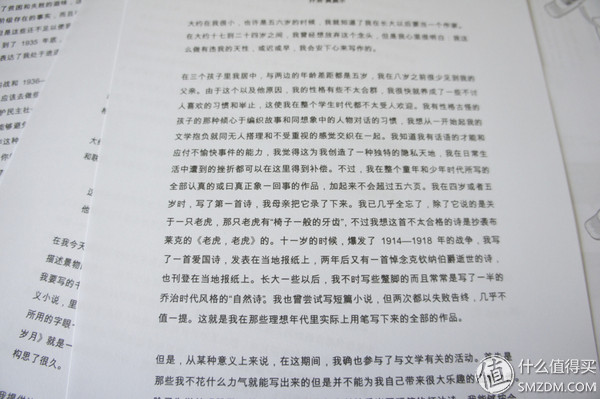
The actual printing effect, the word is somewhat imaginary, it is estimated that hp's cloud print server is to turn the document into a picture and then passed it to the printer. In addition, the five-page doc file in the test hit two minutes, and the printer stopped and stopped. It was estimated that the speed was limited and the download was too slow.
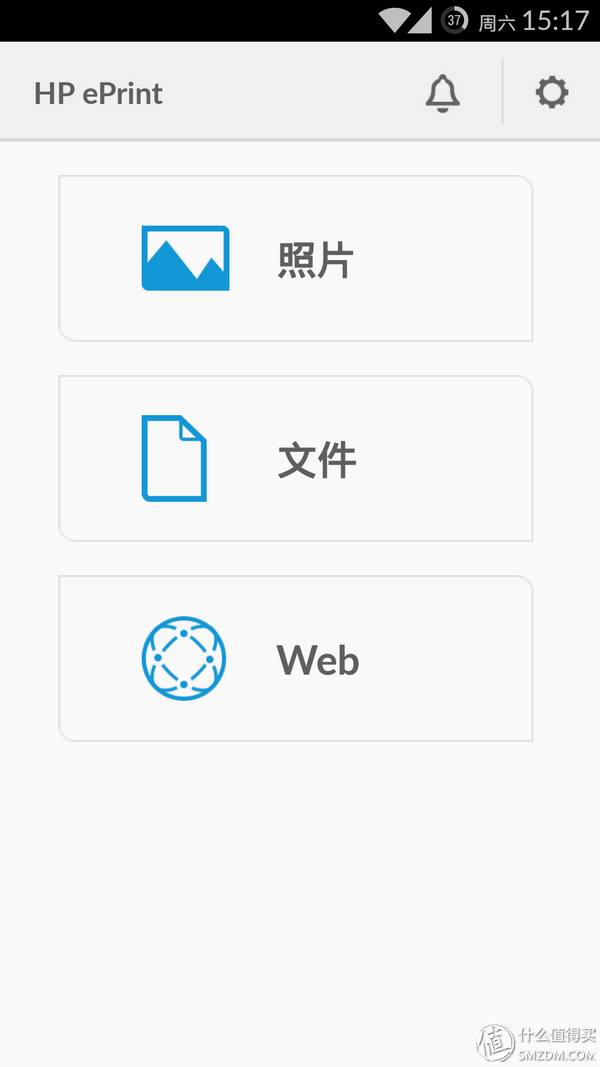
The ePrint service also has a mobile client. Select the file directly to the hp cloud server to process and then return to the printer to print
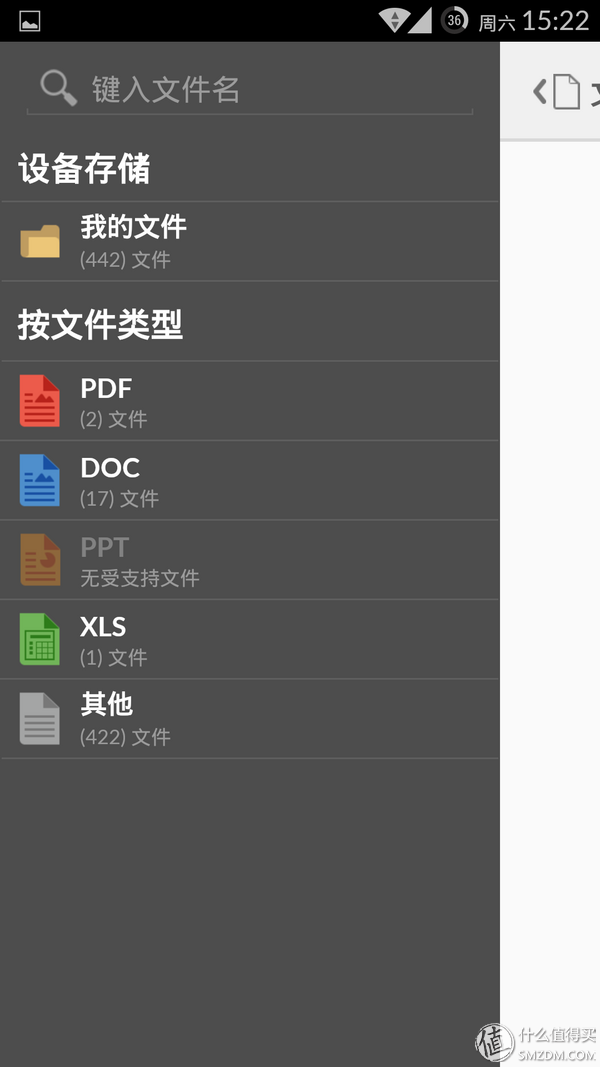
Supports pictures and PDF/DOC formats.
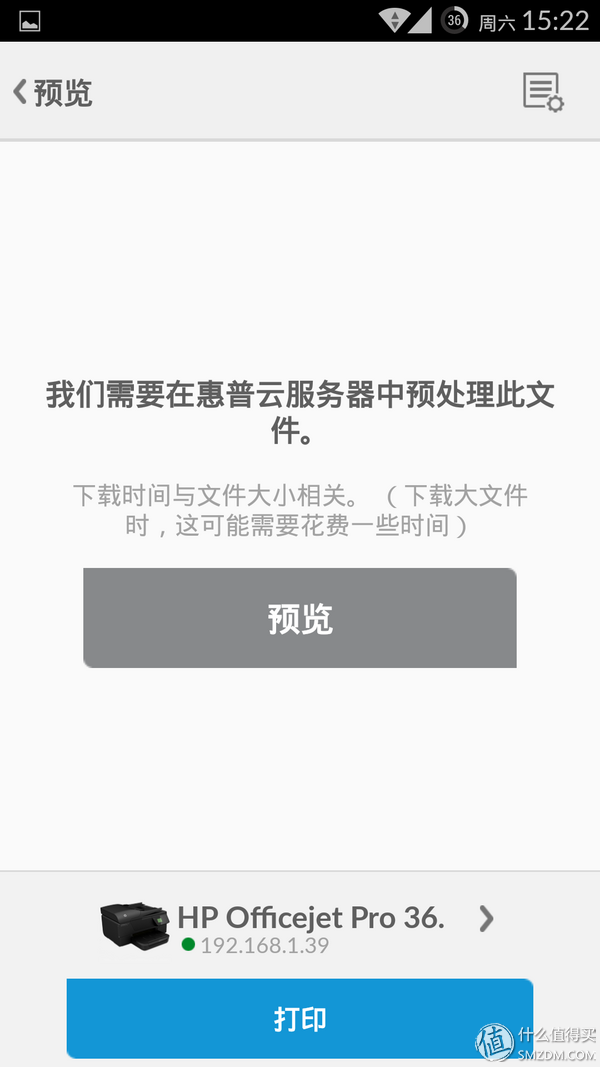
In fact, the files in the mobile phone are sent directly to HP Cloud Print Server.
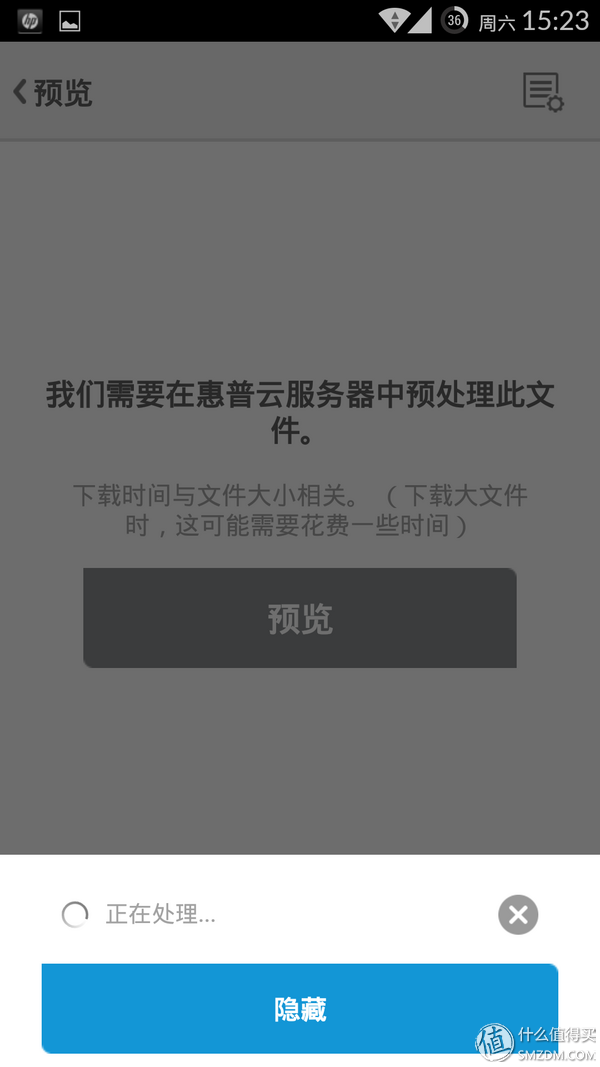
It takes a while to upload + process...
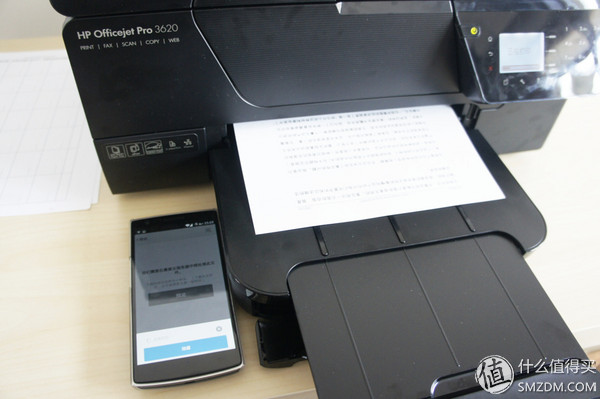 It takes about 2 minutes to play it, and the effect is similar to that of the previous email attachment.
It takes about 2 minutes to play it, and the effect is similar to that of the previous email attachment.
But what if I only want to connect a printer in the wifi network? 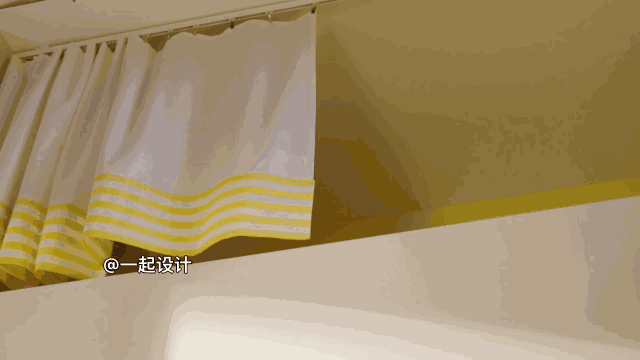

Please call another app called HP All-in-One Remote. 
This will not go directly to the cloud, directly through the wireless router to connect the printer to print, support for pictures and PDF - and so on,
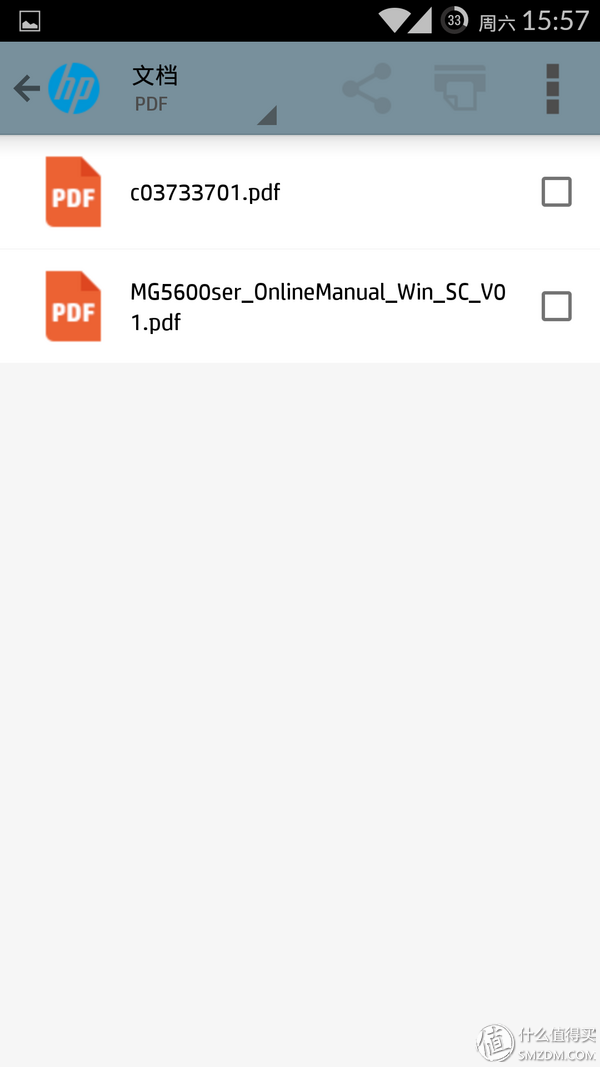
Do not seem to support doc/xls, then I want you to use 
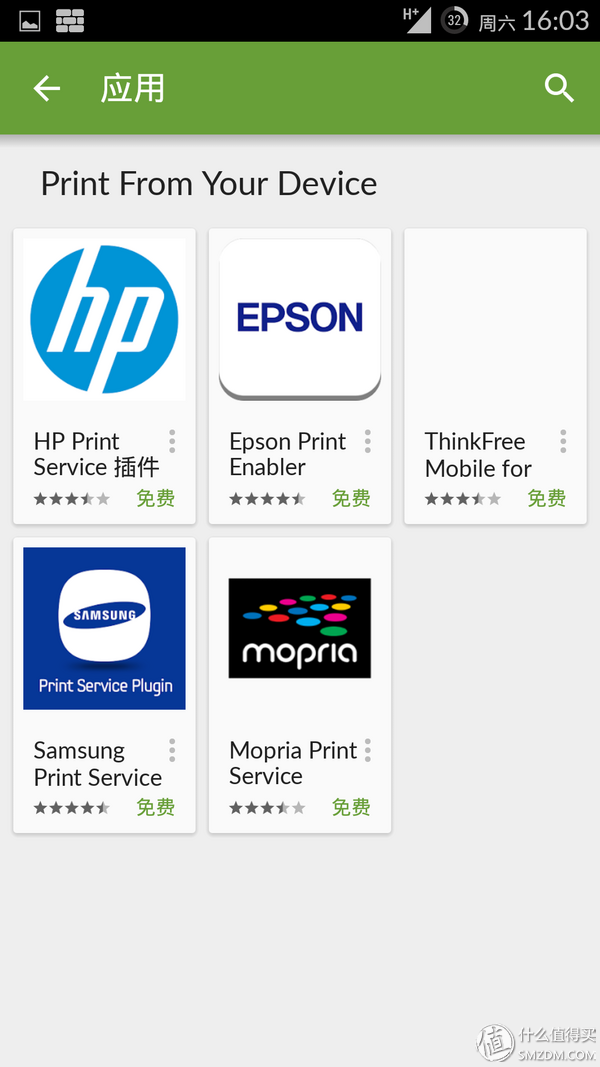
On the HP website, actually provided a third program: use the native printing function in Android, first install a plug-in
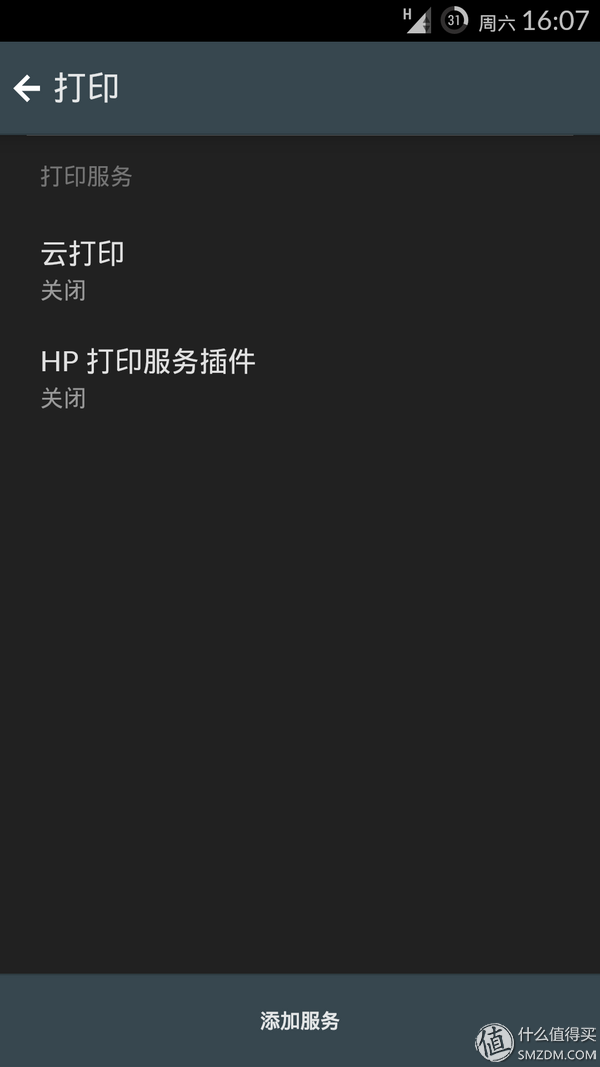
Can you unify the three apps? 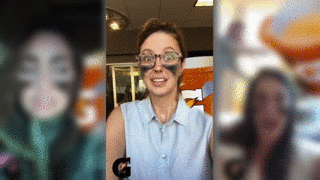

Installation is complete, add a printer, open doc with quickoffice, select print -

The result failed to print 
Later, I tried to print a picture in the built-in gallery. Using Chrome to print pages is ok. Taking into account Canon's printer can not print doc/xls directly with the app, to prove that this is a specific format problem.
#Other functions#
As a printer with a name in Pro, it's always a bit of a Pro. This printer can also be managed remotely on the LAN. However, compared with the Canon console web console, HP's remote management is more professional, and forcing the grid to reflect the name: Embedded Web Server (Embedded Web Server)


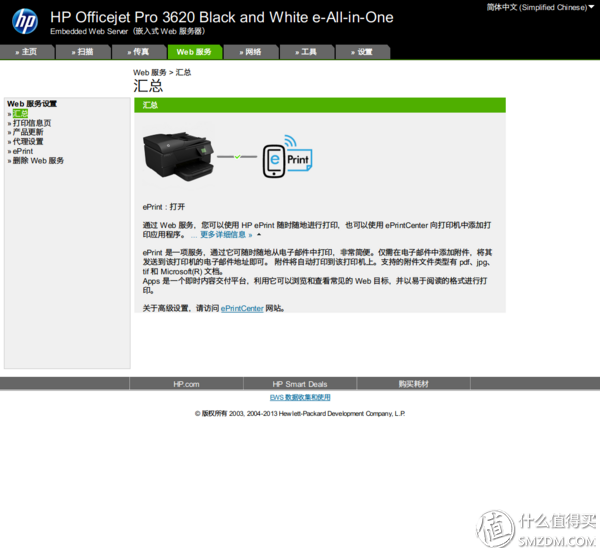
In the ews can be directly scanned, manage fax settings, set up the network, view detailed usage, print calibration, set the automatic switch, etc., everything can be set in the ews on the printer and the drive can be set.
#to sum up#
The quality of the printer itself is not bad, less than four seconds at a speed in the small inkjet machine is simply invincible, large cartons and feeders are also very practical, wired network and ews function icing on the cake. The only problem is that it is black and white. Of course, if it is Caipen, it will certainly not sell 650.
With regard to printing costs, 110 pages have been printed and cartridges have consumed one-sixth, approaching the nominal 700-page volume. 960 cartridge ink 11ml nominal 700 pages, 960xl ink cartridges 25ml nominal 1600 pages, Jingdong's price is 79 yuan and 119 yuan, in the original ink cartridges in the conscience.
Of course, if you want to buy a compatible cartridge, it looks like you haven’t sold it yet. 
There is also a 3610 model without a fax and document feeder, which is cheaper.
In short, this printer is still worth buying, ideal low-end black and white laser alternatives 
After the sun is over, thank you for watching 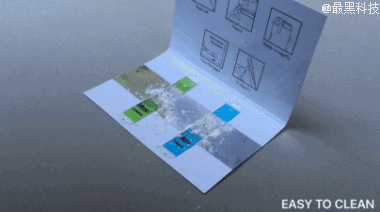
Beam moving head light series products are the most popular products in the market. The beam light moving head light or the beam+spot+wash 3in1 moving head light both have very beautiful effects. The gobo wheel, color wheel, and prism can all add effects to the beam light.Our factory uses imported original bulbs, high-quality accessories, and provides a two-year warranty period, and the product has a working time of more than 50,000 hours. Different types of beam lights have their own characteristics, such as rainbow color effects and so on.

Beam Lights,Beam Moving Head Lights,Moving Head Beam, Beam 7R
Guangzhou Cheng Wen Photoelectric Technology Co., Ltd. , https://www.nbcwdisplay.com