Creative Creative Gigaworks T20II Speakers Unpack
At home, the Ambulatory 2.1 Anonymous has been in service for 15 years. When watching “I am a singerâ€, the sense of hearing is not even as good as the LCD TV's own speakers, so I wondered how to start with a desktop speaker. Due to desktop size (1350cm * 45cm) restrictions, only small-size desktop speakers can be selected, the budget of 500 yuan can only buy an entry-level entry money, and the T20II is selected by a friend's recommendation.
 Creative (Creative) Gigaworks T20II Speaker 2.0 Hifi Speaker Bookshelf Multimedia Computer Audio Subwoofer 449 yuan 2017 618 Events, 599-150 Jingdong direct link appearance display
Creative (Creative) Gigaworks T20II Speaker 2.0 Hifi Speaker Bookshelf Multimedia Computer Audio Subwoofer 449 yuan 2017 618 Events, 599-150 Jingdong direct link appearance display 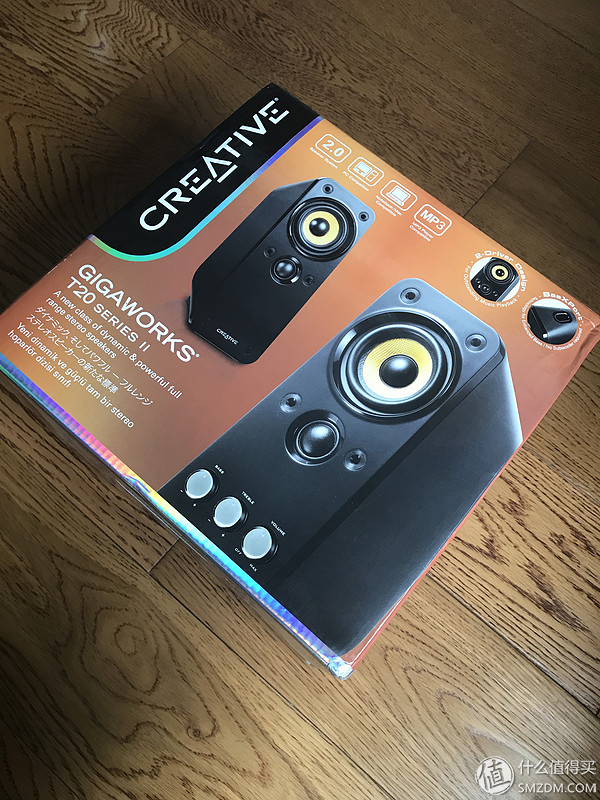 Packaging
Packaging
 Speaker: overall work fine
Speaker: overall work fine
 Accessories: The power adapter is larger, and the wire is significantly cheaper than the speaker body
Accessories: The power adapter is larger, and the wire is significantly cheaper than the speaker body
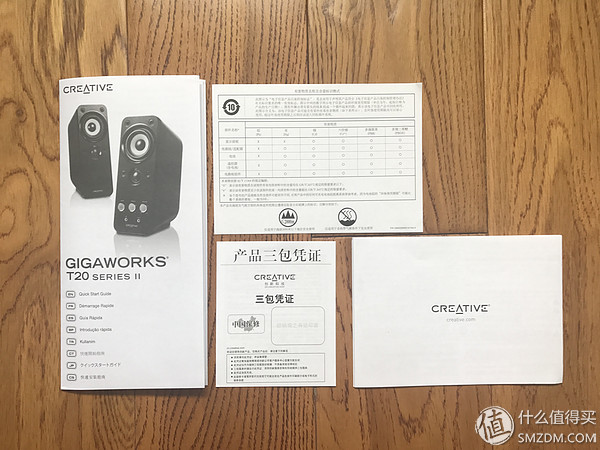 Description and warranty card
Description and warranty card
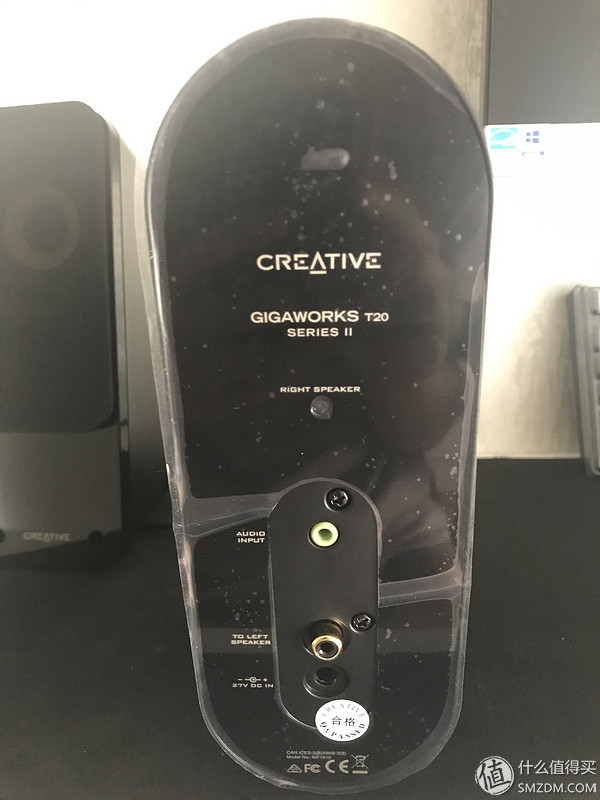 Main speaker back: single interface, up and down respectively for audio access, sub speaker output, power supply
Main speaker back: single interface, up and down respectively for audio access, sub speaker output, power supply
 Secondary speaker back
Secondary speaker back
 Top hole: beautiful but eating gray
Top hole: beautiful but eating gray
 Speaker bottom: 4 non-slip mats
Speaker bottom: 4 non-slip mats
 Main speaker front: BASS and TRE are clearly damped in the position shown. AUX tilts down.
Main speaker front: BASS and TRE are clearly damped in the position shown. AUX tilts down.
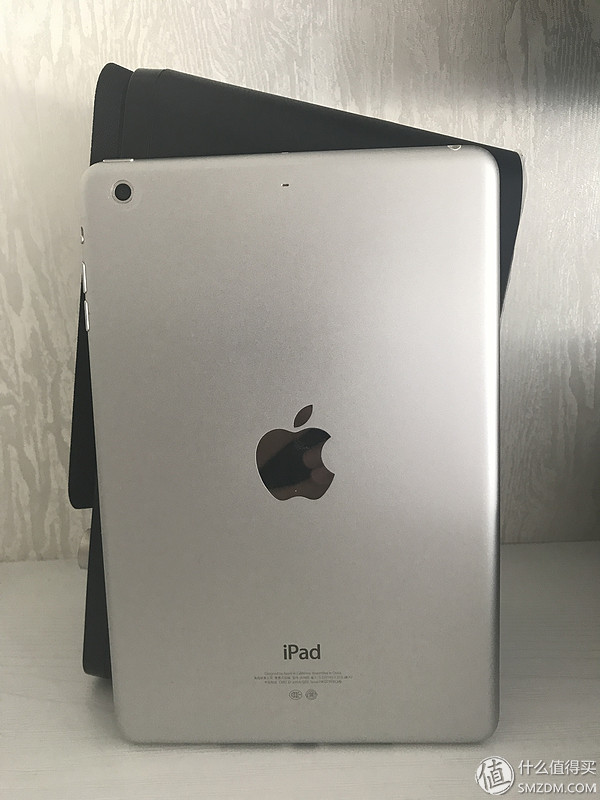 Compare with Ipad mini2
Compare with Ipad mini2
 Height comparison
Height comparison
There is no harm without comparison, the effect is obviously more than the original 2.1 speakers, because the boot has just used 2 hours, not yet open, the overall sound nausea.
After a few days to help a friend buy Rambler S880 hand, will make a simple comparison, and then report to you valued friends.
to sum upadvantage:
1, small size, small desktop gospel;
2. For a friend who is accustomed to the hundred-dollar speaker, the sound quality is improved significantly;
3, overall workmanship is good.
Disadvantages:
1, compared to the speaker body, its wire has a clear sense of low-cost;
2, a single audio input.
Power Meter is a monitoring and testing instrument which determines the power consumption of a connected appliance and the cost of the electricity consumed.
Built-in 3.6V rechargeable Batteries ( . The purpose of the batteries is to store the total electricity and memory setting
Resetting
If an abnormal display appears or the buttons produce no response, the instrument must be reset. To do this,
press the RESET button.
Display Mode
Entire LCD can be displayed for about 1 minute and then it automatically gets into Model. To transfer from
one mode to the other, press the FUNCTION button.
Mode 1: Time/Watt/Cost Display Display duration(how long) this device connect to power source.LCD on first line shows 0:00 with first two figures mean minutes(2 figures will occur while occur at 10 min) and the rest shows seconds. After 60mins, it displays 0:00 again with first two numbers meas hour(2 figures will occur at 10hours)and the rest shows minutes. The rest can be done in the same manner which means after 24 hours, it will re-caculate. LCD on second line displays current power which ranges in 0.0W 〜 9999W. LCD on third line displays the current electricity costs which ranges in O.Ocost 〜 9999cost. It will keep on O.OOcost before setting rate without other figures.
Mode 2: Time/Cumulative electrical quantity Display Display duration(how long) this device connect to power source.
LCD on first line shows 0:00 with first two figures mean minutes(2 figures will occur while occur at 10 min) and the rest shows seconds. After 60mins, it displays 0:00 again with first two numbers meas hour(2 figures will occur at 10hours)and the rest shows minutes. The rest can be done in the same manner which
means after 24 hours, it will re-caculate. LCD on second line displays current cumulative electrical quantity which ranges in 0.000KWH 〜 9999KWH without other figures. LCD on third line displays"DAY"- "1 'Will be showed on numerical part(the other three figures will be showed at carry) which means it has cumulated electrical quantity for 24hours(one day). The rest can be done in the same manner untill the maximal cumulative time of 9999 days.
Mode 3: TimeA^bltage/Frequency Display LCD on first line displays the same as Mode 1 dones. LCD on second line displays current voltage supply (v) which ranges in 0.0V 〜 9999V .LCD on third line displays current frequency (HZ) which ranges in 0.0HZ 〜 9999Hz without other figures.
Mode 4: Time/Current/Power Factor Display LCD on first line displays the same as Mode 1 dones.LCD on second line displays load current which ranges in 0.0000A 〜 9999A. LCD on third line displays current power factor which ranges in 0.00PF 〜 LOOPF without other figures.
Mode 5:Time/Minimum Power Display LCD on first line displays the same as Mode 1 dones. LCD on
second line displays the minimum power which ranges in 0.0W 〜 9999W. LCD on third line displays character of "Lo" without other figures.
Mode 6: Time/Maximal Power Display LCD on first line displays the same as Mode 1 dones. LCD on second line displays the maximal power which ranges in 0.0W 〜 9999W. LCD on third line displays character of "Hi" without other figures.
Mode 7: Time/Price Display LCD on first line displays the same as Mode 1 dones. LCD on third line displays the cost which ranges in O.OOCOST/KWH 〜 99.99COST/KWH without other figures.
Overload Display: When the power socket connects the load over 3680W, LCD on second line displays the''OVERLOAD[ with booming noise to warn the users, (selectable choice)
Supplemental informations:
1: Except [OVERLOAD[ interface, LCD on first line display time in repitition within 24hours.
2: LCD on first line, second line or third line described in this intruction take section according to two black lines on LCD screen. Here it added for clarified purpose.
3. Mode 7 will directly occur while press down button "cost".
4. [UP"&"Down" are in no function under un-setting mode.
Setting Mode
1. Electricity price setting
After keeping COST button pressed lasting more than 3 seconds(LCD on third line display system defaults price, eg O.OOCOST/KWH ),the rendered content begins moving up and down which means that the device
has entered the setting mode. After that, press FUNCTION for swithing , then press "UP"and "DOWN" button again to set value which ranges in OO.OOCOST/KWH 〜 99.99COST/KWH. After setting all above, press COST to return to Mode7 or it will automatically return to Mode7 without any pressing after setting with data storage.
Power meter socket, Energy meter socket, Energy meter cost socket, Power meter cost socket, Energy power meter socket
NINGBO COWELL ELECTRONICS & TECHNOLOGY CO., LTD , https://www.cowellsocket.com