Now everyone's questions are really getting trickier. Before a pot of pals asked why the newly bought monitor was gray, it caused Xiao Bian to read various technical materials, call the brand to pre-sale telephone harassment, and add various tests. The driver of the version did not find the final reason, once suspected that the product he bought was itself bad. When I re-communicated, I found a problem with the problem and solved it.

The reason lies in the N card output mode and driver settings. Well, I don't know what the reason is. When Huang designed the N card, he would identify the monitor with HDMI connection as "TV", causing the dynamic range (that is, the display color gamut) of the LCD monitor output through HDMI to become "limited." Not "completely" anymore.

Why does the "limited color gamut" show a greyish feeling?
As long as you keep some eyes before purchasing a monitor, you should be able to notice that the publicity page or the specification will be marked with the term “color space.†There are three different standards: NTSC, sRGB, and Adobe RGB. The sRGB method "shows" how powerful it is.
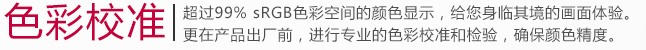
In fact, the above three standards are representative of the monitor can correctly display the color range (the larger the range, the more types of colors), in fact, the strongest NTSC standard, followed by Adobe RGB, as the civil standard sRGB is the standard, The relationship between them is: sRGB ≈ 72% NTSC, Adobe RGB ≈ 95% NTSC, for us, as long as the display can reach 100% sRGB is enough (so-called 130% sRGB how to count less than 100% The NTSC is barely close to Adobe RGB, and it's basically useless, so don't pay for it.)
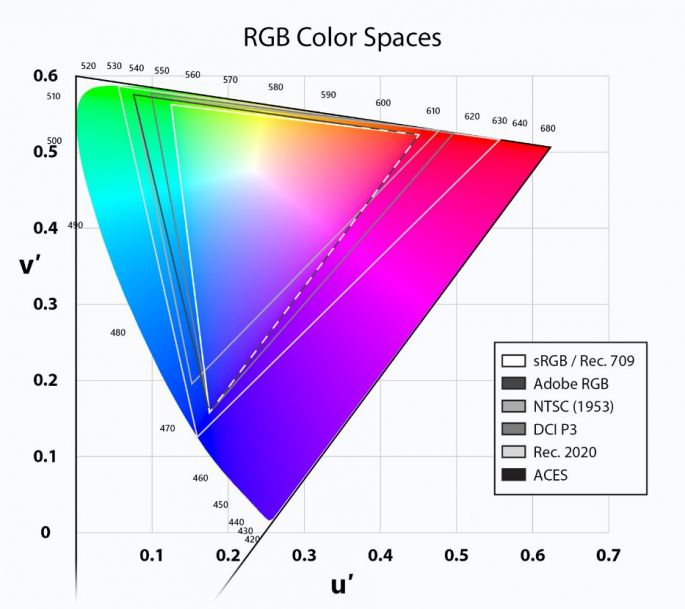
Since the color gamut is the range of colors the monitor can display, “limited†represents the absence, and it is not surprising that it eventually leads to a hazy feeling.
You are still using the N card and connecting the monitor's buddy via the HDMI cable. Right-click on the desktop to find the "NVIDIA Control Panel" option. In the "Show" item, select Change resolution to see what the "Output Dynamic Range" below is, and if it is "Limited," change the speed.
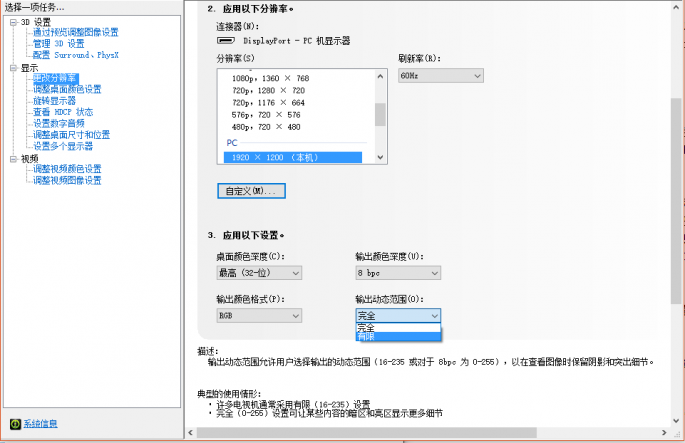
In addition, in this option, you can also see how many bits of the panel (color depth) the monitor is using. The number of bits in the panel does not represent the color gamut or the degree of vividness. It refers to the level of color. 6bit represents 64 grayscales, 8 bit represents 256 grayscales, and 10 bit represents 1024 grayscales. The more gray level numbers, the finer the color, and the more uniform color transition. If you are only a game player or general office use, 8bit is enough, but if you want to play photography or fix pictures, a monitor with 10Bit panel is your dish.
What kind of problems do you have for DIY accessories, please ask, Xiao Bian also collects the following materials and makes a collective article a solution.